 Home >
Home > Products
Products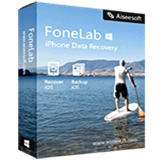 79.95
Price:$69.95
79.95
Price:$69.95
iOS Data Recovery is a Safely and Professionally Data Recovery Software for iOS users to Recover Lost Data from iPhone, iPad and iPod in 3 recovery modes.
 Directly Recover Data from iPhone, iPad & iPod touch
Directly Recover Data from iPhone, iPad & iPod touch
 3 Recovery Modes: Directly scan and recover data from ios devices; Restore iPhone Data from iTunes backup; Restore data from iCloud backup
3 Recovery Modes: Directly scan and recover data from ios devices; Restore iPhone Data from iTunes backup; Restore data from iCloud backup
 iOS System Recovery: Fix iOS system to normal when device stuck at Apple logo, black/white screen, recovery mode etc.
iOS System Recovery: Fix iOS system to normal when device stuck at Apple logo, black/white screen, recovery mode etc.
Supported iOS Devices:
◆ iPhone 13 Pro Max/13 Pro/13/13 mini, iPhone SE 3/2/1, iPhone 12 Pro Max/12 Pro/12/12 mini, iPhone 11 Pro Max/11 Pro/11, iPhone XS/XS Max/XR/X, iPhone 8 Plus/8, iPhone 7 Plus/7, iPhone 6s Plus/6s/6 Plus/6, iPhone 5s/5c/5, iPhone 4S/4
◆ All models of iPad Pro, iPad Air, iPad mini and iPad
◆ iPod touch 7/6/5/4/3/2/1
 Recover Data included:
Recover Data included:
Text content: Contacts, Text Messages, iMessages, Call history, Calendar, Notes, Reminder, WahtsApp History, Safari bookmark, App Documents
Media content: Camera Roll, Photo Library, Photo Stream, Voice memos, Message attachments, WhatsApp Attachments, Voicemail, App Photos, App Videos
System Requirements: Windows 11/10/8.1/8/7/Vista/XP
![]() For Mac: iPhone iPad iPod Recovery for Mac
For Mac: iPhone iPad iPod Recovery for Mac
 Use Guides&Screenshoots
Use Guides&Screenshoots


 Key Features
Key Features Easy way to Recover Lost Data from iPhone/iPad/iPod
Easy way to Recover Lost Data from iPhone/iPad/iPodThe iPhone/iPad/iPod Data Recovery software provides you three recovery modes to restore all lost data from your iOS device: "Recover from iOS Devices Directly" and "Restore from iTunes/iCloud Backup Files". Also,it provides "iOS System Recovery" and "iOS Data Backup & Restore" for users.
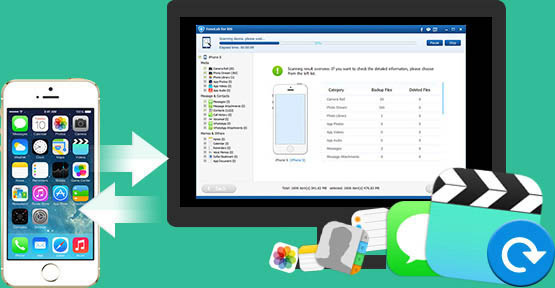
This iOS Data Recovery software can help you recover deleted files, like message, contacts, call history, calendar, notes, photo, video, etc. from iPhone/iPad/iPod with or without backup files.


iPhone/iPad/iPod Data Recovery support 3 recovery mode to recover file in 22+ format, selectively browse and recover lost or deleted data from iOS devices, iCloud backup and iTunes backup due to deletion, device crashed, smashed or broken, jailbreak, iOS upgrade or device reset etc.
1 Launch Program
First of all, you should download and install the program on your computer. And then Launch it. Both PC and Mac versions are available.
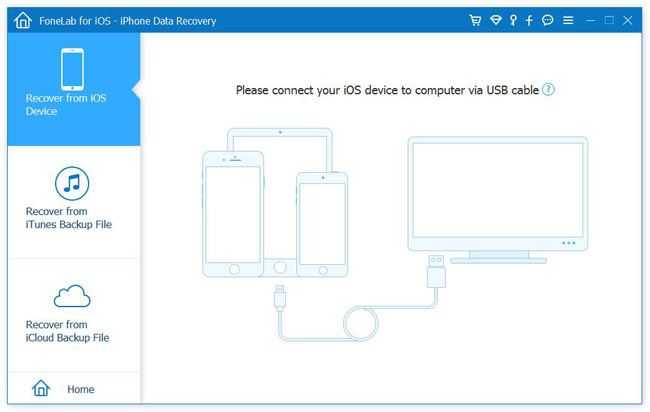
2 Scan Data
There are three recovery modes:
◆ For Recover from iOS Device mode, connect you device to computer via USB cable, and then click Start Scan.
◆ For Recover from iTunes Backup File mode, select an iTunes backup file from the backup list, and then click Start Scan.
◆ For Recover from iCloud Backup File mode, log in iCloud with your Apple ID and password, and then select an iCloud backup file from the backup list to scan.
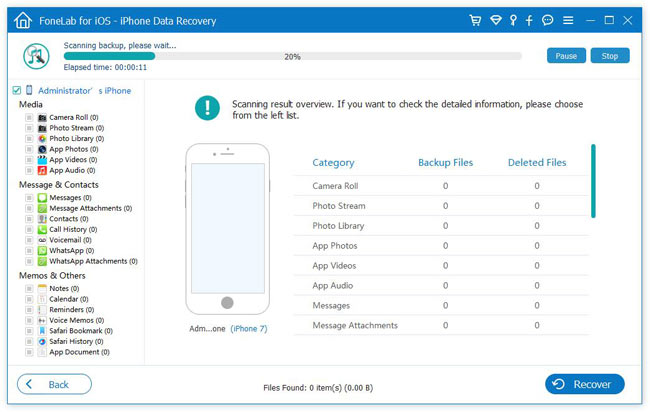
3 Select Data
Click the file type in the left panel to preview the details, and then check the boxes of the data which you want to recover.
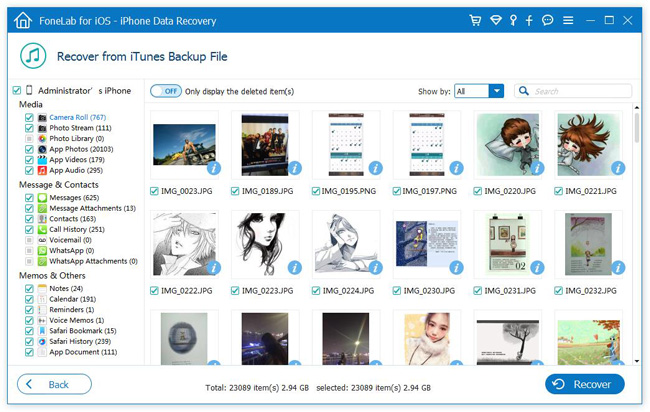
4 Recover Data
Click the blue Recover button in the bottom right corner. The retrieved data will be saved to your computer.
.jpg)
Fix iPhone Back to Normal Status
iOS System Recovery is one of key features in iOS Data Recovery software,which could helps you fix iPhone/iPad/iPod from DFU mode, recovery mode, Apple logo, headphone mode, etc. to normal state.
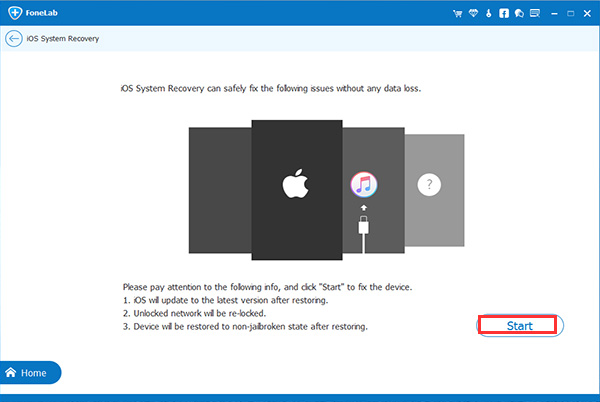
Learn the tutorial: How to Fix iOS to Normal without Data Loss


 Related Articles
Related Articles