 Home >
Home > Products
Products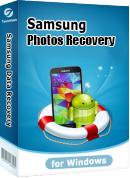 59.95
Price:$49.95
59.95
Price:$49.95
Samsung Photos Recovery can recover deleted photos, videos and other media files from Samsung directly
Samsung Photos Recovery provides you two ways to recover Samsung deleted or lost photos, videos files: recover lost/formatted/deleted photos from memory card inside of the Samsung devices; directly scan and retrieve media files from Samsung internal memory very fast,such as Samsung Galaxy S6/S5/S4/S3/Note 5/Note 4/Note 3/Note 2, Samsung Galaxy A8/A7/A6/A5 and other Samsung devices.
 Directly recover deleted pictures and vides from Samsung phones or tablets
Directly recover deleted pictures and vides from Samsung phones or tablets
 Recover deleted photos,videos, other documents from both Samsung internal memory and external memory card
Recover deleted photos,videos, other documents from both Samsung internal memory and external memory card
 Restore Samsung photos,videos and audio lost due to accidentally deleting, SD card formatted, incorrect operation, restoring factory settings, phone damaged or broken, flashing ROM, rooting, etc.
Restore Samsung photos,videos and audio lost due to accidentally deleting, SD card formatted, incorrect operation, restoring factory settings, phone damaged or broken, flashing ROM, rooting, etc.
 Recover Photos from Broken Android Devices: scan,extract and recover deleted or lost pictures,videos or other media files from broken Samsung devices,like Galaxy S5/S4,Galaxy Tab
Recover Photos from Broken Android Devices: scan,extract and recover deleted or lost pictures,videos or other media files from broken Samsung devices,like Galaxy S5/S4,Galaxy Tab
 Recover media files from SD cards inside your Samsung devices
Recover media files from SD cards inside your Samsung devices
 Preview & selectively recover videos and photos before recovery
Preview & selectively recover videos and photos before recovery
 Retrieve photos,videos and other media files from all Android phones, like Samsung, HTC, LG, Motorola, and so forth
Retrieve photos,videos and other media files from all Android phones, like Samsung, HTC, LG, Motorola, and so forth
Supports: Windows 9/8/Windows 7/Vista/XP ![]()
For Mac: Samsung Data Recovery(Mac) ![]()
Use Guides&Screenshoots


 Key Features
Key Features Easily Recover Photo/Video/Music from Samsung Galaxy
Easily Recover Photo/Video/Music from Samsung GalaxySamsung Photos Recovery program is a user-friendly data recovery program to help you directly scan the memory card or internal memory and recover the deleted or lost photos from Samsung phone and tablets without damaging the original and current data.
Below are the download buttons of Samsung Photos Recovery both for Mac and Windows version:
.png)
.png)
Only three simple steps on how to recover Samsung deleted/lost photos:
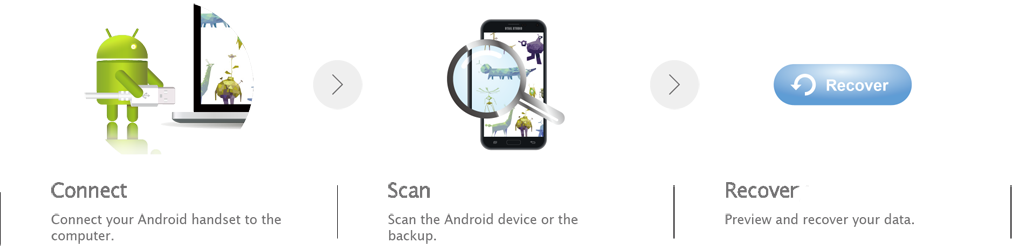
Easily Retrieve Samsung Photos and Videos Under Any Situations .png)
You can restore your valuable pictures,videos from Samsung phone lost under any conditions with this useful utility, such as:
-Accidentally deleted pictures,moive on Samsung by mistake
-During transferring data and USB disconnected
-Failed formatting or reseting to factory settings
-Fail rooting your Samsung
-OS error for software update
-Delete photos,videos files on Samsung by mistaken
-Flashing ROM, rooting, etc.,
Use Guide to Recover Deleted Photos, Vidoes from Samsung Phone Directly:
Tips: Once you deleted photos and videos from your Samsung device, don't take any new photo, videos or transfer new documents to it, because those deleted files will be overwritten by new data.
Step 1: Launch Samsung Photos Recovery and Connect Samsung to PC/Mac
After finishing install the photos recovery software. And then you need to double click the icon to open the software. Once you have done that, you will be prompted to plug the Samsung device to the computer.
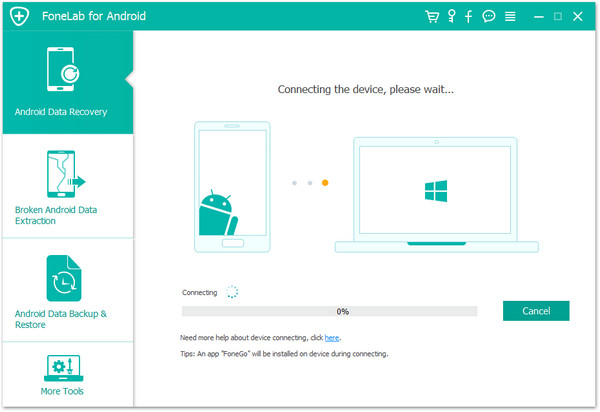
Now, if you have not enable USB debugging, you will need to follow this. Otherwise, skip to "Step 2"
Step 2: Turn on USB Debugging on Samusng devices
The steps will be very easy. To enable USB debugging, you can find the suitable ones according to your Android OS.
1)For Android 5.0 or newer: Tap "Settings" > "About Phone" to tap "Build number" seven times for "You are now a developer!" signal. Then, move to "Settings" > "Developer options" to turn on "USB debugging"
2) For Android 4.2 to 4.4.4: Move to "Settings" > "About Phone" > Tap "Build number" for several times until "You are under developer mode" appears > "Settings" > "Developer options" > Check "USB debugging"
3) For Android 3.0 to 4.1: Enter "Settings" > "Developer options" > Tick "USB debugging"
4) For Android 2.3 or earlier: Go to "Settings" > "Applications" > "Development" > Tick "USB debugging"
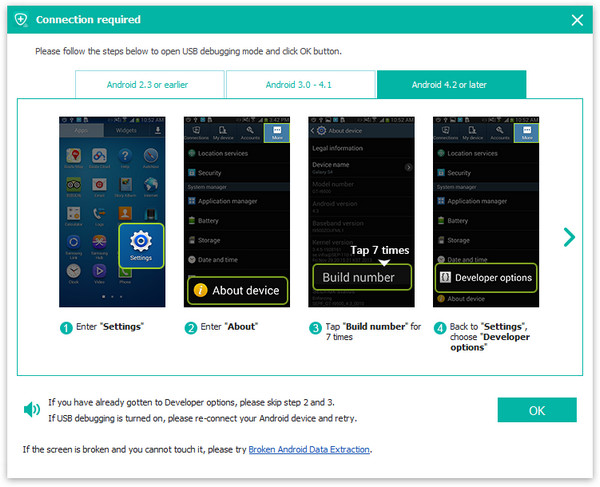
Then click the "OK" button to move on to the next step.
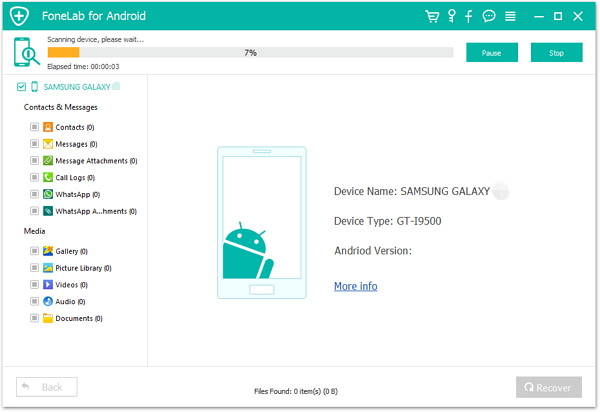
Then, the recovery program will detect your phone automatically. Click "Start".
Step 2. Begin to Scan Your Samsung Device and Select Types of File What Your Need
The result can be seen as below. On the side bar, tap "Gallery" and the images will be displayed on the right. If you want to recover videos from Samsung,please tap the "Videos" button. Before restore them,you can preview them before restore. Check what you want and press "Recover".
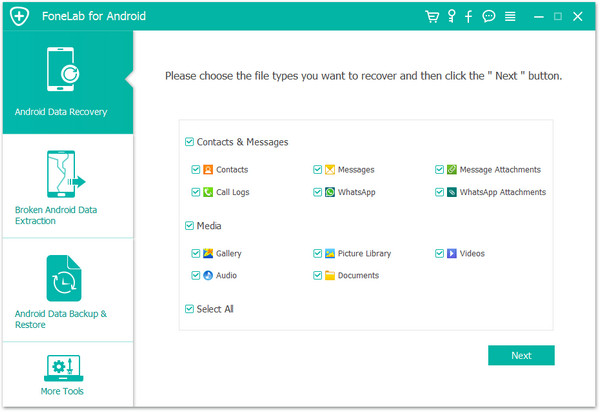
You should go to your Galaxy phone and tap "Allow" on the pop-up box until it disappears and the scanning will start.
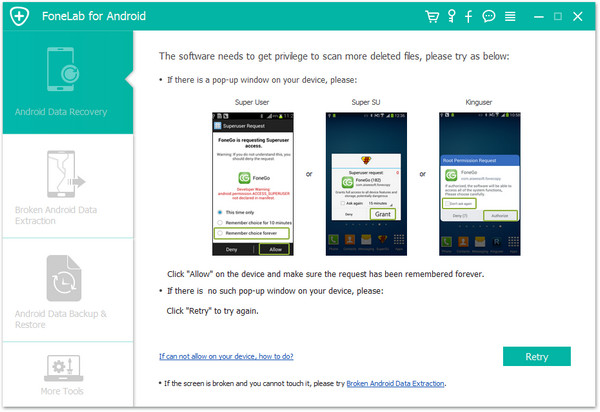
Step 3.Preview and Restore Pictures and Videos from Samsung Devices
Preview the recoverable file in the category of "Gallery" and "Videos" at the left side of the window, then check the files you want back and click "Recover" to save them on your computer.
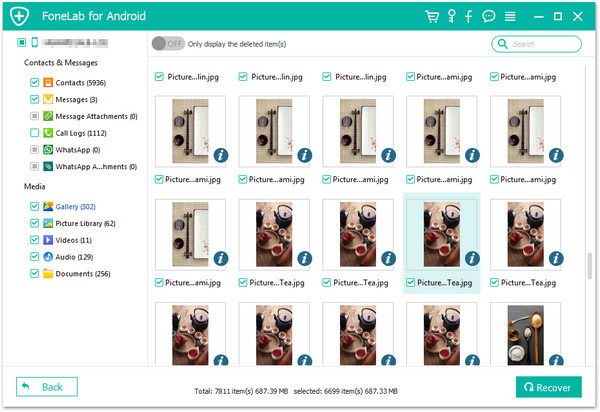
With a phone manager you are able to transfer the Samsung lost photos from PC back to your Samsung phone. I believe that you must have got the answers now. Contact us if you have any difficulties using Samsung Photos Recovery.
.png)
.png)
Warning:
1. Stop using your phone right away, otherwise the original deleted data will overwritten by the new created data, it means it will makes the recovery harder.
2. Make sure that your device is left with power of over 20% so that it won't shut down during the process.


 Related Articles
Related Articles