 Home >
Home > Products
Products Price:$39.95
Price:$39.95
To Recover Your Data from A Broken Samsung Android Phone
 Extract data from broken Samsung phones.
Extract data from broken Samsung phones.
 Recover Data Type: Contacts, Messages, Message Attachments ,Call Logs, Whatsapp, WhatsApp Attachments, Gallery, Picture Library, Videos, Audio, Documents.
Recover Data Type: Contacts, Messages, Message Attachments ,Call Logs, Whatsapp, WhatsApp Attachments, Gallery, Picture Library, Videos, Audio, Documents.
 Works for many situations: broken screen, black screen, blank-screen, touch screen non-responsive, bricked Android, system crash, locked screen, debugging failed, Phone Drown,Phone Frozen,virus damaged,Password Forgot,etc.
Works for many situations: broken screen, black screen, blank-screen, touch screen non-responsive, bricked Android, system crash, locked screen, debugging failed, Phone Drown,Phone Frozen,virus damaged,Password Forgot,etc.
 Fix your bricked Android phone and exit download mode easily.
Fix your bricked Android phone and exit download mode easily.
 Fix Android phone stuck in black screen, start screen, download moade,etc.
Fix Android phone stuck in black screen, start screen, download moade,etc.
 Supported devices: Samsung Galaxy S6/S5/S4, Galaxy Note 5/Note 4/Note 3, Tab Pro 10.1.
Supported devices: Samsung Galaxy S6/S5/S4, Galaxy Note 5/Note 4/Note 3, Tab Pro 10.1.
 Supported OS :Windows 11/10/8.1/8/7/XP
Supported OS :Windows 11/10/8.1/8/7/XP
Use Guides&Screenshoots Tech Spec:System Requirements![]()
For Mac: Android Data Recovery for Mac


 Key Features
Key Features Easy way to Recover Data from Broken Android Phone
Easy way to Recover Data from Broken Android PhoneBroken Android Data Extraction can help you to scan and save your data from a broken Android phone/tablet no matter it's broken screen, black screen, blank Screen, cracked screen, debugging failed, system crash, phone screen unresponsive, access denied, etc.


Learn how to use the Broken Android Data Extraction to scan your broken device’s internal memory and extract data back.
1 Launch Program
Download, install and launch this software on your computer. Then connect android phone to the computer with USB cable. And choose Broken Android Phone Data Extraction on the interface.
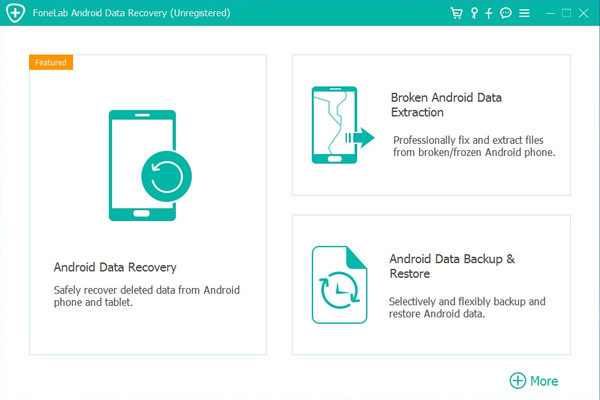
2 Select Mode
Choose which situation that your device is in and click the Start button to move on. Then select the device name and device model correctly and click Confirm.
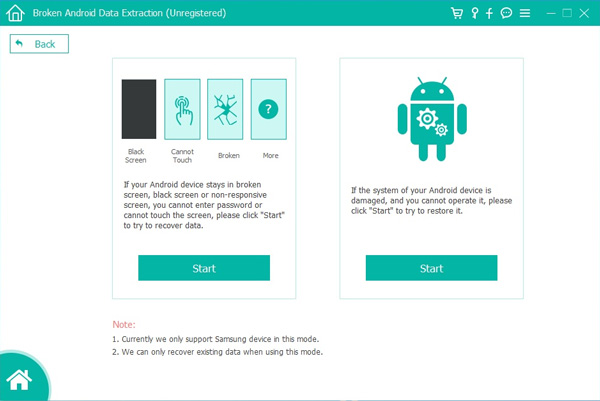
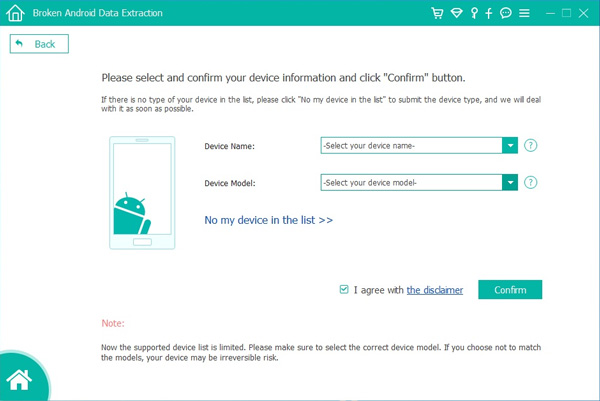
3 Scan Data
Follow the on-screen instruction to enter Download Mode: power off the phone – press and hold the Volume Down + Home + Power button together – press the Volume Up button, and then click the Start button to start the scanning process.
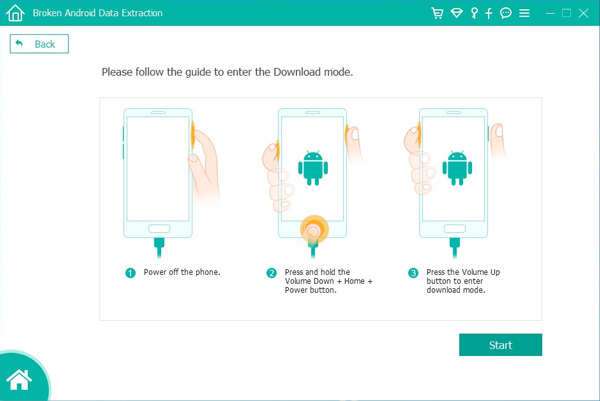
4 Recover Data
The program will start to download the matching recovery package and repair the Android system and then lead you to the recovery interface that you are able to extract the data on your device. Preview and mark the items you want to recover and click Recover to save them to your computer.
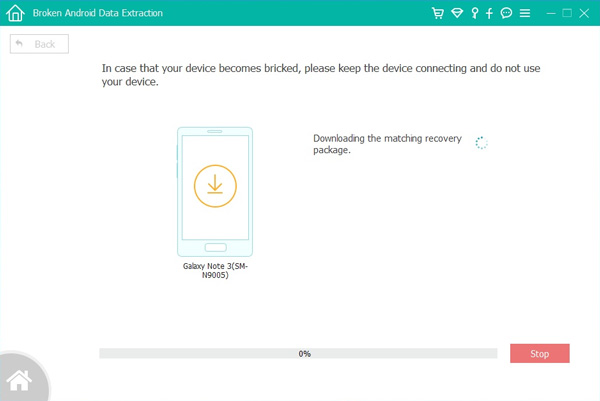
Free download the Android Toolkit - Broken Android Data Extraction to recover files on broken/damaged/bricked Android devcies.




 Related Articles
Related Articles