 Home >
Home > Products
Products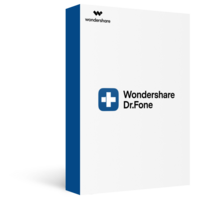 Price:$19.95
Price:$19.95
Permanently erase content from your Android, "Clean Slate" Privacy Safeguard for Ultimate Privacy Protection before you resell, donate or trade your Android devices.
 Permanently remove all contents from Android devices: Erase contacts, messages, photos, videos, apps, WhatsApp/Wechat chat history, account info, passwords and other important personal information stored on Android devices.
Permanently remove all contents from Android devices: Erase contacts, messages, photos, videos, apps, WhatsApp/Wechat chat history, account info, passwords and other important personal information stored on Android devices.
 Meets Mil-spec DOD 5220 – 22 M standard for permanent data erase,so that never recover personal data forever.
Meets Mil-spec DOD 5220 – 22 M standard for permanent data erase,so that never recover personal data forever.
 Works with all Android devices - Samsung, LG, HTC, Motorola, etc..
Works with all Android devices - Samsung, LG, HTC, Motorola, etc..
 Keep your personal information safe, permanently remove it before selling your old Android devices.
Keep your personal information safe, permanently remove it before selling your old Android devices.
 1 click erase junk files and free up space
1 click erase junk files and free up space ![]()
Supported OS: Windows 10/9/8/Windows 7/Vista/XP![]()
For Mac: Android Data Eraser(Mac) ![]()
Use Guides&Screenshoots


 Key Features
Key Features How to Erase Data from your iPhone/iPad/iPod
How to Erase Data from your iPhone/iPad/iPodHow to Permanently Wipe Android Device?
Step 1. Connect Your Android Phone
Launch Dr.Fone on your computer. Select "Data Eraser" among all the tools.
.jpg)
Connect your Android phone to the computer using a USB cable. Make sure you have enabled USB debugging on your phone. If the Android os version is above 4.2.2, there will be a pop-up message on your phone asking you to allow USB debugging. Tap on "OK" to continue.
.jpg)
Step 2. Start Erasing Your Android Phone
Then Dr.Fone will automatically recognize and connect your Android device. Click on the "Erase All Data" button to start erasing all your data.
.jpg)
Since all the erased data are not recoverable, make sure you have backed-up all the needed data before you proceed. Then key in “000000” into the box to confirm your operation.
.jpg)
Then Dr.Fone will start erasing all data on your Android phone. The whole process takes only a few minutes. Please don't disconnect the phone or open any other phone management software on the computer.
.jpg)
Step 3. Perform Factory Data Reset on Your Phone
After all app data, photos, and all other private data have been completely erased, Dr.Fone will ask you to tap on Factory Data Reset or Erase All Data on the phone. This will help you completely wipe all the settings on the phone.
.jpg)
Now your Android phone has been completely wiped and it's like a brand new one.
(1).jpg)


 Related Articles
Related Articles