 Home >
Home > Products
Products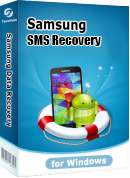 59.95
Price:$49.95
59.95
Price:$49.95
Samsung SMS Recovery can recover text messages, whatsapp messages from/on Samsung phones and tablets directly
Samsung Messages Recovery is a easy-to-used SMS recovery tool for Android users to recover lost or deleted messages from Samsung smart phone directly, you scan and restore deleted SMS from your Samsung Galaxy S7/S6/S5/S4/S3/Note 5/Note 4/Note 3/Note 2, Samsung Galaxy A9/A8/A7/A6/A5 and other Samsung phone very fast. The programs can also recover contacts, videos, photos, whatsapp and other Samsung documents from Samsung phone.
 Directly recover deleted SMS text messages on Samsung phone
Directly recover deleted SMS text messages on Samsung phone
-Recover Samsung lost or deleted messages, and export both in HTML and XML formats to PC for easy reading, printing and importing to back your Samsung phone
 Directly restore lost contacts from Samsung phone
Directly restore lost contacts from Samsung phone
-Retrieve Samsung contacts, including names, numbers, Email & addresses, and export in HTML, vCard and CSV to PC.
 Broken Samsung SMS Recovery:extract and retrieve deleted text Messages from damaged Samsung Galaxy phones with black screen,broken screen.
Broken Samsung SMS Recovery:extract and retrieve deleted text Messages from damaged Samsung Galaxy phones with black screen,broken screen.
 Recover data from your Samsung phone lost due to deleting, restoring factory settings, flashing ROM, rooting, etc., from SD cards inside Samsung devices
Recover data from your Samsung phone lost due to deleting, restoring factory settings, flashing ROM, rooting, etc., from SD cards inside Samsung devices
 Preview & selectively recover text messages, contacts and photos before recovery
Preview & selectively recover text messages, contacts and photos before recovery
 Support get back SMS messages from all Android phones, like Samsung, HTC, LG, Motorola, and so forth
Support get back SMS messages from all Android phones, like Samsung, HTC, LG, Motorola, and so forth
Supports: Windows 9/8/Windows 7/Vista/XP![]()
For Mac: Samsung Data Recovery(Mac) ![]()
Use Guides&Screenshoots


 Key Features
Key Features Recover Text Messages from Samsung Phone Directly
Recover Text Messages from Samsung Phone DirectlySamsung SMS Recovery program allows you to scan and recover all lost/deleted messages from your Samsung phone directly.After finish scanning lost Samsung messages back,you can export those lost messages both in HTML and XML formats to computer for easy reading, printing and importing to your Samsung device. This program also allows you recover contacts from Samsung phone,scan and recover phone numbers, names, numbers, Email & addresses from your Samsung phone only three steps. Just scan, preview and recover your Samsung lost contents,only simple clicks getting back what you want.
Below are the download buttons of Samsung Text Messages Recovery both for Mac and Windows version:
.png)
.png)
Only three simple steps on how to recover Samsung text messages:
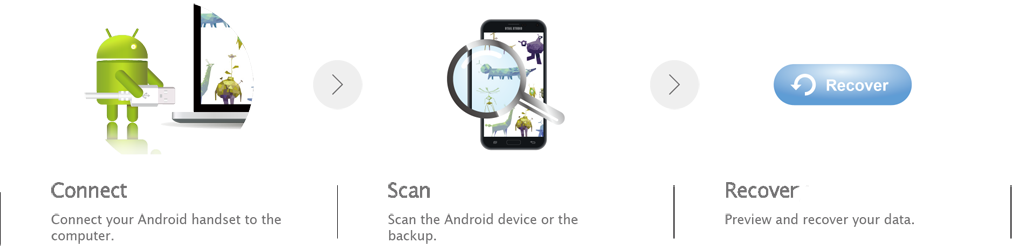
Easily Recover Samsung Lost Messages Under Any Situations 
You can recover your SMS from Samsung phone lost under any conditions with this useful utility, such as:
-Accidentally deleted text messages on Samsung phone by mistake
-During transferring data and USB disconnected
-Failed formatting or reseting to factory settings
-Fail rooting your Samsung
-OS error for software update
-Delete Messages on Samsung by mistaken
-Flashing ROM, rooting, etc.,
Retrieve Deleted Text Messages from Samsung Phone Directly:
Tips: If deleted your messages on Samsung phones by accidentally, you should stop adding,editing or transferring messages then,and stop using your phone to take photos, send messages and do any other things that will wipe from your phone data unless you add new data to overwrite them. So please keep your Samsung mobile phone intact after deleting text messages, otherwise you may lose them without recovering.
Note: Stop using the Samsung device from the moment on until you recover the messages. New files can cause the total erasure of old data by covering them.
Step 1: Connect Samsung Phone to Computer Using USB Cable
After downloading and installing Samsung SMS Recovery, connect Samsung phone to the computer with USB cable.
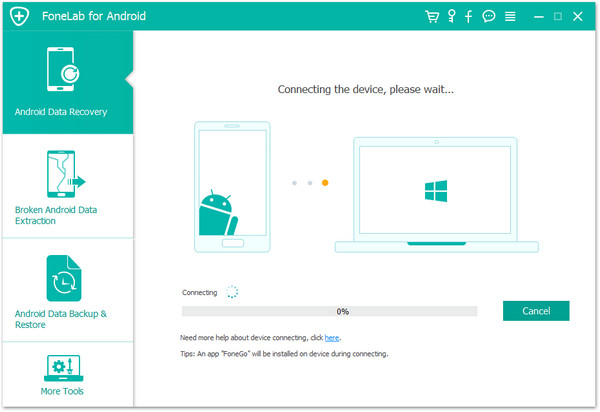
Step 2: Turn on USB Debugging on Samusng mobile phone
The steps will be very easy. To enable USB debugging, you can find the suitable ones according to your Android OS.
1)For Android 5.0 or newer: Tap "Settings" > "About Phone" to tap "Build number" seven times for "You are now a developer!" signal. Then, move to "Settings" > "Developer options" to turn on "USB debugging"
2) For Android 4.2 to 4.4.4: Move to "Settings" > "About Phone" > Tap "Build number" for several times until "You are under developer mode" appears > "Settings" > "Developer options" > Check "USB debugging"
3) For Android 3.0 to 4.1: Enter "Settings" > "Developer options" > Tick "USB debugging"
4) For Android 2.3 or earlier: Go to "Settings" > "Applications" > "Development" > Tick "USB debugging"
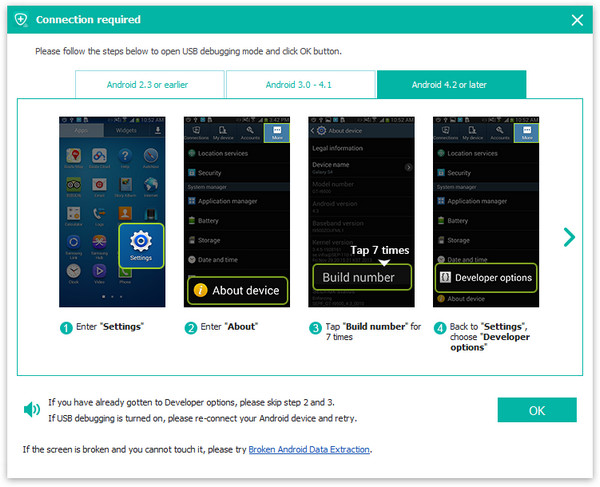
Then click the "OK" button to move on to the next step.
Step 3. Begin to Analyze your Samsung phone
When your Samsung phone is successfully detected by the app, you will see the following window. Continue to click "Start" button for scanning your Samsung Galaxy device.
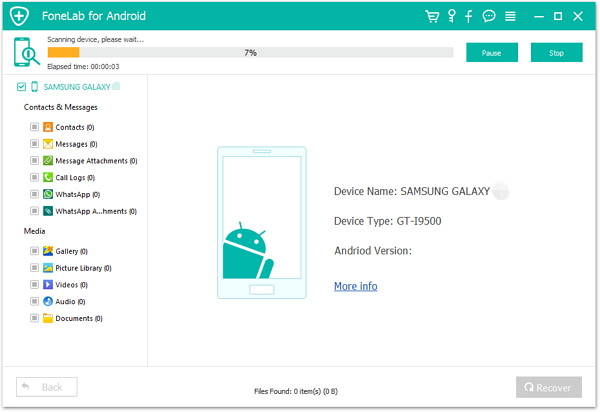
In this interface, you will see that there're different data types listed. Just choose the one that you want. For example, "Messages", "Whatsapp Messages" will be shown. Just tick it if you want to recover deleted text messages on Samsung. And then, click "Next".
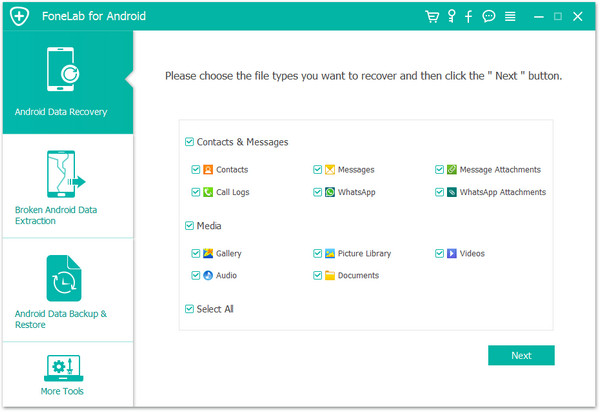
To allowe to the program further recovering the deleted text messages on your Samsung phone. Please turn to your device's home screen, you will see “Allow” button. Click it and come back to app again. Now click "Start" to scan your device.
Then selete the “SMS Recovery” items to restore Samsung deleted text messages.
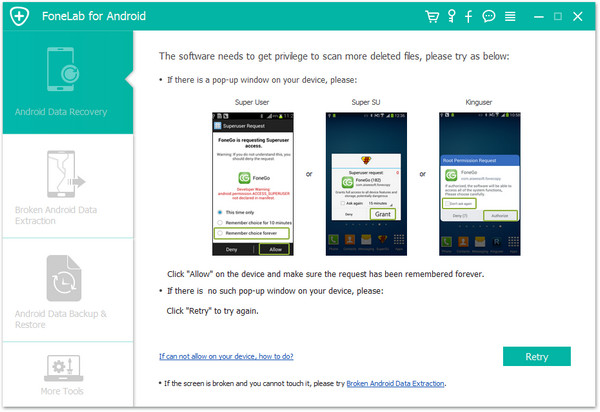
Step 4: Preview and Recover Samsung Deleted SMS Messages
In this step, all the “SMS” will be listed in red, just tick the SMS you want and just click "Recover" button. Then, please be much patient. The recovery process depends on the size of the data type.
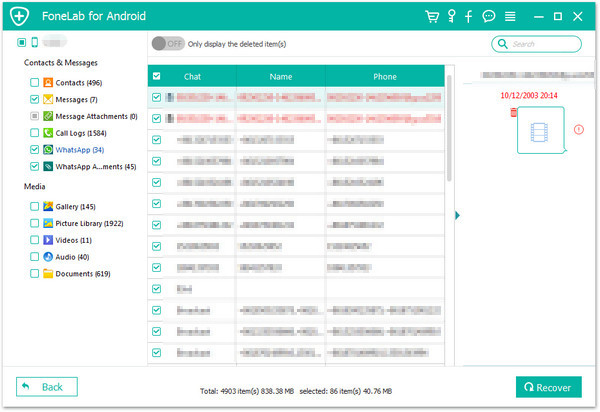
Moreover, you can preview and restore contacts, photos and videos (no preview), as well as you recover the deleted messages from Samsung phone. Contacts can be saved as CSV, VCF and HTML files on your computer.
.png)
.png)
Note: The Samsung SMS Messages Recovery also allows you to recover deleted photos, videos contacts,whatsapp chat history and call logs from Samsung phone,as well as other Android phone.


 Related Articles
Related Articles