How to Recover Lost Android Data
1 Download & Install FoneLab
Select the windows or Mac versions through clicking Download for PC or Download for Mac.
2 Run FoneLab on Computer
Launch FoneLab Android Data Recovery on your computer, choose Android Data Recovery and then connect your device to the computer with USB cable.
There are other two options including Broken Android Data Extraction and Android Data Backup & Restore to fix Android OS problems or backup & restore Android data.
3 Enable USB debugging
You can follow the on-screen or below instruction to enable USB debugging.
Android 2.0-2.3.x: Settings > Applications > Development > USB Debugging
Android 3.0-4.1.x: Settings > Developer Options > USB Debugging
Android 4.2.x-Android 5.0 Lollipop: Go to Settings > About phone or About tablet, tap Build Number a few times till you see You are now a developer!, and then back to Developer Options under Settings app, to tick the box next to USB debugging.
4 Choose Scanning File Type
Tick the boxes of the file types you want to recover, click the green Next button in the bottom right corner. If you want to recover all Android data on the device, you can check the box next to Select All.
5 Get Privilege
The program will need the privilege to read your device data so you should follow the on-screen instruction root your device.
The program will ask you to install the root app to your device and then tap Allow/Authorize/Grant on the pop-up window on your device once the app is installed successfully. Then it will begin to root and scan your data.
6 Select Recoverable Files
So, you can see all recoverable data after the scanning is done. Click the file type from the left column, and then tick the items you want to get back. Click Recover.
If you want to find the items you want effectively, you can turn on the button on the top of the window to display the deleted items only.
7 Choose Folder & Recover
You can get a pop-up window to show you the path that to save the recovered data and you can change the path as you like, click Recover again.
 Home >
Home > Products
Products 55.95
Price:$44.76
55.95
Price:$44.76


 Key Features
Key Features Recover Lost Data on Android Phone
Recover Lost Data on Android Phone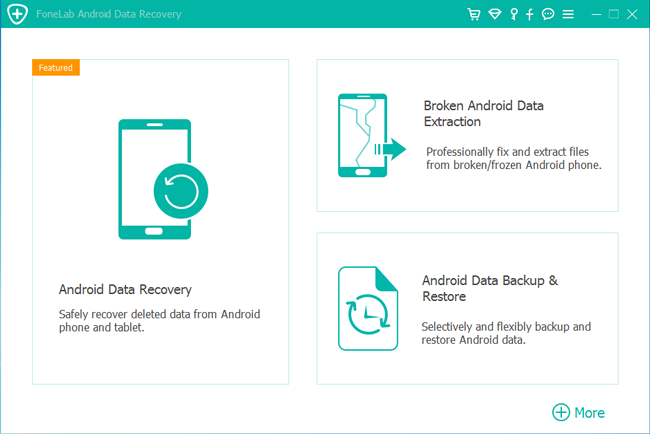
.png)
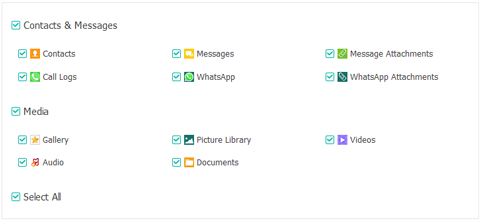
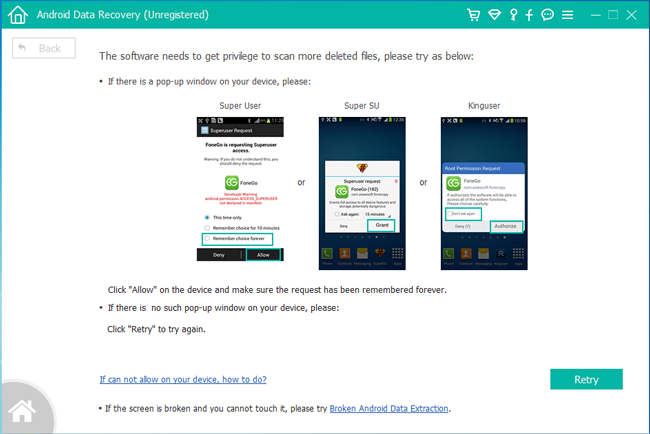
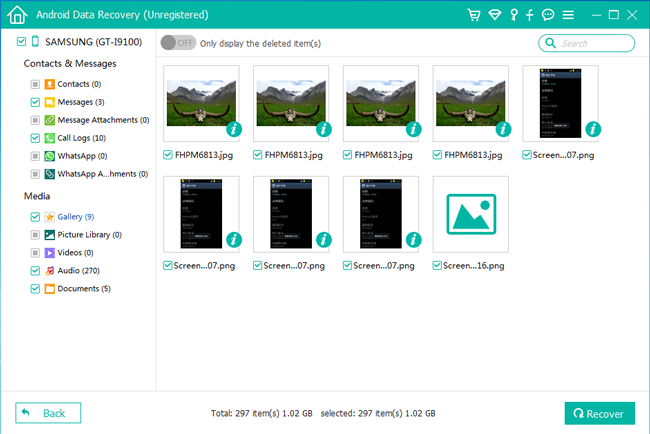
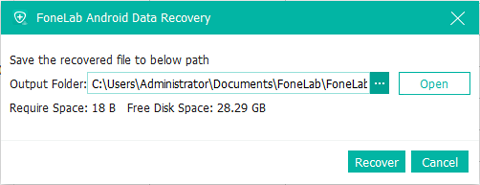


 Related Articles
Related Articles