 Home >
Home >Have you ever come up against your phone “White Screen” continuously looping recovery mode or abnormal operating mode? Maybe the answer is no. But this article is still helpful and useful.
“I had a jailbroken iPhone 11 for a long time. Did not have any blobs saved.Since then the phone has gone into an endless recovery loop. I tried several times to reboot my iPhone. Nothing seems to help and I am still on the USB arrow iTunes picture on the phone.There is nothing better situation like mine. Any suggestions? Could I have bricked the phone permanently? Thanks.How can I do to make my iPhone run as usual and let the white screen disappear”-Asked by David
If your iPhone is “White Screen”, continuously looping recovery mode, abnormal operating mode,etc. Here's how to repair your iPhone operating system and get back your iPhone data which was abnormal by iOS System & Data Recovery.
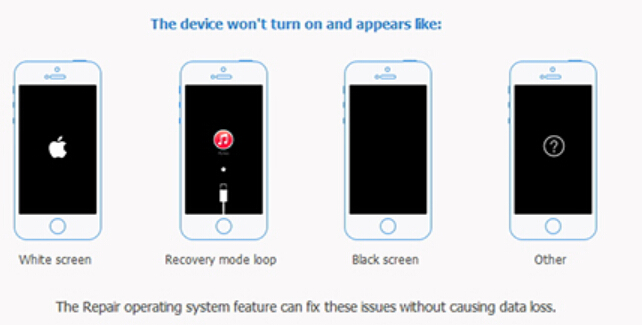
When your iPhone, iPad or iPod Touch is stuck in DFU Mode,stuck in Recovery Mode,iPhone Reboot Issues,iPhone stuck in White Apple Logo, iPhone Blue/Black Screen of Death, ios devices runs slow or other problem,you must to use a third-party Apple iOS System Repair Tools to fix iOS to normal, only few steps you can fix your iPhone, iPad and iPad operating system to normal without causing data loss.
A special mode of iOS System Recovery tool helps to make it easy for iOS users restore iOS system to normal without data loss.The iPhone/iPad/iPod System Recovery can help you get rid of the anomalous iDevices of white screen, recovery Mode, DFU Mode, White Apple logo, white screen,black screen, and fix the issues and make your iOS device restore to a normal state. It can't cause any data loss while repairing the operating system of your iOS device. Let’s teach you how to repair iOS operating system to normal within only 3 simple to fix iOS 15/iOS 14/iOS 13/12/11/10/9/8 bug.
.png)
.png)
Tips: You can also use this iOS Data Recovery to recover lost data from iPhone,it allows you recover contacts, sms, photos, videos, call logs, whatsapp messages and more from iPhone, iPad and iPod Touch in three recovery modes.
Free download and run the iOS Data Recovery on your computer,you can see the main interface of the program,then click "Fix iOS System" feature.
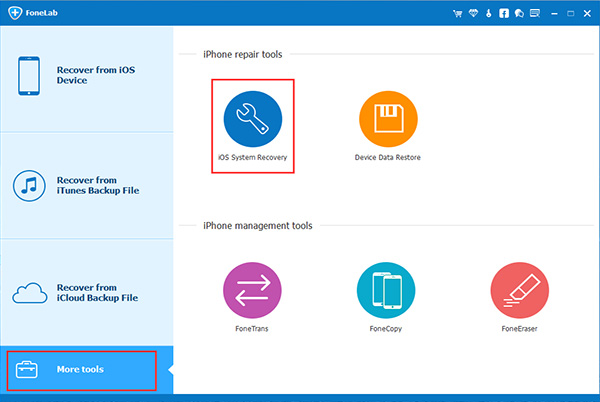
Step 1.Select the iOS System Recovery Mode
Click on the last one tap in the main window's iOS Data Recovery "iOS System Recovery." Then connect your iPhone, iPad or iPod touch to your computer with its USB cable. When the program for iOS detected on your iOS device, click “Start”to continue this process.
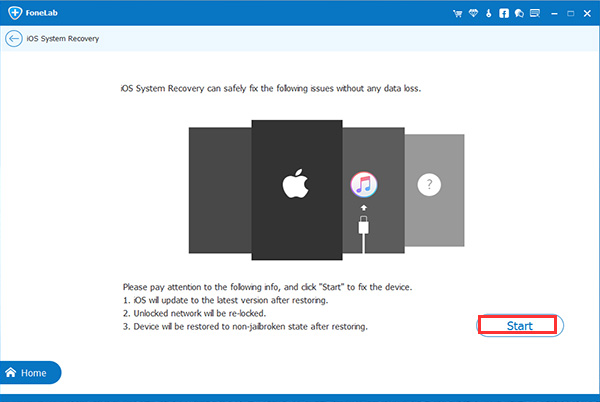
Step 2.Download and Select the Firmware
To repair abnormal operating system, you first need to download the firmware on your iOS device. iOS Data Recovery will recognize your iOS device, provides the latest iOS version for you to download. You only need to click on the "download" and then wait. The software will automatically complete it.
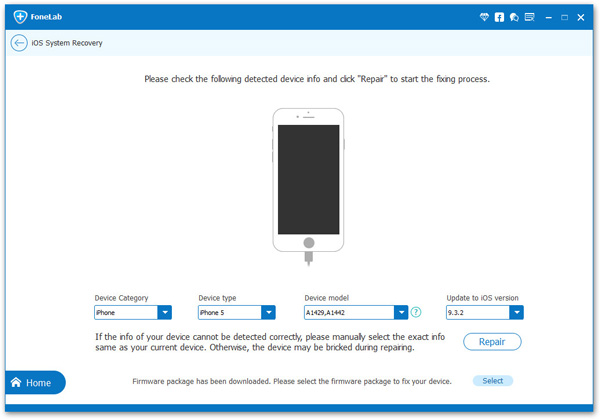
Restore iOS system back to Normal status
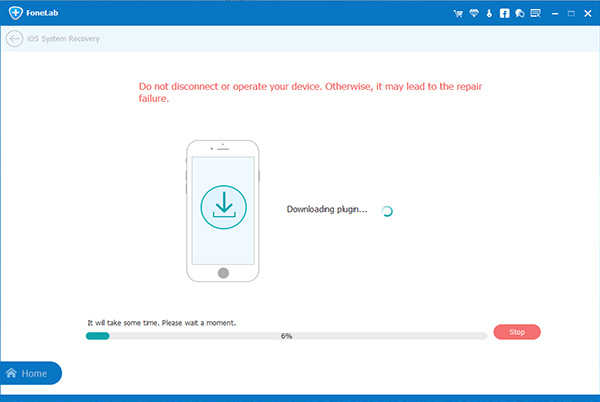
Step 3. Repair Your iOS System and Restore it to Normal
When the download is complete, the program will continue to start repairing your iOS device, let your iOS device out of white screen and allow normal operation of your iOS device. After a few minutes, it will tell you that your device is rebooting the normal mode. Repair your iOS device operating system, the whole process only takes you less than 10 minutes.
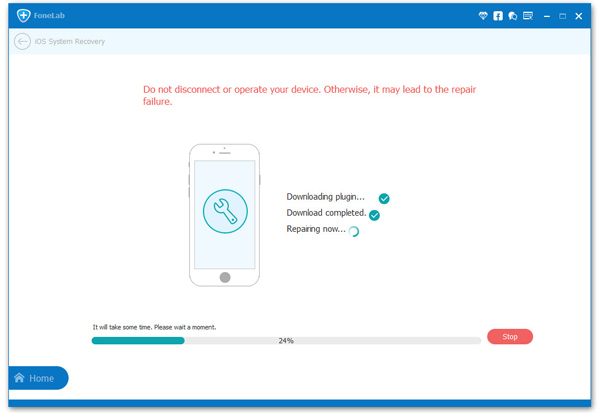
Free download the iOS System Repair Tool and have a try!
.png)
.png)
More iOS Problems You May Encounter:
1. Slow iPhone, iPad, iPod Touch
After updating iPhone, iPad or iPod touch to iOS 15, you will find that iOS performance is not as smooth or fast as the old versions like iOS 14, iOS 13.
Learn more: How to speed up a slow iPhone/iPad
2. Stuck at Apple Logo, Restart Loop, Red iTunes Logo, etc.
When your iPhone, iPad or iPod are in these cases such as stuck at Apple logo, restart loop, red iTunes logo, you can use Recovery Mode to repair iOS.
3. iOS Crash or Can't Update
iOS crashes or severely damaged due to system files lost or deleted? Can't update to the newest iOS 15 without update notification received?
4. iOS 15 Wi-Fi Connection Issue
One of the commonest issues people are facing after updating their iPhone or iPad to iOS 15 is Wi-Fi connectivity problems.
These are some hot problems from various forums need to fix iOS operating issue.If you encounter the one of the above situations above, you can refer to the article way to fix your iOS operating system.
iOS Data Recovery is an all-in-one data and system recovery program, which not only allows you to recover lost data from iPhone iPad iPod, but also one click to help your iOS device to exit the abnormal mode.