 Home >
Home > Products
Products 39.95
Price:$31.96
39.95
Price:$31.96
Macintosh Data Recovery: Recovers accidentally formatted or deleted data as well as Mac volumes;Recovers any lost data from internal/external hard drives, USB drives, memory cards, iPods etc.Stellar Macintosh Data Recovery is the best Mac data recovery software for the Mac OS X based systems to recover the lost/inaccessible data from Mac,you can recover any lost data such as text documents, photosDetailed introduction of data recovery
Recoverable Devices
Memory Cards: It supports to recover from memory cards like CompactFlash card, Secure Digital card, Memory Stick.
Computer & Laptop (Recycle Bin included): This recovery tool supports to recover from Windows 10/8.1/8/7/Vista/XP and macOS Catalina, Mojave, High Sierra, El Capitan, etc.
Flash Drive: You can recover data from flash drives like SanDisk flash drive, Samsung flash drive, Kingston flash drive, Silicon Power flash drive, etc.
Digital Camera Camcorder: It supports to recover from digital camera camcorder like Canon, GoPro, JVC, Panasonic, Samsung, Sony, Vivitar Camera Camcorder, etc.
Hard Drive: It supports to recover files from Parallel Advanced Technology Attachment, Serial ATA, Small Computer System Interface, or SSDs.
Removable Drives: This data recovery software help you to recover data from removable drives, including Zip disks/other Floppy disks, smart phones, etc.
Recoverable Data Types
Image
JPG, TIFF/TIF, PNG, BMP, GIF, PSD, CRW, CR2, NEF, ORF, RAF, SR2, MRW, DCR , WMF, DNG, ERF, RAW, etc.
Email
PST, DBX, EMLX, etc.
Audio
AIF/AIFF, M4A, MP3, WAV, WMA, MID/MIDI, OGG, AAC, etc.
Video
AVI, MOV, MP4, M4V, 3GP, 3G2, WMV, ASF, FLV, SWF, MPG, RM/RMVB, etc.
Documents
DOC/DOCX, XLS/XLSX, PPT/PPTX, PDF, CWK, HTML/HTM, INDD, EPS, etc.
Others
ZIP, RAR, SIT, and other useful data.
Data Recovery Process for All Situations
Delete file recovery
If you mistakenly delete important data and empty the recycle bin or "Shift + delete" files, you cannot retrieve them from the recycle bin.
Hard disk recovery
Raw hard disk drive, raw partition, data system damaged or partition lost, your files may be inaccessible, hidden or damaged.
Recycle bin recovery
This recycle bin recovery tool allows you to recover files that have been permanently or mistakenly deleted from your computer's recycle bin as needed.
Format drive recovery
With this appropriate formatting tool, you can restore all lost data from a formatted hard drive and recover all formatted data.
PC / Mac recovery failed
Windows operating system crash and bootable problems, after re installing windows system, you will lose a lot of files.
Partition Recovery
Disk accidents, re partitioning, incorrect cloning, system re installation, virus attacks on hard disk drive, etc. will also cause your data loss.
Virus attack recovery
Some files affected by virus attack may be lost or cannot be opened normally. Data recovery will prevent your data from being attacked by macro virus, boot sector virus or email virus.
Unexpected operation
Data recovery can quickly recover lost data from other unexpected situations in daily life.
Powerful Search Function Can Quickly Recover Lost Data
Search some files
It has a very useful "filter" function to help you easily find the missing data you need.
Preview before recovery
In addition, it allows you to preview the details of each data before recovery.
100% safe and reliable
The whole recovery process is reliable and safe. The software will not save any data on your computer or hard drive.
Fast Scanning Speed and Reliable Data Recovery
Data recovery has the function of quickly completing the data scanning process. It provides a "deep scan" feature to ensure that you find all deleted files. In addition, if you are concerned about the security of important data, this file recovery tool may also be your first choice. When you retrieve a lost image, audio, video, document, or email, it does not store any of that data on its server. This reliable data recovery will ensure data security.
Recover Data from Any Computer, Hard Drive, Flash Drive

System Requirement
Windows
Supported OS: Windows 10/8.1/8/7/Vista/XP (SP2 or later)
CPU: 1GHz Intel/AMD CPU or above
RAM: 512 MB or more (1024MB Recommended)
Hard Disk Space: 200 MB and above free space
Mac
Supported Mac: Mac 10.7 and above (macOS Catalina and macOS Big Sur are supported)
CPU: 1GHz (64 bit)
RAM: 512 MB or more (1024MB Recommended)
Hard Disk Space: 100 MB and above free space, music, videos, audio, emails, database files etc.
Stellar Macintosh Data Recovery including a variety of recovery mode: “Deleted Mac File Recovery”, “Mac Resume Recovery”, “Media Files Recovery from Mac”, “Deleted Volume Recovery”, “Selective Recovery” and “iPod Data Recovery”.You can not only Recover Mac data from your damaged or improperly burnt optical media (CD, DVD, HD DVD, Blu-ray Disc etc),but also Recover lost, deleted or formatted photos from any internal or external Mac hard drive, USB drive, digital camera, memory card, sd-card, flash card, etc.
1. Recovers deleted files, including documents, images, music, video and more
2. Recovers from any hard drive, USB flash drive, memory card, iPod and optical media
3. Recovers lost data from any HFS, HFS+, HFS Wrapper and FAT file system based volumes.
4. Compatible with the latest OS X Mountain Lion and lower versions
For Windows Users: Windows Data Recovery


 Key Features
Key Features Use Data Recovery to Recover lost/deleted data on Mac
Use Data Recovery to Recover lost/deleted data on Mac1. Run Mac Data Recovery on Mac
Free download this Mac data retrieval tool on your Mac. Launch it immediately after its installation.
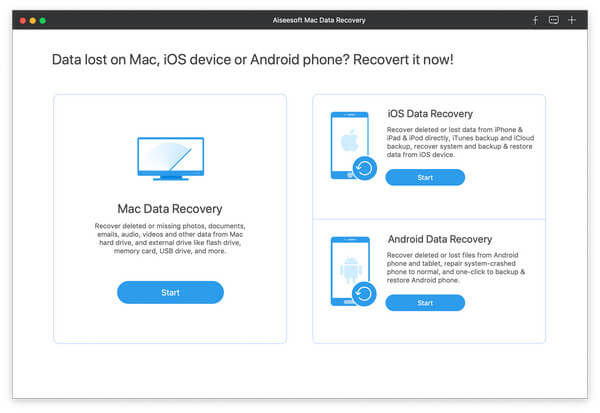
2. Disable System Integrity Protection
For Mac running Mac OS X El Capitan or later, you need to disable System Integrity Protection firstly for using Data Recovery on your Mac. Check the details here: How to disable System Integrity Protection.
After that, you can operate Mac Data Recovery on your Mac normally.
3. Scan Mac
In the main interface, you need to checkmark the data types and disk drive for scanning.
Here you are able to scan images, audio, video, email, documents and other data.
As for the drive, you need to tick your Mac drive.
Moreover, this software also lets you scan the external drive on your Mac, like camera card, flash drive card, and more.
Click "Scan" to start a quick scan on your Mac.
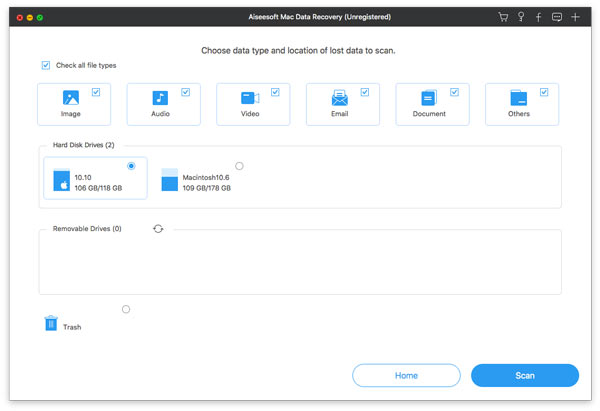
4. Recover data
After the scan is complete, you will find all your data types listed in the result. From the left pane, you can see the basic data types, click it to view the data details on the right window and "Recover" to extract the lost or deleted data to your Mac.
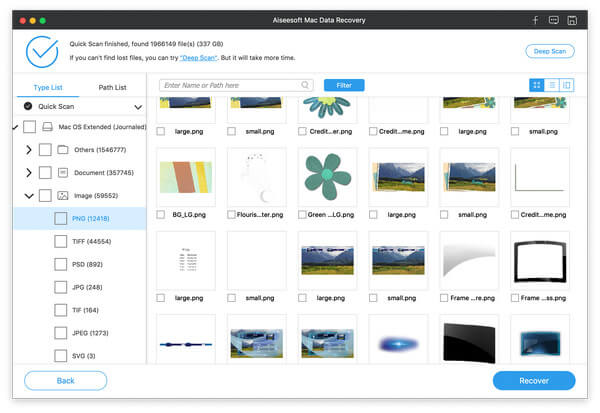
You are able to view the scanning result by selecting "Path List" to locate what you want exactly.
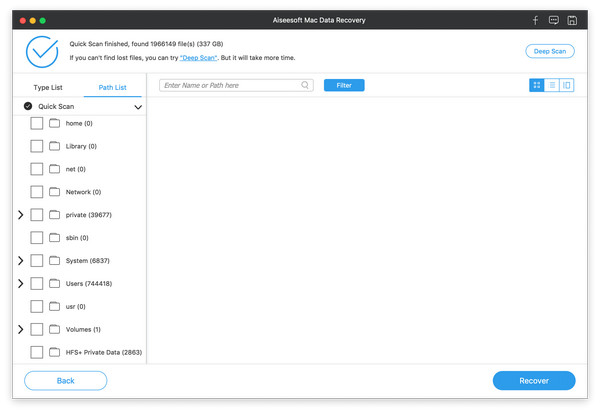
Surely, if you cannot find the data you want to recover, just start "Deep Scan" to take more time to get a Mac data scan thoroughly and completely.
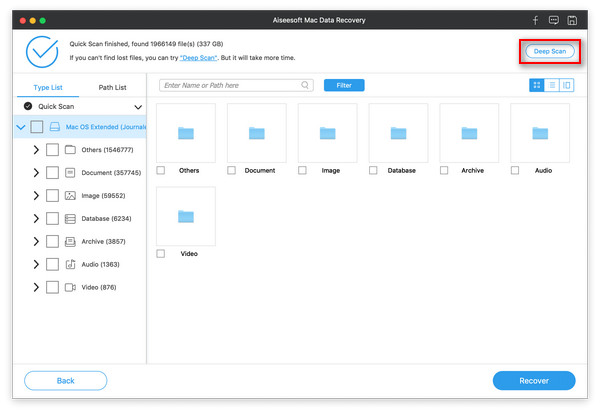


 Related Articles
Related Articles