 Home >
Home >Samsung Galaxy Phone has a HD camera, a lot of people use it to take video, Samsung Galaxy S and Note is the classic of Samsung mobile phone, such as Galaxy S8/S7/S6/Note 5,it can compete with iPhone, because it has a high-tech configuration.Sometimes you may deleted video by careless,or lost video due to other reasons like restore the factory settings; virus infection your Galaxy phone; root your Samsung phone.No matter you video was lost or deleted,you can use a Samsung Galaxy Video recovery tool to recover all of your lost video directly.
Many Samsung phones users would recommend this Samsung Data Recovery software, which allows you to recover deleted on your Samsung Galaxy S6/S5 directly. What’s more,this Android data recovery can help samsung users retrieve lost messages, contacts, photos and music from Samsung Galaxy S8/S7/S6/S5/S4/S4, Galaxy Note 5/4/3/2, Galaxy Ace,ect.The follow use guide teach you how to get lost video back from your Samsung galaxy:
.png)
.png)
Step 1 Use USB cable to connect your Samsung phone to the computer
Run the Samsung Data Recovery on your computer and connect your device to the computer with USB cable.
.png)
Step 2 Adjust USB debugging on your Samsung phone
If you have not set up your USB debugging on your phone, do it now. You can do this, depending on your android system, which is the figure bellow steps.
1) For Android 2.3 or earlier: Enter "Settings" < Click "Applications" < Click "Development" < Check "USB debugging"
2) For Android 3.0 to 4.1: Enter "Settings" < Click "Developer options" < Check "USB debugging"
3) For Android 4.2 or newer: Enter "Settings" < Click "About Phone" < Tap "Build number" for several times until getting a note "You are under developer mode" < Back to "Settings" < Click "Developer options" < Check "USB debugging"
4) For Android 5.0 or newer: Tap "Settings" > "About Phone" to tap "Build number" seven times for "You are now a developer!" signal. Then, move to "Settings" > "Developer options" to turn on "USB debugging"
.png)
Step 3 Analyze your Samsung galaxy phone
After you phone is detected, you'll get the window below. Read the instruction. If there is no problem of your phone batter, click "Start" to let the program begin analyzing data on your Samsung.
.png)
A few seconds later you will get the figure below. You will find an "Allow" button popping up on your phone screen. Click it, and back to your computer, click "Start" to begin scanning your device for lost videos.
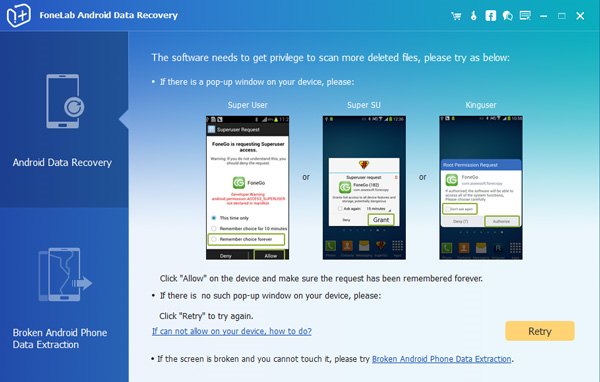
Step 4 Preview and recover videos from your Samsung phone
The scan will consume you a few minutes. After that, the software will show you the scan result, where you can find all recoverable video. Make sure which one you want to get back and mark them, then click "Recover" to get them saved on your computer.
.png)
Samsung Video Recovery-Android Data Recovery,which is the most popular data recovery software for Samsung users to recover lost video, photo, contacts and Text messages from Samsung mobile or other brands phones with Android system. No matter you important data was Deleted, formatted or lost for hard drive failures,this Android data recovery tool can help you get them back.
.png)
.png)