 Home >
Home >Transfer Broken Samsung's Contacts,Phone Numbers to new Galaxy S7
"My Samsung Galaxy Note 5 mobile phone touch screen is damaged,because it's cracked screen and I can't access the phone system,all of contacts stored on the Note 5 are very important for me.Now,I have bought an new Galaxy S7 Edge,I want to recover contacts from my Note 5 with broken screen,and then transfer contacts from broken Note 5 to new Samsung Galaxy S7 Edge,how can I do? Thank you for help"
Retrieve Contacts from Samsung Galaxy with Cracked Screen
These problems may appear in your life,as we all know, contacts are stored on Samsung internal memory and many data recovery programs can't extract the data from internal memory. To restore broken Samsung lost contacts, Broken Android Data Recovery can help you extract contacts from broken/dead/locked Samsung Galaxy S7/S6/S5/S4/S3, Galaxy Note 5/4/3 and other damaged Samsung devices. It helps to extract and scan out all deleted files without any quality loss. In addition, you are allowed to preview all the details before you decide to recover them back.What’s more,the Android Contacts Recovery can help you recover data both from Samsung internal memory and SD card. Contacts, messages, photos and videos directly,and you can easily access them to recover contacts from Samsung phone with broken screen.
A free trial download version is provided for you:
.png)
.png)
Download, install and launch this software on your computer. Then connect android phone to the computer with USB cable. And choose Broken Android Phone Data Extraction on the interface.
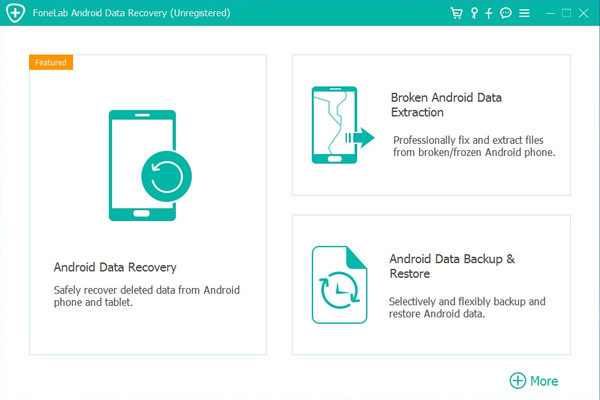
2 Select Mode
Choose which situation that your device is in and click the Start button to move on. Then select the device name and device model correctly and click Confirm.
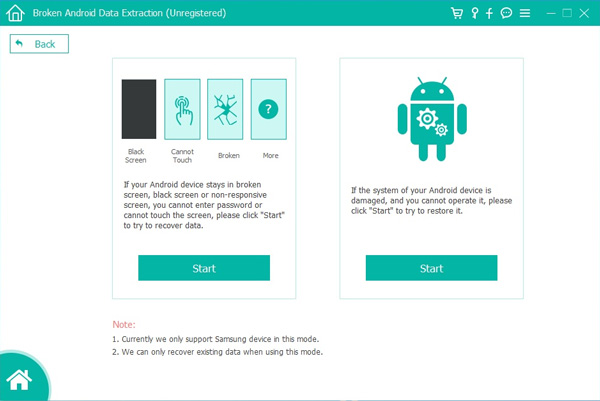
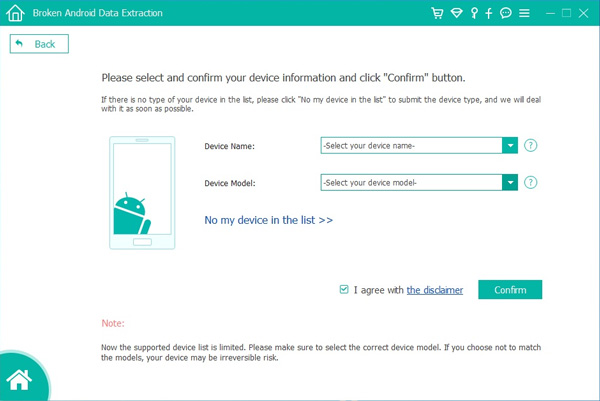
3 Scan Data
Follow the on-screen instruction to enter Download Mode: power off the phone – press and hold the Volume Down + Home + Power button together – press the Volume Up button, and then click the Start button to start the scanning process.
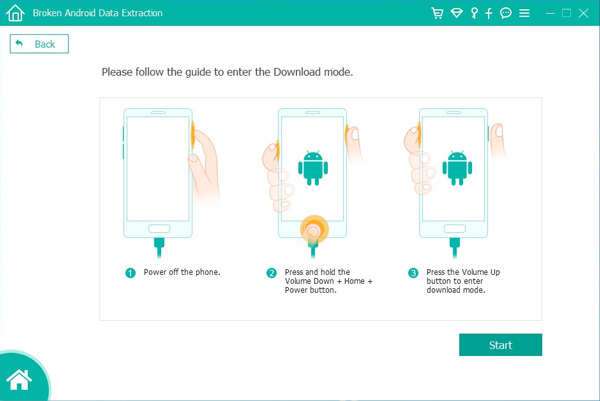
4 Recover Data
The program will start to download the matching recovery package and repair the Android system and then lead you to the recovery interface that you are able to extract the data on your device. Preview and mark the items you want to recover and click Recover to save them to your computer.
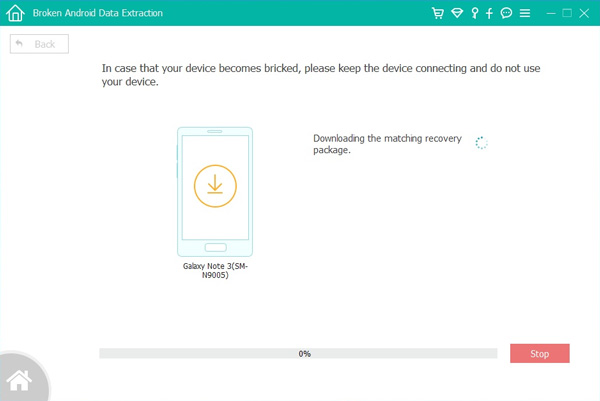
.png)
.png)
How to recover deleted data from Samsung on Mac
How to recover deleted contacts from a rooted Android phone