 Home >
Home >“Since I got thousands of pictures on my Samsung Galaxy smartphone, it is hardy to manage and edit them on Samsung phone with small screen. I would like to be able to easily add, edit and manage my Samsung photos on my computer and even sync them to/from my Samsung Galaxy mobile phone. It is possible?”
To manage, sync your contacts, messages, photos, videos, musics, App,call logs, calendars and other personal contents between your Samsung Galaxy and your Windows computer, you need the Samsung Kies installed on your PC. Kies is available for free from Samsung, however, it will not work with other brand of smartphones and tablets like LG, HTC, Huawei and Motorola. Still worse, it tends to be slow at times.

Hence, as an alternative to Samsung Kies you should try Samsung Galaxy Desktop Manager, which is compatible with any Samsung Galaxy phone and allows you to easily manage and control your Samsung Galaxy via computer. Photos, Videos, Music, Contacts on your Samsung phone can be deleted or edited and you can import/export these files between computer and Samsung Galaxy phone. Also, you are able to download, install and uninstall apps on PC whenever you want. Try the use guide to manage your Samsung Galaxy phone data on computer.
There are two free trial versions for Windows and Mac users, you can choose to download the right one according to your computer system.


Other Key Features in Android Desktop Manager Tool:
Let's learn How to Manage Samsung Galaxy on Computer with Samsung Galaxy Desktop Manager
As a good assistant, this Samsung Galaxy Desktop Manager software empowers you transfer Samsung Galaxy music/photos/videos to and from computer, import iTunes playlists to your Samsung, convert videos and audio files to specific formats that are compatible with your Samsung Galaxy phone. In addition, you are allowed to add, import, export, edit and delete Samsung music/photos/videos files on PC with the help of this program.
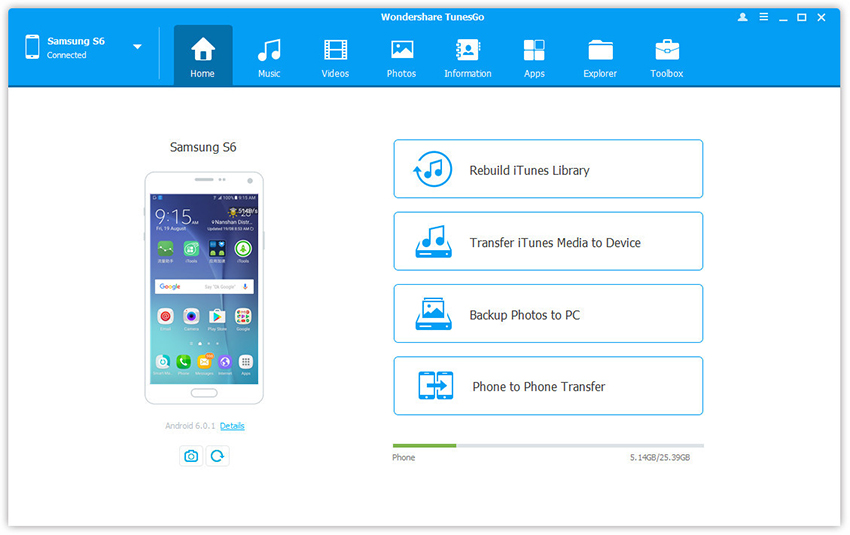
Samsung Phone Manager Tool - Import, Export, Delete, Manage music, videos and photos from computer to your Samsung phone on PC/Mac easily
Transfer Videos Between iPhone/iPad/iPod/Android Samsung Devices
Transfer and Convert Videos to Samsung Galaxy Supported Format from old iPhone/iPad/iPod/Android and iTunes;Transfer Videos between Samsung phone and PC/Mac
Example: Import Videos to from Computer Samsung Phone
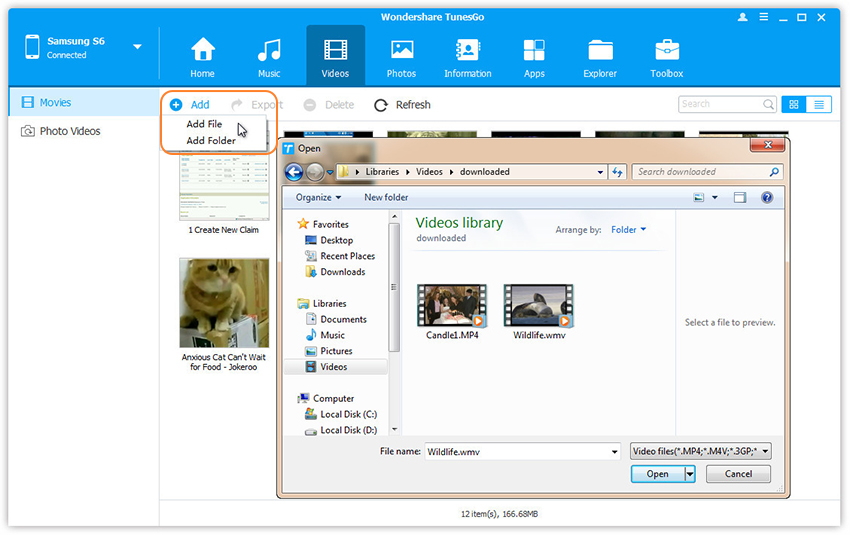
Transfer Music Between iDevices and Android Samsung Devices
Transfer and Convert Music from another iPhone/iPad/iPod/Android/iTunes to Samsung Galaxy Supported Format; Import Muisc from computer to Samsung phone; Transfer Playlist from old phone,iTunes library to Samsung Galaxy phone.
Example: Transfer Music from Computer to Samsung Phone
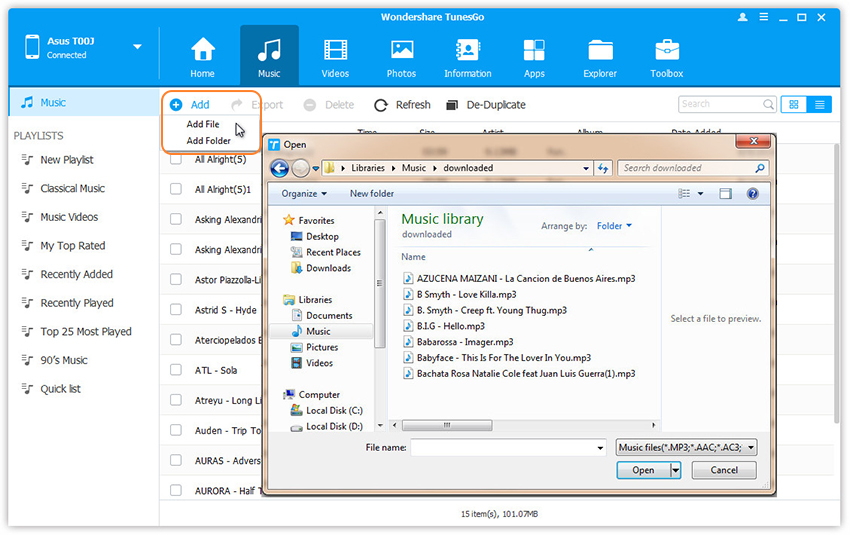
Transfer Photos Between old iPhone/iPad/iPod/Android Devices and Samsung Devices
Easy to transfer photos from to Samsung Galaxy on computer;backup Samsung pictures,gallery to computer;transfer photos, images and photo albums between old iPhone/iPad/iPod/Android devices and Samsung Galaxy directly.
Example: Transfer Photos from Samsung to Computer
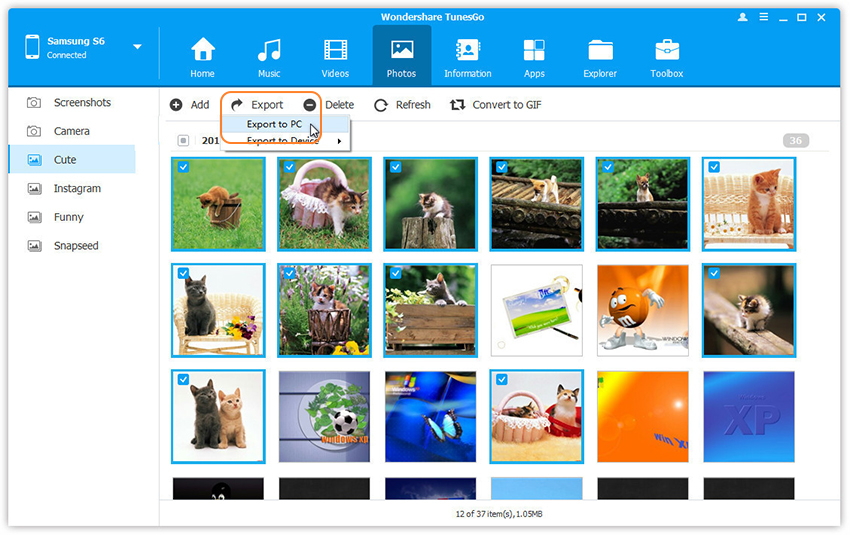
Example:Transfer Photos from Samsung to iPhone
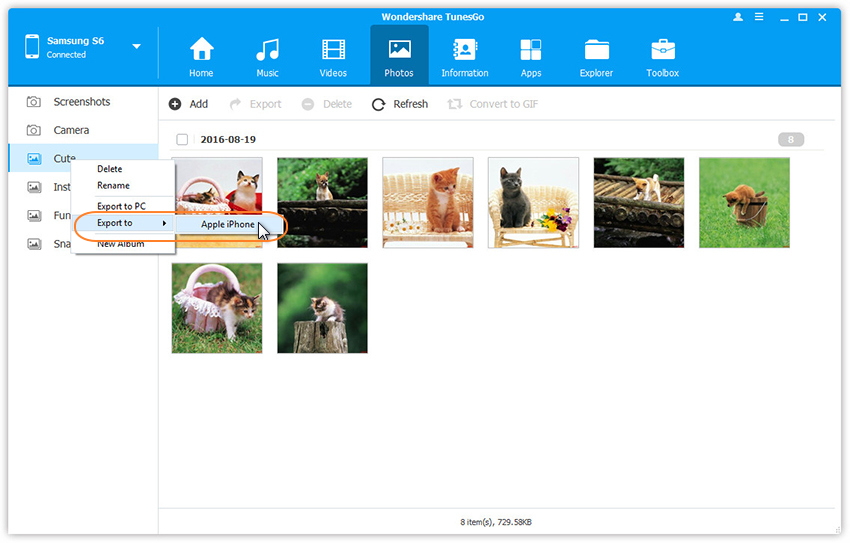
With it, you have the ability to import or export contacts, add and edit contacts, merge duplicate contacts and delete useless contacts in batch from your Samsung Galaxy phone via computer/Mac.
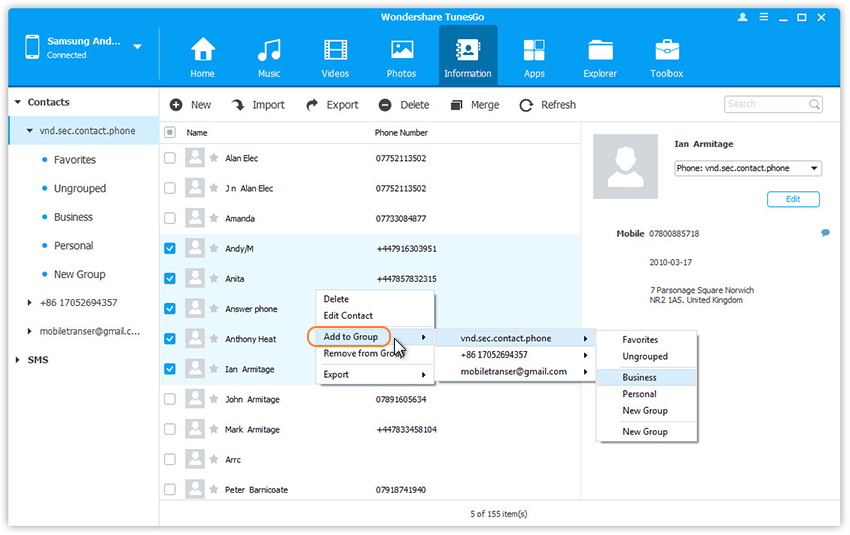
You can use this Samsung Galaxy Desktop Manager as a desktop SMS assistant, which is able to manage all text messages on your Samsung phone on computer. Through it, you can save messages and threads to window PC or Mac, directly send and receive messages from computer.
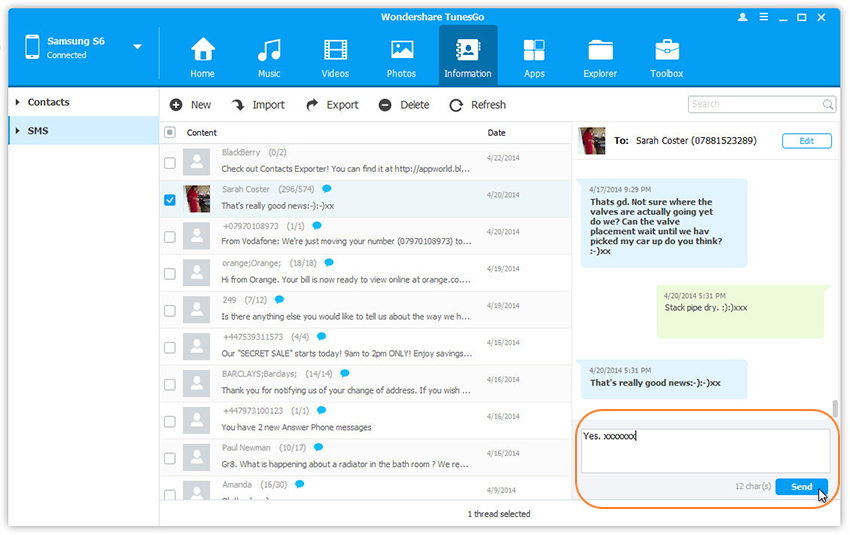
You can download and install your favorite apps or uninstall useless apps in batch via the program, move apps to microSD card, and share apps with your friends.
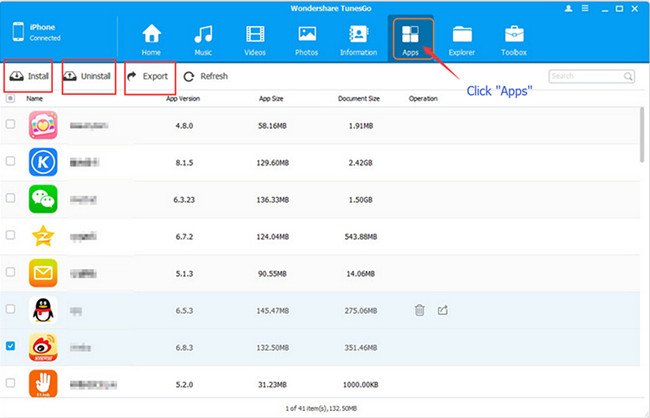
-Install Apps from Computer to Samsung Phone
-Uninstall Apps on Samsung Easily
-Backup Apps from Samsung Devices to Computer
With one mouse click, you can backup your Samsung Galaxy data to computer, or restore the backup files back to your Samsung device if you suffer data loss, including contacts, messages, app data, calendars, call logs, music, video and photos.
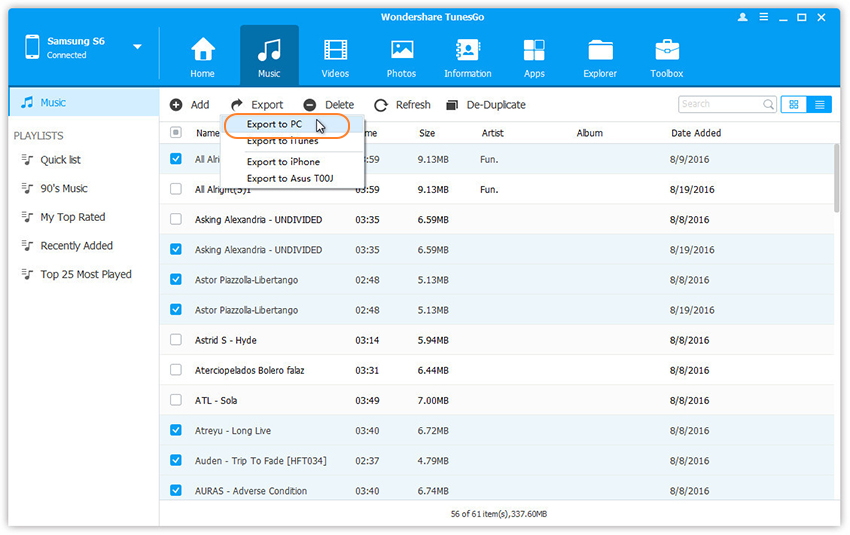
This Samsung Galaxy Desktop Manager software also specializes in rooting your Samsung Galaxy mobile phone with one simple click. It's 100% safe and secured. Once rooted, you have better access to your Samsung device and gain more privileges.
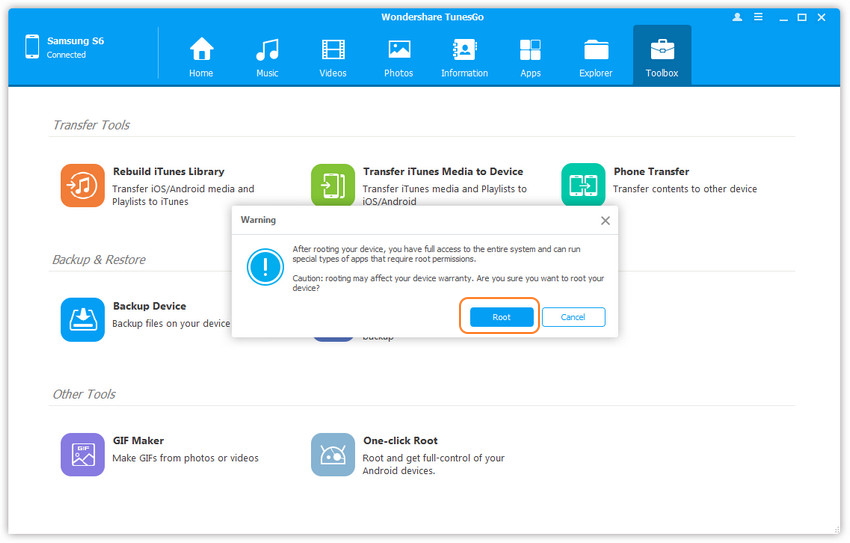
The software has other advanced features allowing you to create high quality animated GIFs from any videos(MP4, M4V, MOV) and photos(JPG, PNG, JPEG, BMP). Moreover, you can use the Samsung internal storage or the external SD card to be the default location. As for iOS users, you can easily rebuild your iTunes Library.
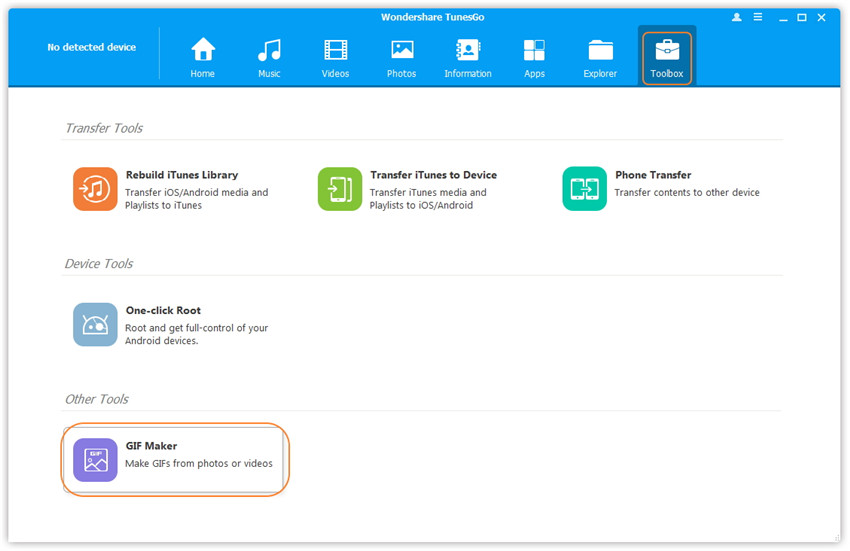
What's more,the program not only can help you manage Samsung phones/tables on computer,but also helps you manage iPhone/iPad/iPod on computer,like iPhone 12/11/XS/XR/X/8/7/6S/6, iPad Pro, iPad Air, iPad mini,iPod Touch,etc.
Free download the iOS & Android Manage and manage your phone on one place.


Related Articles:
How to Backup Contacts from Samsung Phone to PC
How to Transfer Text Messages from Samsung to Computer
How to Transfer Music to Samsung Galaxy
How to Backup and Restore Data from Samsung Phone
How to Recover Lost Data from Samsung Galaxy
Transfer Files from iPhone to Samsung Galaxy