 Home >
Home >[Summary]:This article will review the best Audible AA, AAX Converter - TunesBank Audible Converter, and show you how to use it to convert AA, AAX to MP3, M4A, FLAC, WAV with lossless quality at 700X faster speed! So that you can listen to Audible books on any device anytime, anywhere!
Amazon Audible, the dominant King in the audiobooks world with more than 200,000 book titles. What's more, it allows users to use Audible on multiple devices with the same account to play Audible audiobooks online or download them for offline listening. But the downside of it, just like the other streaming services, it adds DRM protection and uses specific .aa and .aax file formats to encode audiobooks. As a result, users can only play Audible AA, AAX Audiobooks on Audible authorized devices with Audible app or iTunes installed. In this case, some might want to convert AA, AAX to MP3, M4A, FLAC or other compatible formats, so as to listen to Audible books on any device without limits.
If you are one of them, just try the most professional Audible AA, AAX Converter, also named TunesBank Audible Converter, to convert Audible AA, AAX Audiobooks to MP3, M4A, FLAC easily and quickly. In this article, we will introduce this best Audible AA, AAX Converter - TunesBank Audible Converter, and show you how to use it to convert Audible AA, AAX to MP3, M4A, FLAC formats for offline playback anywhere!
TunesBank Audible Converter - Best Audible AA, AAX Converter Overview
Remove DRM from Audible Audiobooks - As a powerful DRM Removal tool, TunesBank DRM Audible Converter can help users to easily bypass Audible DRM restriction and free their collection. This means you can easily control, use and share Audible books.
Convert AA, AAX to MP3, M4A, FLAC, WAV - It is a specially designed Audible Converter tool which supports a large amount of output formats, such as MP3, M4A, FLAC, WAV. With it, users can easily convert Audible Audiobooks from AA, AAX to MP3, M4A, FLAC, WAV audios losslessly. Another highlights of this software is that it lets you set different format for each book!
No iTunes or Audible Authorization needed - TunesBank Audible Converter is smarter and simpler than any other Audible Audiobook Converters. By using special decryption technology, iTunes or Audible account authorization is not required during the conversion process. You can just drag and drop the Audible AA, AAX files to the program!
Preserve Original Quality, ID3 tags and Chapter - It is famous for its lossless conversion. It will remain 100% audio quality of Audiobooks. Besides, it will also keep the ID3 tags and chapter information in the output MP3/M4A files. Even better, it allows you to change codec, bitrate, sample rate, etc., and edit the I3D tags as needed!
700X Super Speed & Batch Conversion - By applying the accelerated technology, it makes the conversion process much quicker and easier than any other audiobook converters, up to 700X faster speed. In addition, it supports batch conversion, so that you can convert entire audiobook collection once!
A Smart Audible Splitter Tool - The built-in Audiobook splitter lets you split the audiobook to multiple parts by time or chapter, so you can cut the long-hour Audible AA or AAX files to small clips to fit your MP3 player, smartphone, etc.
Listen to Audible Audiobooks anywhere - It gives you possibility to convert Audible AA/AAX files to MP3, M4A, FLAC, WAV to fit any audio devices and media player, such as the MP3 player, iPods, Sony Walkman, SanDisk MP3 player, iRiver, Kindle, PSP, PS4, PS5, Windows Media Player, QuickTime, iTunes, etc.
Use Guide - How to Convert Audible AA, AAX to MP3, M4A, FLAC?
Step 1. Download and Start TunesBank Audible Converter
Click the Download link below, download and install TunesBank Audible Converter on your Mac or Windows.
Free Download TunesBank Audible Converter on Mac
Free Download TunesBank Audible Converter on Windows
Then launch the program, for free trial, you don't need to register.
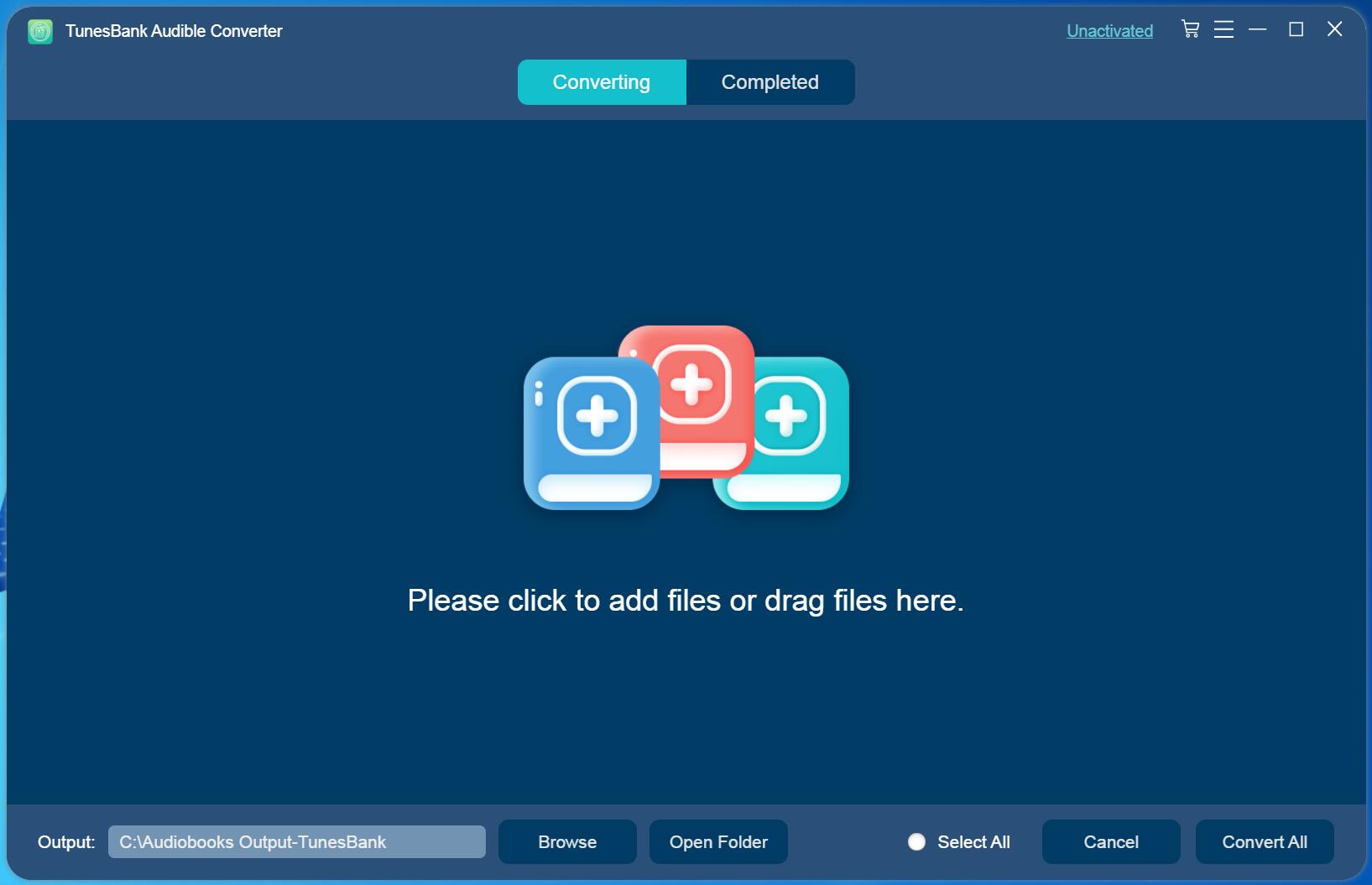
Step 2. Import Audible AA/AAX Files to TunesBank
You can click the "+" icon or drag and drop the Audible AA/AAX files to TunesBank main interface.
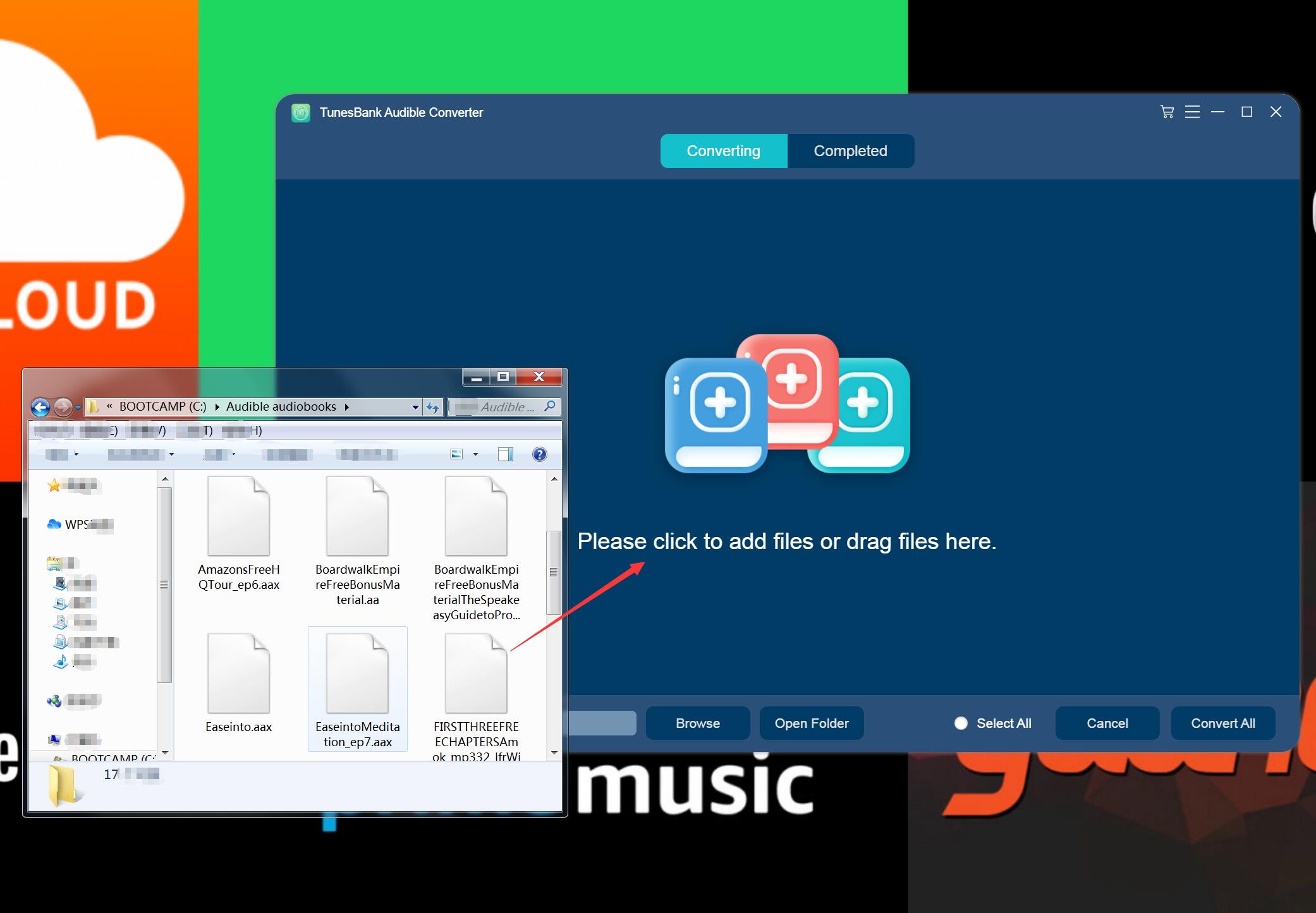
Step 3. Select MP3/M4A/FLAC Format
You can set different output format for each audiobook besides to the "Output Format:".
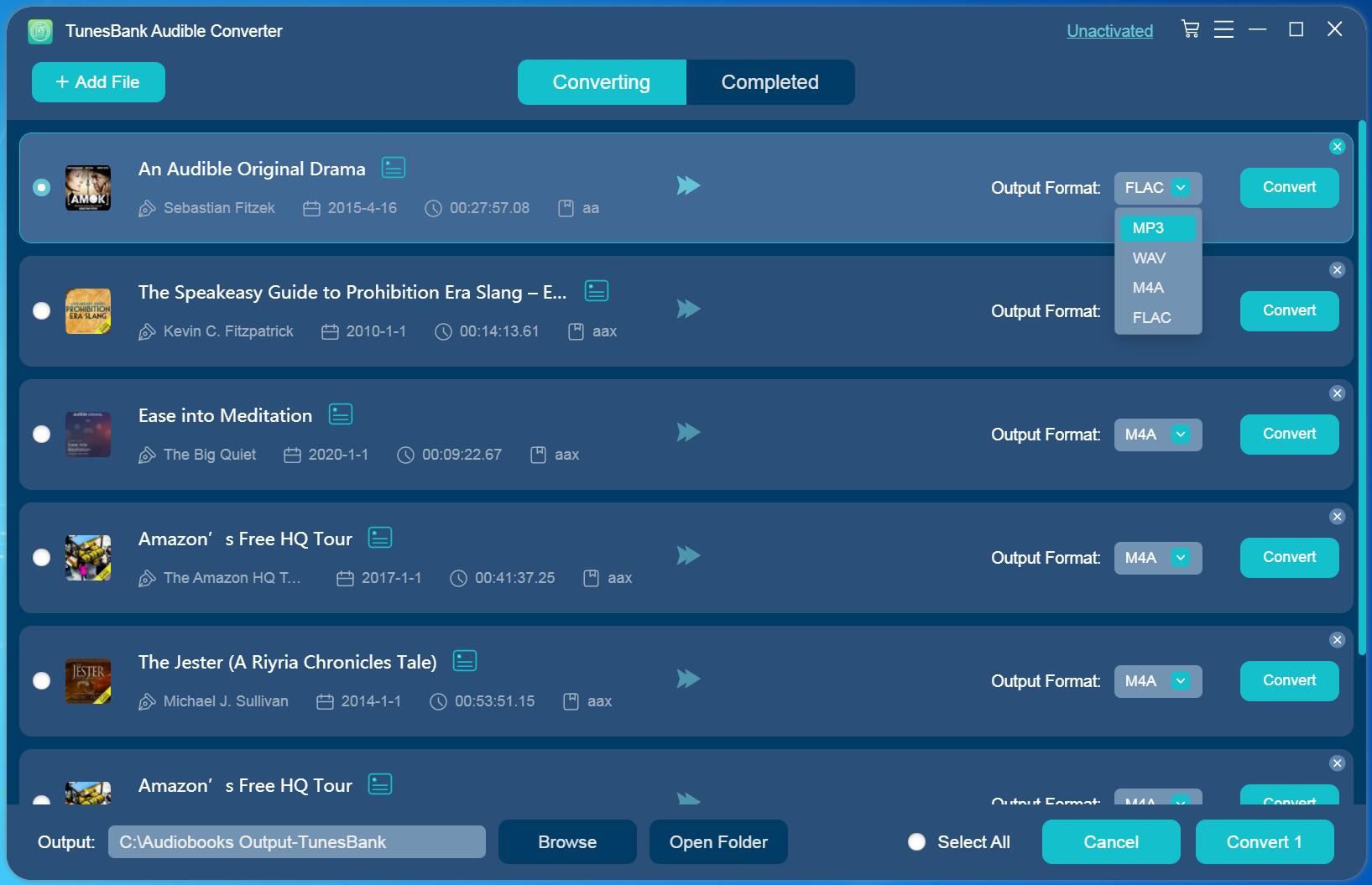
Or tap on the menu bar, choose "Output Setting" to set the Output Format, Bitrate, Sample Rate. Here you can also split the audiobook! By the way, to edit the ID3 tags, please tap the "Edit" icon next to each book title.
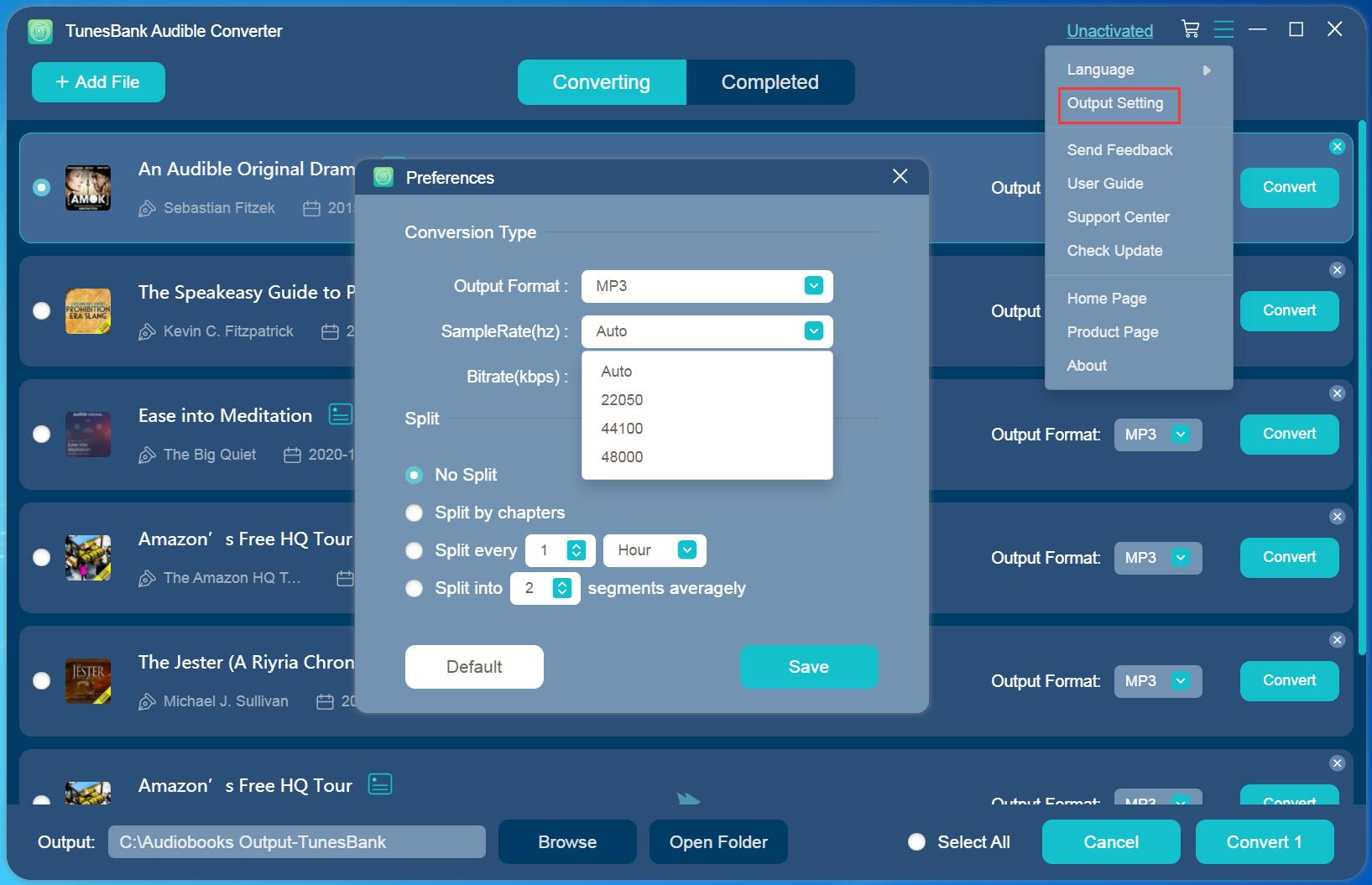
Step 4. Start to Convert AA/AAX Files to MP3/M4A/FLAC
After all settings preset, simple press on "Convert All" button to start to convert Audible AA and AAX files to MP3, M4A, FLAC or WAV format with lossless quality.

Step 5. Get Converted Audible MP3/M4A/FLAC Files
Go to the "Completed" section, click "Open File" to view the converted Audible books. Then you can play it through the QickTime Player or Windows Media Player, etc.
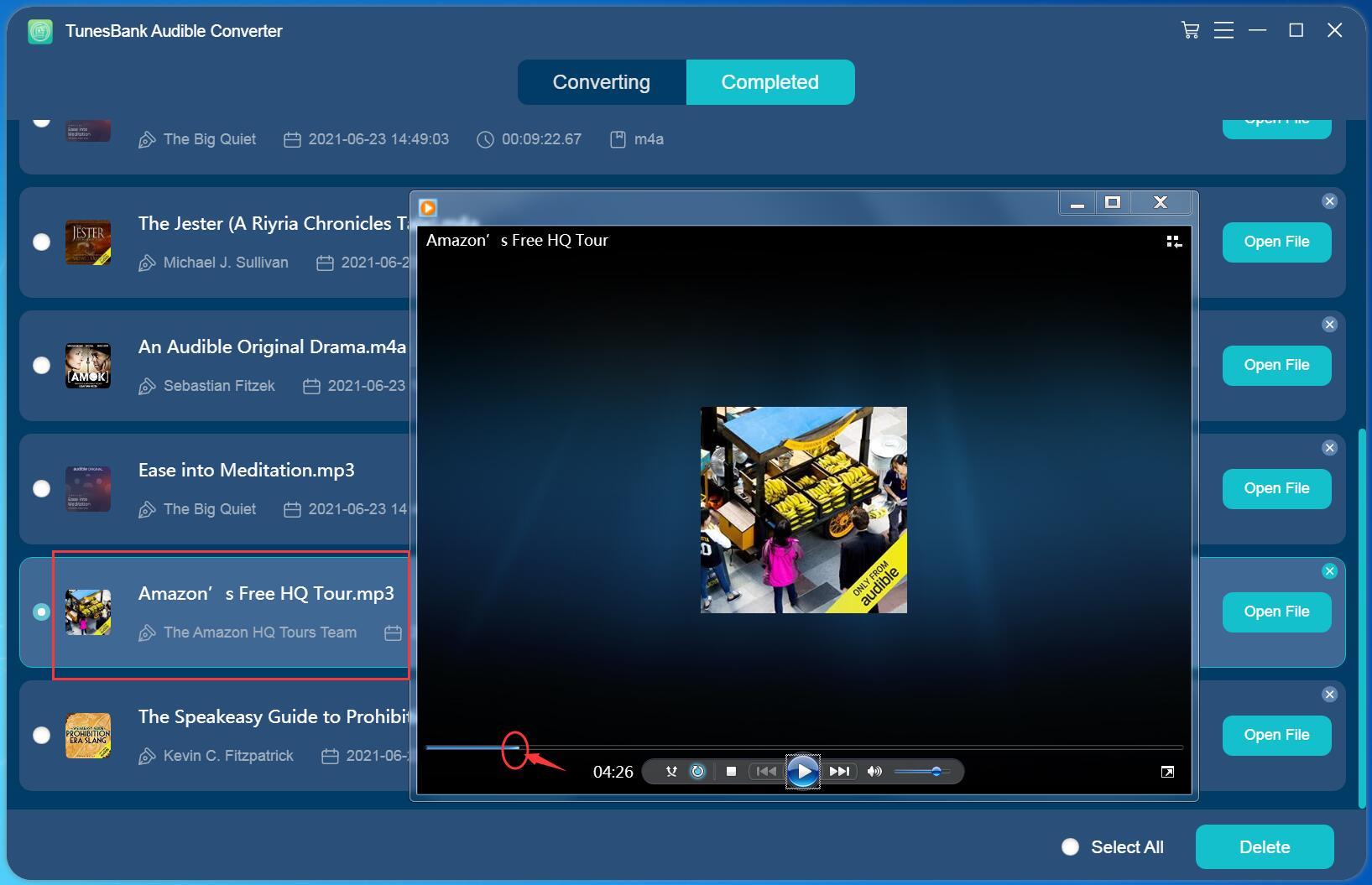
Supported Systems
Windows 7, 8, 8.1, 10 (64-bit)
Mac OS X 10.12 or higher
Price and Plan
Personal Lifetime License: $34.95 for 1 PC/Mac
Family Lifetime License: $69.95 for 5 PC/Mac
Free Trial Version: allows to convert 2 Audible books completely in 15 days.
Conclusion
Audible Audiobook offers convenience for you to get more reading in your lives. However, you can't play the DRM-locked AA, AAX audiobooks on incompatible devices or player. TunesBank Audible Converter gives you a hand to play Audible on any non-audible-approved devices by converting Audible AA, AAX to MP3, M4A, FLAC or WAV with zero quality loss. High output quality, faster conversion, and easy-to-use interface are its characteristics. Why not have a try?
Free Download TunesBank Audible Converter on Mac