 Home >
Home >Hello, this is the wrong PIN code caused SIM card locked, you need the PUK code to unlock some operators PUK code in the card deck do have. Some need to fight customer service consulting. Enter the PUK code can be unlocked.
With the popularity of smart phones, this SIM card is also more and more in the course will inevitably encounter a series of problems, which this SIM card is locked so that the user is a very troublesome problem, following on with a view look at this presentation.
* Samsung Password Unlock: Unlock Samsung Lock Screen
* Transfer Contacts between SIM Card and Samsung Phone
* Recover Lost Contacts from Samsung with Locked/Broken Screen
Consecutive unsuccessful attempts to enter the PIN code card is locked you must enter the PUK code ten times ten times if the wrong PUK code card that just completely scrapped if the wrong PIN code three times,you can call the carrier to let him tell you the PUK code.
Mobile phone SIM card Unlock Methods:
When accidentally locked PIN code, different phones have different display, the common about the following categories:
(1) Displays "Blocked" This situation is generally appear in the MOTOROLA brand of mobile phones, when this occurs, it is to unlock: ** 05 * PUK code, press the "OK" button, enter the "new PIN" press "OK" button, then enter the "new PIN" press "OK" can be.
(2) Display "Card Blocked unblock?" This situation is most ERICSSON appear on your phone, unlock method is: press "YES", enter the PUK code, press "YES" enter "New PIN" Press "YES", then enter the "new PIN" can;
(3) displays "SIM card has been blocked," this is the case, the first method to unlock (1) to unlock the same way.
(4) Samsung models show PUK does not start, you have only one chance to enter the correct PUK code
(5) For Nokia users directly enter the PUK code.
Note:
If the phone displays "Blocked Contact Card Provider" or "Card Disabled" indicates that the card has been scrapped, the need to bring relevant documents to the service or service password Office for a replacement card. "
To break the network/SIM lock, you’ll need to confirm the IMEI (International Mobile Equipment Identity, a unique code used to identity your phone on any network) number of your phone or tablet.

In Android, the IMEI number can be quickly found by dialing *#06# or by opening Settings > About phone > Status > IMEI Information. With this 15-digit string handed over, the network should be able to provide you with a PIN code to enable your device to use the new network’s SIM card.
(Note that the full process can differ across networks, and your new network may require you to input a specific code to work with that carrier.)
This is particularly useful if you’re travelling overseas, for instance, and don’t have a dual SIM device.
While American carriers are not permitted to charge for this service, in the UK and Europe your network may charge a small administrative fee for unlocking your phone.
The Android SIM Unlock tool can unlock your phone in the fastest way without data loss,and no risk to your phone,the Android SIM Unlock supports to remove network SIM lock for Samsung Galaxy S7/S6/S5/S4/S3/S2, Galaxy Note 5/Note 4/Note 3/Note 2/Note.What’s more,you can also use this program backup contacts, SMS from Android to computer; recover lost/deleted contacts, text messages from Android phone directly,even your Android phone is broken; remove Android lock screen without losing data,remove the password of PIN, patterns, password and fingerprint.The Android Recovery is an all-in-one useful data recovery & backup,restore & lock screen removal & SIM unlock tool for Android phones and tables.Let’s teach you how to unlock SIM card in Android Samsung Galaxy as example.


1 Launch Program
Download, install and launch this software on your computer. Then connect android phone to the computer with USB cable. And choose Broken Android Phone Data Extraction on the interface.
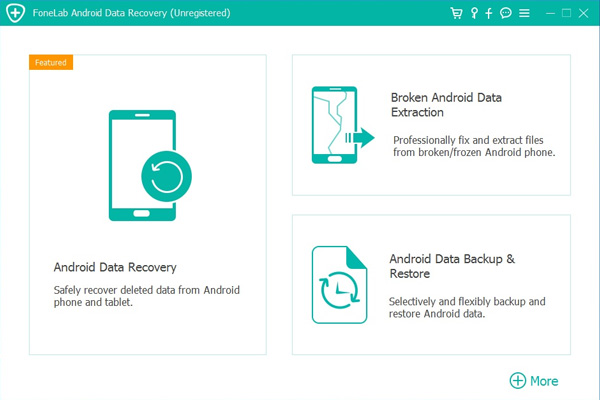
2 Select Mode
Choose which situation that your device is in and click the Start button to move on. Then select the device name and device model correctly and click Confirm.
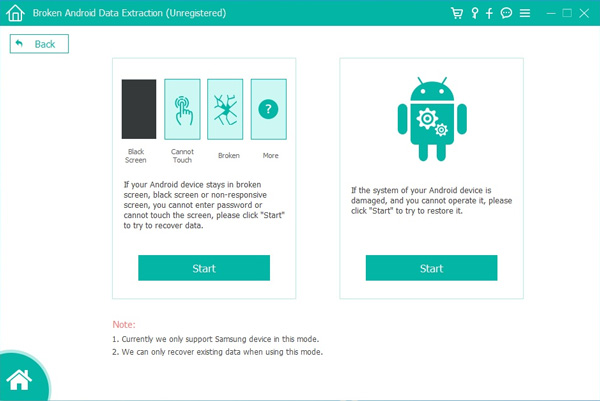
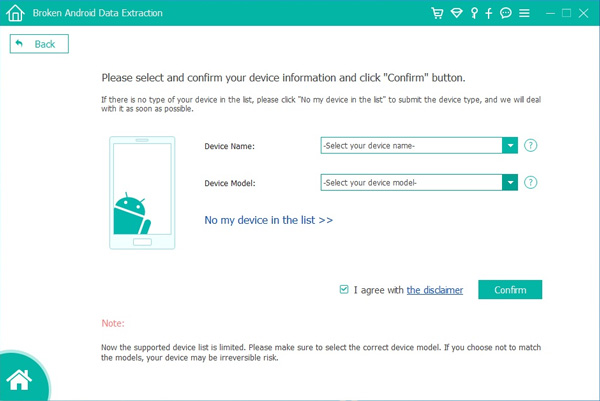
3 Scan Data
Follow the on-screen instruction to enter Download Mode: power off the phone – press and hold the Volume Down + Home + Power button together – press the Volume Up button, and then click the Start button to start the scanning process.
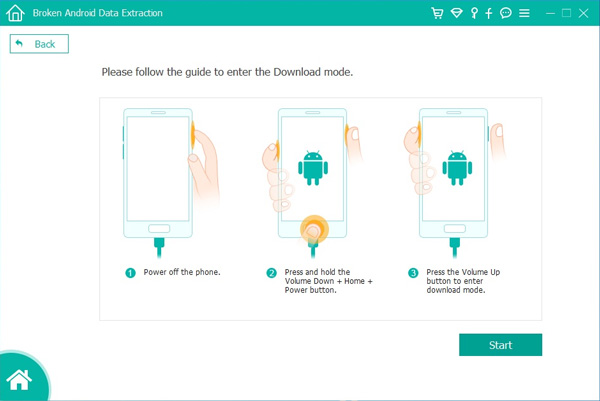
4 Recover Data
The program will start to download the matching recovery package and repair the Android system and then lead you to the recovery interface that you are able to extract the data on your device. Preview and mark the items you want to recover and click Recover to save them to your computer.
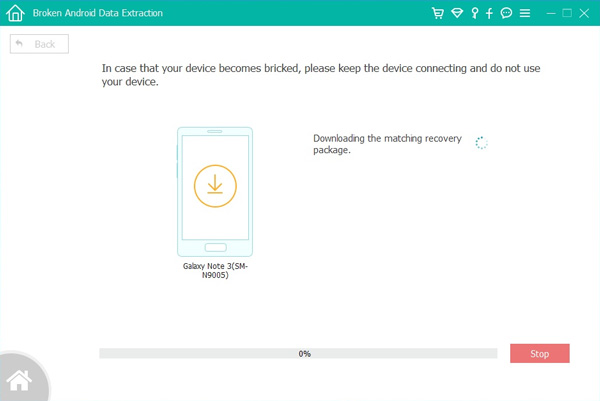
Free download the program and have a try!


Troubleshooting Android SIM Unlock
Your phone SIM card may locked when you try to unlock your device. The following are just some of the troubleshooting actions you can take if you encounter these problems.
Unlocking Code Fails to work
If you asked your carrier to unlock your device for you, chances are that they sent you a code. If the unlocking code fails to work double check that the IMEI number you used is the correct one and ensure that you purchased that device from that carrier and then try again.
Samsung Phone Freezes during unlocking
If your device freezes during the unlocking process it typically means that you entered wrong unlocking code too many times. In this case you need to contact the carrier for a Master Code.
Related Articles:
How to Transfer Contacts between Samsung and SIM Card
How to Backup Contacts from Android to Computer
How to Backup Text Messages from Android to Computer
How to Recover Lost Contacts from Samsung Galaxy
How to Recover Lost SMS on Android