 Home >
Home >We often use the phone to listen to music at any time and anywhere.Currently,the Samsung and iPhone are the most popular mobile phone in the world,many people many people store hundreds of songs on mobile phones,but the recent Samsung mobile phone explosion,many users no longer use Samsung mobile phones and purchase of new iPhone 12 or iPhone 11.When you have got a new iPhone 12,the first thing you want to do is transferring all of the data from old Samsung phone over to the new iPhone 12/11,including music, videos, photos, contacts and text messages,if hundreds of songs stored on your Samsung phones,how can you transfer songs from Samsung Galaxy S/Note to iPhone 12 without data losing?Here are two available options for you to do Samsung to iPhone music transfer.
As we all know,the Samsung Galaxy S11/S10/S9/S8/S7/Note 10/Note 9 running on Android OS,and the iPhone 12 running on iOS 14,it’s difficult to switch data between different OS devices,things get very difficult.However,how to transfer data from Samsung device to another? Don’t worry,this article teach you 2 easy way to transfer music from Samsung to iPhone with iOS & Android Manager and Phone to Phone Transfer.
| Way 1: Transfer Music from Samsung to iPhone with iOS & Android Manager Way 2: Transfer Music from Samsung to iPhone with Phone Transfer |
This Samsung to iPhone Music Transfer - iOS & Android Manager tool,which is designed for all iOS & Android mobile phone users switch media files between iPhone/iPad/iPod/Android and computer and iTunes.So you can use this powerful mobile phone manager tool to move songs from Samsung S11/S10/S9/S8/S7/Note 10/Note 9/Note 8/Note 7 to iPhone 12/11 directly,as well as iPhone XS/XR,X/8,7,6s/6/5s/5, iPad Pro/Air/mini and iPod(touch),only 2 steps to switch music from Android phones or tablets to your iPhone,during the transferring process,it will convert the appropriate format for your iPhone automatically.What’s more you can also use this useful iOS & Android Manager tool transfer videos,music, photos between Samsung and iPhone without data losing.Let’ teach you how easy to move Samsung music to iPhone 12.
Free download the iOS & Android Manager:


Step 1.Connect iPhone and Samsung to PC with USB Cable
First of of all.Launch iOS & Android Manager and connect your old Samsung phone and new iPhone with your computer.
As for iPhone, you need to tap "Trust" in the phone screen to build the connection.

For Samsung device, you need to enable USB debugging on the phone so as to build the connection.
For Android 5.0 or newer: Go to "Settings" > "About Phone" on your Samsung. Press "Build number" for several times until "You are under developer mode". Then enter "Settings" again, and choose "Developer options" > "USB debugging".

When it's connected, you can see your Samsung Galaxy S6 information as the below interface.
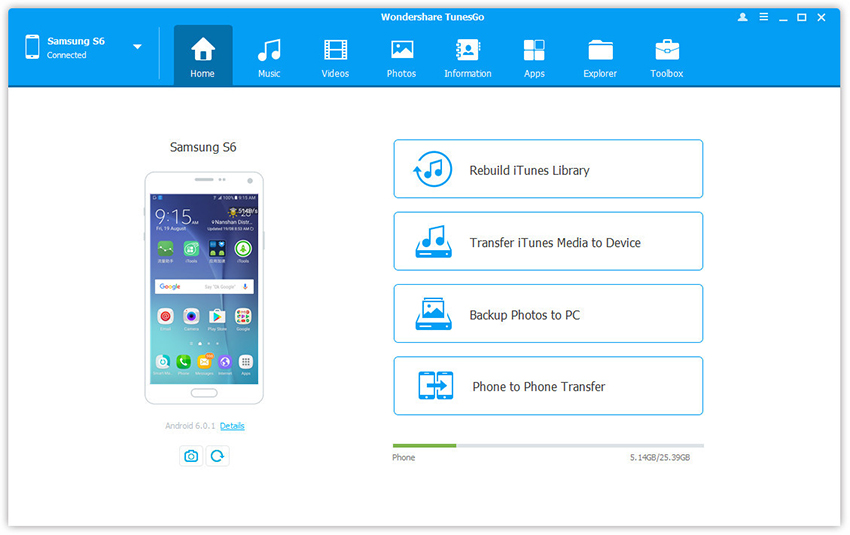
Step 2. Select and Transfer Music from Samsung to iPhone
To move music from Samsung phone to iPhone,please select the iPhone device from which you want to transfer music, and click “Music” icon at the top of the main interface, check the music which you want to transfer from Samsung to iPhone, then click “Export > Export to iPhone”. As for the following screenshot, the music on the Samsung Galaxy phone can be transferred to the iPhone.


Note: If you want to move music from iPhone to Samsung Galaxy S20/S11/S10/Note 20/Note 10.Here you can right-click on the selected music and then select Export > Export to B or Export to C as well.


Get the iOS & Android Manager and have a try!


Another Samsung to iPhone Music Transfer - Phone to Phone Transfer,which not only can help you move music between Android and iPhone,but also allow users switch photos, videos, contacts, messages, WhatsApp messages from Android to iPhone, iPhone to Android, Android to Android, iPhone to iPhone,it works well with iPhone 12/11/XS/XR/X/8/7/6S/6/5S, iPad Pro/Air, iPod(Touch), Samsung Galaxy S/Note/Ace/J, HTC One, LG, Motorola, Sony, Google Pixel, Nexus, Huawei,ZTE and other Android phones/tables.
.png)
.png)
Step 1. Open Phone Transfer feature

Step 2. Connect both phones to your computer
Make sure both your phones are connected with MobileTrans software. You can click the "Flip" button to switch the Source and Destination phones. Data will be transferred from Source phone to Destination phone. Here is an example of iOS and Android phone transfer:

Step 3. Select files types and Start transfer
◑ Select the file types you want to transfer and click on the "Start" button. It will start to transfer. Do not disconnect or remove the phone during transfer.
◑ Please tick the option "Clear data before copy" if you want to erase existing data on the destination phone.

It will complete the transfer after a few minutes. Look at the target phone and check if all selected files have transferred to the device.

Free download the Phone to Phone Transfer:
.png)
.png)
Related Articles:
How to Transfer Contacts from Samsung to iPhone 7/7 Plus
How to Transfer Messages from Android to iPhone 7/7 Plus
How to Recover Lost Data on Samsung Galaxy
How to Retrieve Lost Data from iPhone