 Home >
Home >LINE - Free calls, free SMS, 24 hours a day, anytime, anywhere, free to enjoy unlimited calls and text messages of the new communication tools
LINE is developed by Korean Internet Group NHN(NHN's subsidiary in Japan).Although it is a late start of free communication applications,but more than 400 million people free chat though different brand phones(iOS,Android phones/tables) with Line around the world,LINE user biggest attraction known as "chat face mapping."More than 250 kinds of expression maps allow users to express emotion in the use of Line,the Line is an interesting tool to convey the mood.Wherein, LINE official design lovely and distinctive bread man, Ni rabbit,Brown Bear and James suffered praise,but also this four cartoon characters become an important element connecting LINE other product.Now,more and more mobile phone users free calling,free sending messages online with Line app,especially iOS and Android users.
LINE users can send texts, photos, video and music for free,but when you deleted photos and videos on Line,how can you recover deleted Line photos & videos on iPhone/iPad?If you failed upgrade or jailbreak the iPhone and cause Line data lost,is it possible to recover lost LINE photos & videos on iPhone?When you have bought a new iPhone or iPad Pro,how to transfer LINE chat history,photos and videos from old iPhone to new iPhone/iPad Pro?With these questions, let us work together to explore how to retrieve LINE photos & videos from iPhone/iPad.
iPhone iPad Data Recovery is a powerful data recovery for ios users get lost or deleted data back,it not only allows users recover iPhone contacts,SMS,photos,videos,call history,ect,but also can help you recover lost App data from iPhone,iPad directly.However,you can use this iPhone iPad Data Recovery to directly recover deleted LINE photos&videos from iOS devices.In additional,if you have charge a new iPhone 11/XS/XR/X,the “iOS Line Backup&Restore” feature enables you backup LINE photos,videos and chat history from iPhone,iPad to computer,then restore LINE data to new iPhone 11/XS/XR/X from backup.
.png)
.png)
2 Ways to Get Missing Line Photos and Videos Back from iPhone,iPad
|
Part 1: How to Recover Line Photos & Videos from iPhone/iPad Directly
|
If you never make iPhone backup before,don’t worry,you can use the iPhone Data Recovery to get the lost LINE photos and videos back from iPhone, iPad or other ios devices.Please keep reading as below.
1 Launch Program
First of all, you should download and install the program on your computer. And then Launch it. Both PC and Mac versions are available.
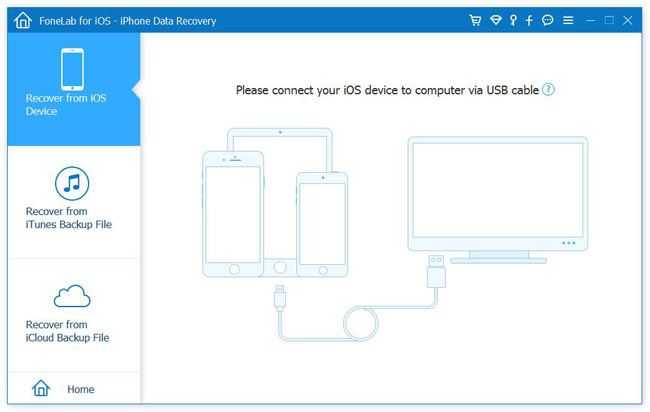
2 Scan Data
There are three recovery modes:
◆ For Recover from iOS Device mode, connect you device to computer via USB cable, and then click Start Scan.
◆ For Recover from iTunes Backup File mode, select an iTunes backup file from the backup list, and then click Start Scan.
◆ For Recover from iCloud Backup File mode, log in iCloud with your Apple ID and password, and then select an iCloud backup file from the backup list to scan.
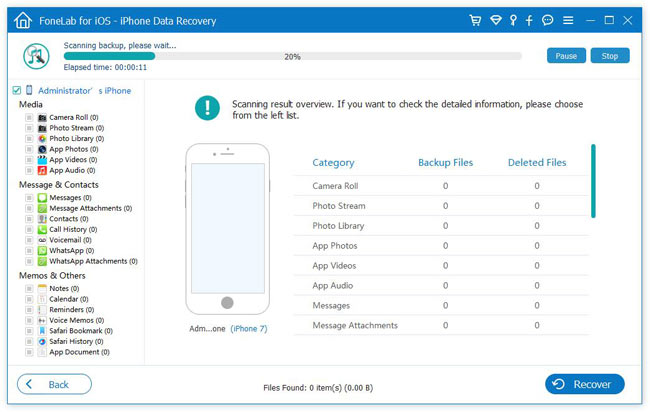
3 Select Data
Click the file type in the left panel to preview the details, and then check the boxes of the data which you want to recover.
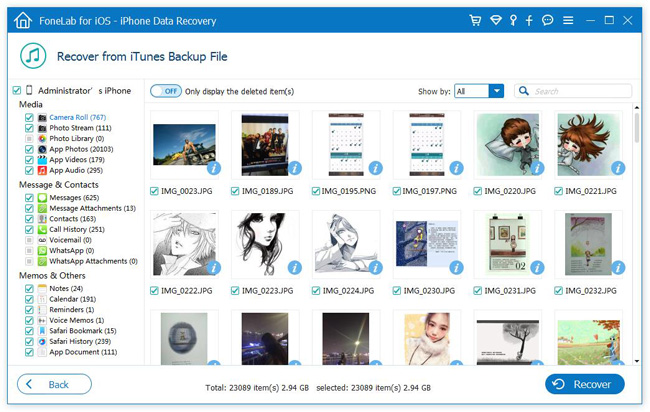
4 Recover Data
Click the blue Recover button in the bottom right corner. The retrieved data will be saved to your computer.
.jpg)
Tips:If you want to restore the extracted App data back to your iPhone/iPad,the “iOS Line Backup & Restore” feature can help you!Please keep reading as below,and we recommend you should backup LINE data from iPhone/iPad to computer,regularly,avoiding your iPhone is broken,damaged,stolen,lost or data loss due to iOS update,jailbreak and other unknown reason.
Download the iPhone Data Recovery and try to recover library photos and App photos from iPhone/iPad devices:
.png)
.png)
If you have backed up iPhone Line Photos & Videos with “iOS Line Backup & Restore” with iOS toolkit before, you can easily restore all LINE data from backups.In additional,you also can use this feature to backup Line photos,videos,chat history from old iPhone and restore to new iPhone 7,iPhone 7 Plus,iPad Pro directly.
You can also backup/restore LINE chat on your iPhone device. To attain this task on your iOS device, the best tool you can use is iOS Toolkit -LINE Backup & Resotre. Follow the steps to know how to backup LINE chat easily on iPhone or iPad.
Free download the iOS toolkit for Mac or Windows:


Step 1. Select the backup file
Lauch Dr.Fone and select Backup & Restore. Connect your iPhone, iPad or iPod Touch to the computer. Click on Restore.
If you have used this function to backup your iOS device before, it will offer the option View backup history . Click on this option to view the backup file list.
.jpg)
Then Dr.Fone will display the backup history. Just select the backup file you need and click on View button next to the backup file, or Next on the buttom of the program.
.jpg)
Step 2. View and Restore the backup file
After you click on View, the program will take a few seconds to analysis the backup file and display all data in catagories in the backup file.
.jpg)
After you find the files you need, you can just select a few files or select them all to proceed to next step. Currently Dr.Fone supports to restore the Notes, Contacts, Messages, Photos, videos, music, Safari bookmarks, Call History, Calendar, Voicememo to device. So you can restore these files to your iOS device or export them all to your computer.
If you want to restore the files to your device, select the files and click on Restore to Device. Just in a few seconds, you will have these files on your iOS device.
.jpg)
If you want to export the selected files to your computer, click on Export to PC. Then select the save path to export your files.
(1).jpg)
Now,you have recovered Line photos and videos from iPhone/iPad,if you want to recover lost contacts, messages, iMessages, call history, photos, videos, notes, WhatsApp messages and other App data from your ios devices,please select the file type in steps 2,then follow the similar steps to recover your iPhone data directly.If you have any questions, please feel free to contact us via Facebook, Google+,twitter or e-mail.


Related Articles:
How to Recover Deleted WhatsApp Messages from iPhone 7/6S
Backup and Restore WhatsApp Messags on iPhone 7/6S/6
Back Up & Restore KIK Chat History on iPhone 6s/6 Plus
Backup Viber Messages and Restore After iPhone Reset