 Home >
Home >[Summary]:Contacts got deleted/lost on your Samsung Galaxy S7 or S7 Edgefor no reason? You can follow this step-by-step guide to recover deleted contacts from Galaxy S7/S7 Edge,as well as call logs, text messages, photos, gallerys, videos and WhatsApp messages can be restored in simple stpes.

Our mobile phone contact is called 'the electronic version of the phone book ", it can help you remember a friend's contact and other specific information such as birthday etc... Contacts are very important for mobile phone users, family, classmates, friends and other contacts are recorded in it. Since the release of Samsung Galaxy S7/S8/Note 8, the topic on how to retrieve deleted contacts from Samsung Galaxy phone becomes hot:
"I bought a new Galaxy S8 Plus, and then I managed to transfer contacts from S7 Edge to the new Galaxy S8 Plus,I don’t know what’s wroing,some of import lost and does not apper on S8,I can’t find them on my old Galaxy S7,I need to restore these contact information on Samsung S7, what can I do?"
In fact, I have a prior experience of this case,if you have backup your Samsung on your Google Cloud or Samsung Cloud,you can easily restore lost contacts from Google/Samsung Cloud backups.If not, you can still recover deleted or lost contacts on Samsung Galaxy phone with the help of Samsung Contacts Recovery software,which can help you scan and get back lost contacts directly without backup.Let’s show you two easy method to recover the lost contacts on Galaxy S7 with/without backups.
| Way 1: Restore Lost Contacts from Samsung Cloud Backups Way 2: Recover Deleted Contacts from Samsung Galaxy S7 Directly |
If you have set up Samsung account on your Samsung Galaxy S7 and backup your S7 to Samsung Cloud before deletion, you can simply restore data from Samsung cloud backup. As we all know that the Samsung account support backup all type of contents from device to Samsung cloud,including Contacts, Calendar and settings. Making sure you have made your Samsung phone backup before,then follow the below guide to restore contacts from Samsung account:
Step 1.Go to Apps > Settings > Cloud > Restore.
Step 2.Your Samsung device will begin to restore backup.
Step 3. Select the Contacts to restore. And tap "Restore Now".
Only few minutes,the backups contacts and other contents will be downloaded from your Samsung account. Wait till you see "Data Restore".

Tips: Data will be erased from this device to restore the select itmes.Make sure your backup data is up to data,then tap OK.In order to avoiding all exiting data be erased,we recommend you should backup your Android data to computer,and then restore them back to device after the restoring process done.Here,we recommend you use this Android Backup Restore tool.
If your never make your Samsung phone backup with Google/Samsung account before deletion.Don’t worry,you still have chance to scan and recover deleted or lost contacts from Samsung Galaxy with the help of Samsung Contacts Recovery.Once you found contacts missing,please do not use your phone or import data to the phone,in order to avoding those deleted data overwritten by new data,just using a professional Android data recovery software to scan and recover lost data back as soon as possible.Why? The data contact is not totally gone from your phone memory. It jusy disppears from the People/Contacts app but continues to exist in your phone memory as unreadable data,so you still have chance to scan and recover lost contacts from Samsung Galaxy S7 internal memory.
Android Data Recovery is a powerful data recovery tool for Android users to scan and recover Samsung phone deleted or lost contacts even without a previous backup.It not only can help you recover deleted contacts from almost all normal Samsung devices,such as Galaxy S8/S7/S6/S5/S4 Min/S4/S3/S2/Note Edge/Note 8/Note 5/4/3/2,etc. But also enables you retrieve exiting contacts including the name, number and email of the deleted contacts from broken/damaged Samsung and Samsung Galaxy S/Note with black screen, blank screen.
.png)
.png)
Note: Don't factory reset, format, or continue using your Samsung phone the moment you happen to find that files missed.
Step 1. Connect your Samsung Galaxy S7/S8 to PC
Launch Android Data Recovery. Plug Samsung Galaxy S7 or S8 into the computer using a USB cable. Please wait for seconds before the Android device is detected.
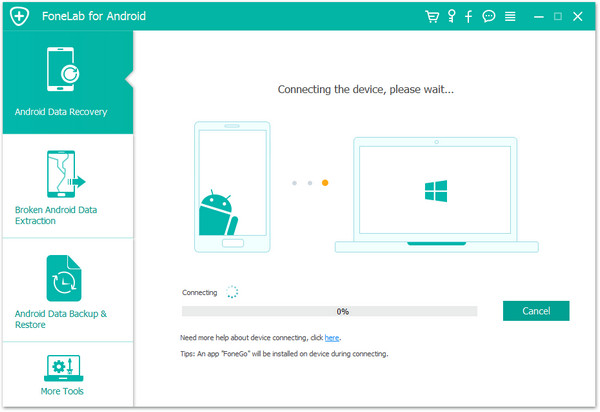
Step 2. Enable USB Debugging of Samsung S7
Get USB debugging and make your Samsung phone detected by the computer. The following will show you how to operate exactly.
For Android 4.2 or newer:
1. Enter "Settings > About phone".
2. Tap "Build number" for 7 times.
3. Go to "Settings" again.
4. Tap "Developer options > USB debugging".
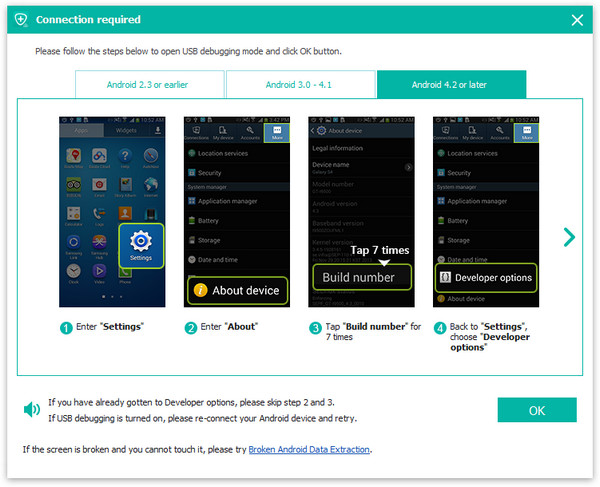
Step 3. Choose “Contacts” to Scan it
When you get the interface as below, if you just want to recover lost or deleted contacts, phone numbers from Galaxy S7, please choose "Contacts" to recover and then click the "Next" button.
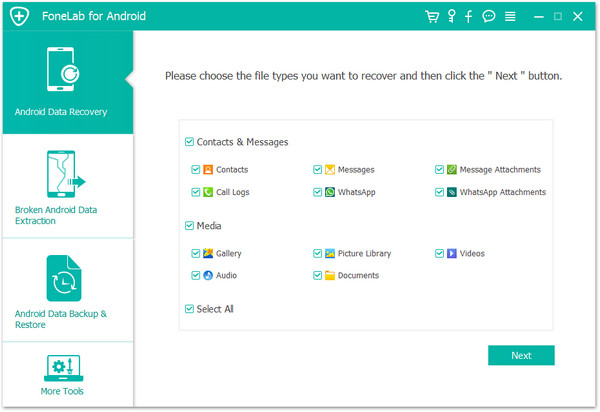
Step 4. Allow the Android Data Recovery Program to Access Samsung Galaxy S7
Now the Android Data Recovery needs to get privilege to scan all deleted files from your Samsung Galaxy S7,please click "Allow/Grant/Authorize" on the your phone and make sure the request has been remember forever.
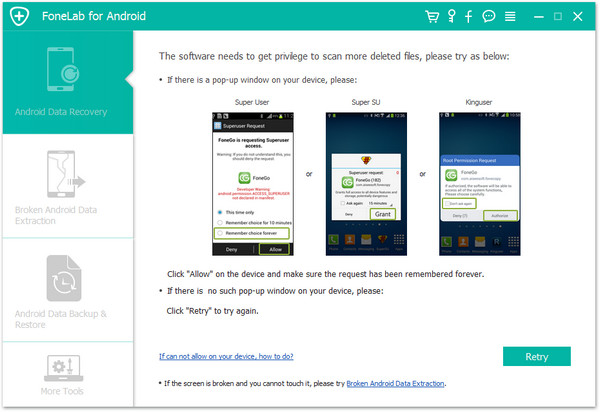
Tips: If there is no such pop-up window on your device, please click "Retry" to try again.
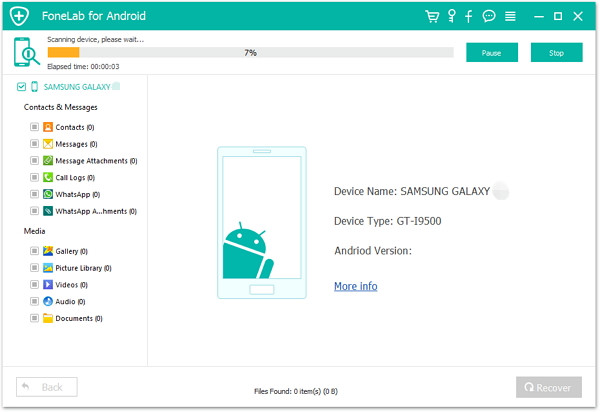
Step 5. Preview and Retrieve Lost Contacts from Samsung Galaxy S7/S8
After scaning your phone complete,all lost data will display to you,if you just want to get back the lost contacts,please select "Contacts" from the left menu. Both existing and deleted contacts are defaultedly displayed in the table. You can tap the grey "ON" button and set to displayed the missing contacts only. Then you can choose them one by one and click the "Recover" button to save Samsung lost contacts on computer.
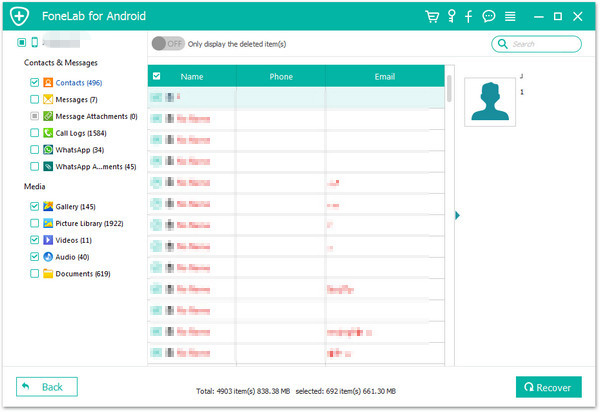
Free download the Android Data Recovery and try to recover your Samsung contacts now:
.png)
.png)
Step 6. Save Samsung Lost Contacts on Computer
After recovering lost contacts from your Samsung Galaxy S7,you can see all mising contacts be recovered and save on your computer as VCF/CSV/HTML files. To enhance your reading experience, open the HTML file. You can import the VCF to any Android/iOS phone. If you are intended to print out the contact list, use the file in CSV format; If you want to view and use those retirevd contacts on your phone,you can use this iOS & Android Manager to transfer those retireve contacts in VCF/CSV format to your phone.

You mane want to know:
Transfer Contacts from Broken Samsung to iPhone
Transfer Data Contacts from Broken Samsung to Samsung
Note:
Don't forget to back up your important contacts, and other files on your phone.
The program not only can help you recover deleted data from all Android brands such as Samsung, Huawei, LG, HTC, Sony, Google Nexus, Google Pixel, etc.But also could helps you recover lost data from broken Samsung phone,including contacts, SMS, photos, videos, call logs, WhatsApp and more.
How to Recover Deleted SMS from Samsung Galaxy Phone
Recover Deleted Photos from Samsung Phone
How to Recover Deleted Contacts from Android
How to Recover Contacts from Broken Android
How to Recover Text Messages from Broken Samsung Phone