 Home >
Home >• How do I recover deleted call logs in Samsung Galaxy S6?
• I cleared my call history containing received call numbers and missed call numbers on my Samsung Galaxy S5. How can I get them back?
• I want to recover my deleted call history on my Samsung Galaxy S4? It is much needed for me. Thanks in advance.
If you have ever run into the similar situations - lost call history on your Samsung mobile, don't worry. Follow this guide to restore deleted call log on a Samsung Galaxy phone with a Samsung Data Recovery,this data recovery is a tool for recovering files on a Samsung phone like Galaxy S4/S5/S6. The kinds of recoverable data include, of course, call history, messages and the other data which you will see in the steps.
The Samsung Data Recovery brings your deleted call logs back. The amazing tool allows you to see what you lost before recovery, such as contact's name, phone number, missed call, received call, dialing call, call time, and call duration. After that, you can get them back with one click.
Samsung Data Recovery allows you transfer call logs, contacts, text messages, photos, music, videos and apps from back up to your Samsung Galaxy phone in just one click! It also can help you back up phone data to computer quickly and safely; erase all data on mobile phone permanently.
.png)
.png)
Before restore deleted call log on a Samsung Galaxy phone,please get the ready:
1)Download and install the Samsung Data Recovery
2)Turn on USB debugging on your Samsung mobile
Step 1. Run the Samsung Data Recovery and connect your Samsung Galaxy to computer
Download, install and run the program on the computer, and then connect your Samsung phone to your computer via the USB cable.
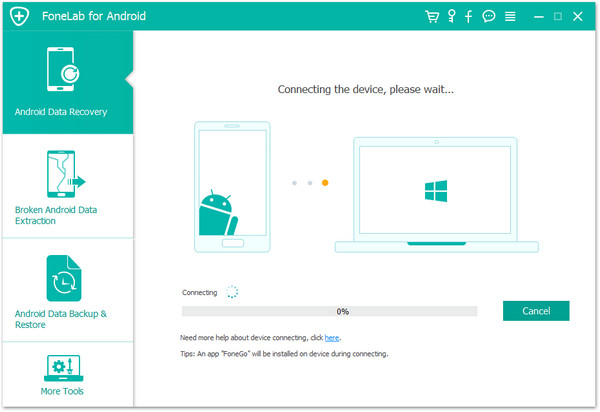
Step 2. Enable USB debugging on your Samsung Galaxy
When the program detects your phone, it requires you to enable USB debugging. There are three options. Please choose the one for your phone’s Android OS.
1) For Android 2.3 or earlier: Enter “Settings” < Click “Applications” < Click “Development” < Check “USB debugging”
2) For Android 3.0 to 4.1: Enter “Settings” < Click “Developer options” < Check “USB debugging”
3)For Android 4.2 to 4.4: Move to "Settings" > "About Phone" > Tap "Build number" for several times until "You are under developer mode" appears > "Settings" > "Developer options" > Check "USB debugging"
4)For Android 5.0 or newer: Tap "Settings" > "About Phone" to tap "Build number" seven times for "You are now a developer!" signal. Then, move to "Settings" > "Developer options" to turn on "USB debugging"
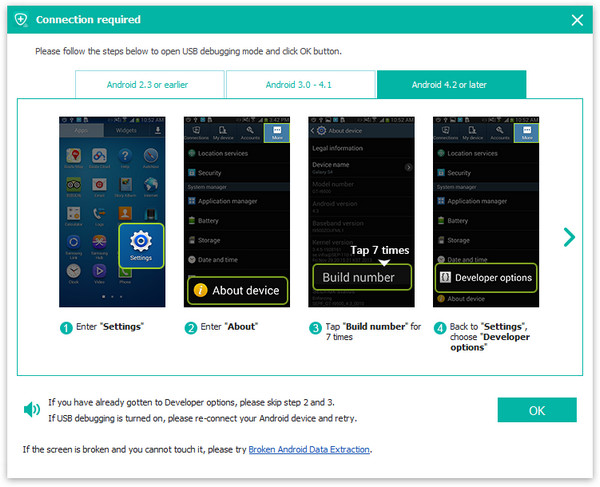
Step 3: Analyze and Scan your Samsung Galaxy for call log
After your Samsung Galaxy phone is successfully detected by the program, make sure that your phone battery is more than 30% to enable the follow steps. Then click “Start” button to let the program analyze the file on your device.
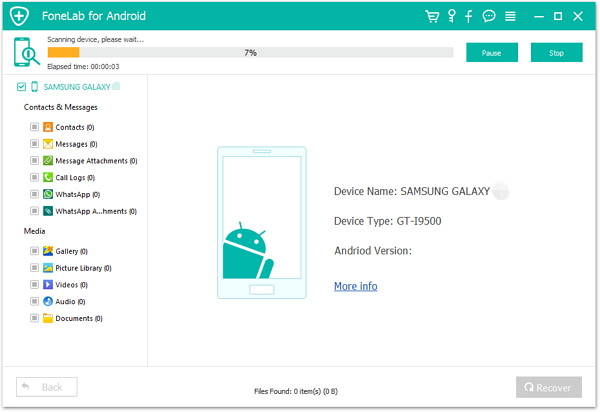
Select the "Call History" you ready to get back
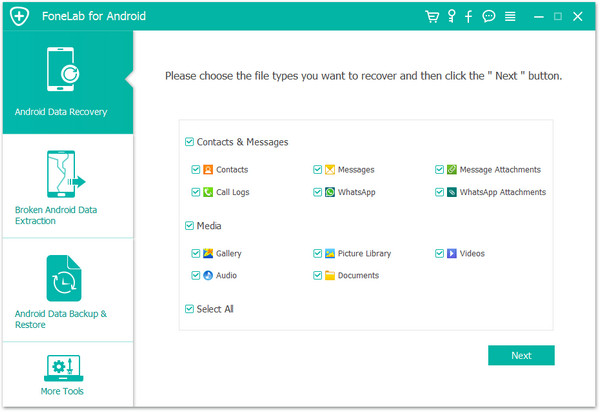
After the program finishes analyzing process, it will prompt you turn back to your device again to accept and tap on the “Allow” button to let the program scan your phone for lost call log,text messages, contacts, photos and videos on your Samsung Galaxy phone.
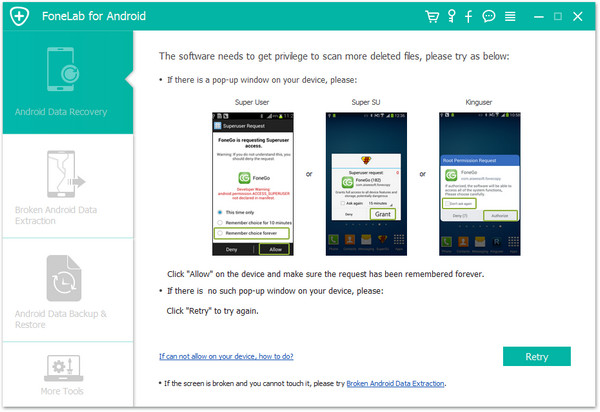
Step 4. Preview and recover lost call log from Samsung Galaxy
After the scan, a list of recoverable files that have been found from your Samsung will be shown. Moreover, there will be a preview window of files for you to preview the call log,text messages, contacts, and photos from Samsung device before recovery. You can choose the data you want and click “Recover” button to save them on your computer.
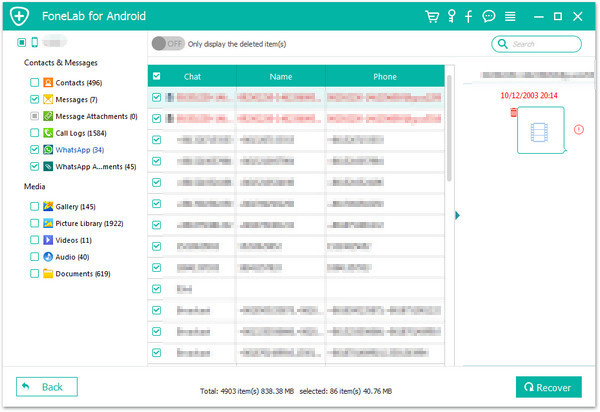
After finishing all the steps,you have restored all the data you lose and get all important information back.We hope you won’t miss it again and be careful by using your mobile phone.The Samsung Data Recovery is such a perfect partner in your life. It has helped numerous users successfully rescue their lost data in different data loss situations. If you are satisfied with the useful recovery tool,please don’t forget to share with you dear friend and let more people get rid of being trouble for the same situation.
The Samsung Data Recovery allows you to recover call hisotry from your Samsung Galaxy phone whatever you want.It can restore call logs,contacts, text messages, photos, music, videos and more in just one click! It also can help you back up phone data to computer quickly and safely.
Have you met the situation like this before? Believe me, it’s pretty awful. Once the call history got deleted, it is hard to call back if you do not have added those people to contacts before. However, The Samsung Data Recovery can recover the call log from Samsung device is possible.
.png)
.png)
Related Use Guides:
How to Recover Lost Photos on Samsung Galaxy:
Photos on our phones are stored in the SIM or Memory card. Many people supposed that once the photos are deleted, the photos can no longer exist. However, deletion that people normally do on their phones just let the system to modify the file a location table to release the file of space. In fact, the electronic data of the photo is still stored in the data area. When you perform the deletion action, the data will not be cleared in an real sense, they still exist in the phone with in another form. The photo will be truly deleted when new data is written to covered the old data. Recovery of photos can be done before new data is written.How to Recover Lost Photos on Samsung Galaxy, Samsung Photos Recovery is a user-friendly data recovery program to help you solve it.