 Home >
Home > Products
Products 59.95
Price:$49.95
59.95
Price:$49.95
All-in-one iOS System Recovery software to fix ios system to normal
 Fix iPhone Stuck on Apple Logo, Black Screen, Recovery Mode,DFU Mode.
Fix iPhone Stuck on Apple Logo, Black Screen, Recovery Mode,DFU Mode.
 Restore iOS system to normal status.
Restore iOS system to normal status.
 Repair iPhone/iPad stuck in white Apple logo screen, iTunes screen
Repair iPhone/iPad stuck in white Apple logo screen, iTunes screen
 Fix iPhone screen turning black and white issues
Fix iPhone screen turning black and white issues
 Get iPhone out of frozen Apple screen and iTunes screen
Get iPhone out of frozen Apple screen and iTunes screen
 Fix iPhone Stuck in Endless Reboot Loop after Jailbreak/Upgrade
Fix iPhone Stuck in Endless Reboot Loop after Jailbreak/Upgrade
 Fix iPhone Blue/Black Screen of Death
Fix iPhone Blue/Black Screen of Death
 Supports all iOS devices like iPhone 13, iPhone 12, iPhone 11, iPhone XS, iPhone XR, iPhone X, iPhone 8,iPad Pro, iPad Air, iPad mini, iPod and more.
Supports all iOS devices like iPhone 13, iPhone 12, iPhone 11, iPhone XS, iPhone XR, iPhone X, iPhone 8,iPad Pro, iPad Air, iPad mini, iPod and more.
Supported OS: Windows 11/10/9/8/Windows 7/Vista/XP![]()
![]() For Mac: iOS System Recovery(Mac)
For Mac: iOS System Recovery(Mac)
Use Guides&Screenshoots


 Key Features
Key Features How to Fix iPhone,iPad to Normal without Data Loss
How to Fix iPhone,iPad to Normal without Data LossIf your iPhone, iPad, or iPod Touch running abnormally with the issues below:
-The iPhone screen is trun black and white after upgrade/jailbreak failed;
-For some reason cause your iPhone stucking at White Apple Logo screen, iTunes screen, DFU Mode;
-Your iPhone / iPad / iPod stuck in endless reboot loop;
-iPhone Reboot Issues;
-iPhone stuck in Blue/Black Screen of Death
-iPhone turn bricked and can't turn on

Sometimes you may encounter these problems above,when your ios devices stuck in recovery mode,Apple logo, connecting to iTunes screen, black or white screen, and fix the issues when your iOS device perform abnormally,the iPhone System Repair Tool can help you fix ios operating system turn to normal without data loss.
If you manually want to put your iOS device to recovery mode:
Step 1: Run the iTunes and Connect your iPhone computer.
Step 2: Press the “Home” button and the “Power” button on your iPhone device at the same time. When you see the Apple logo appearing, release the “Power” button and keep pressing the “Home” button until you get an iTunes alert saying your iPhone is in recovery mode.
Tips: This is the only free way to exit Recovery Mode of your iPhone devices though restore your iPhone with iTunes. But, this way will erase all data and content on your iPhone, causing data loss.Once lost data,you can use a iOS Data Recovery to recover lost data from iPhone
Fix iOS to Normal by iPhone System Repair Tool
To avoid data loss and fix ios system to normal, please use the professional iPhone System Repair Tool,which is one of key features of Dr.Fone for iOS,it not only allows you recover lost contacts,sms,photos,videos and other data from ios devices,but also allows you repair the operating system of your iPhone, iPad and iPod Touch device without data loss.
.png)
.png)
Note: after using this function, your iOS device will be updated to the latest iOS version. And if your iOS device is a jailbroken one, then it will be updated to non-jailbroken. If you have unlocked your iOS device before, then it will be re-locked again.
1 Launch Program
First of all, you should download and install this software on your computer. And then it will get launched automatically.
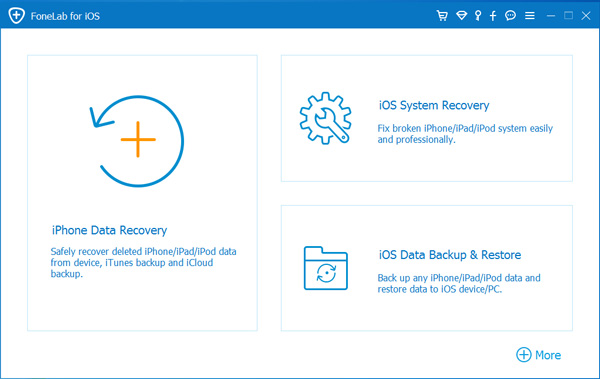
2 Connect Device
Connect your iOS device to the computer via USB cable, and choose iOS System Recovery, then click Start.
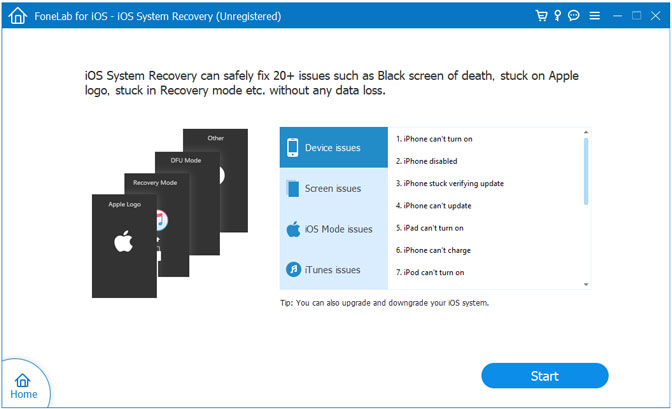
3 Recover System
You will be asked to select Standard Mode or Advanced Mode and confirm the information of your iOS device. And then click Optimaze/Repair to start the fixing process.
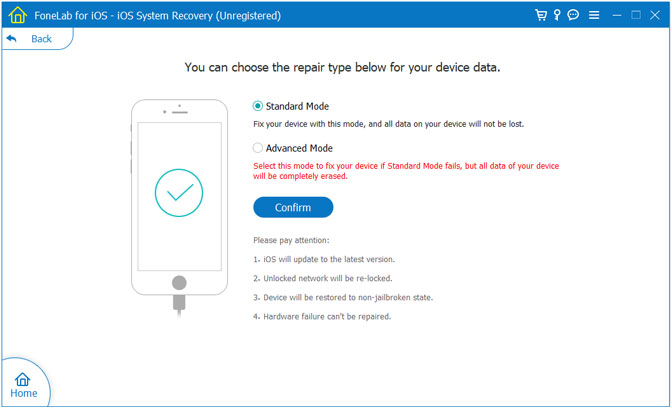
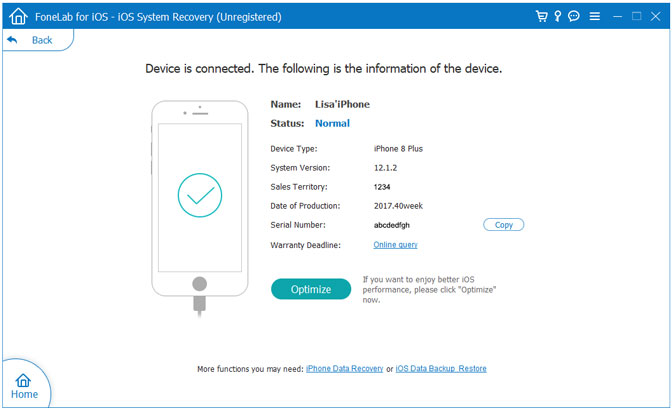
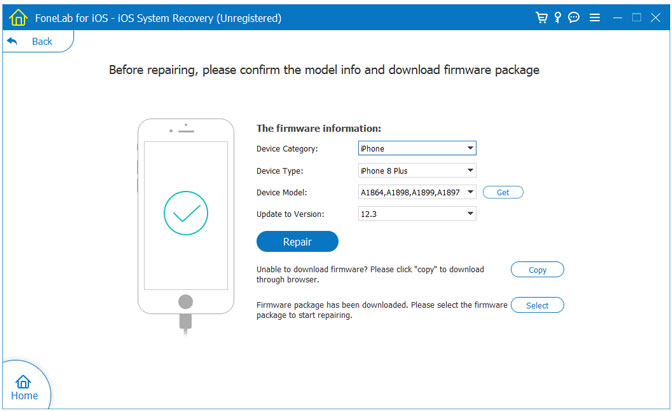
Tips:It can't cause any data loss while repairing the ios operating system of your iPhone,iPad and iPod Touch device.
Free download the iOS System Repair & Data Recovery Tool:
.png)
.png)


 Related Articles
Related Articles