 Home >
Home >“My Smasung Galaxy S6 with broken screen and cant see anything,then I search in Google to find some way to Recover Lost Photo/Videos from Samsung Galaxy S6 with Broken Screen,but most program only support recover Samsung Photo/Videos directly by debugging the device,I didn't need to do the debugging with the broken screen phone.Is there any way to retrieve pictures and videos from broken screen Samsung Galaxy S6 without debugging the phone?”
Phone explosion screen repair is to LCD glass LCD screen on the glass with LCD isolated by technical staff with the associated maintenance tools, re-install the new LCD glass, is in fact the glass on the screen to change, because it is only to replace the glass, no specialized tools and techniques are not individual actions. And Samsung I9000 should now be discontinued, and not many can repair place.If you can’t replace the broken screen of your phone,since previous data stored on the broken phone,how can you recover data from Samsung Galaxy with broken screen?
If your Samsung Galaxy S6 is cracked screen, broken scren, water-damaged, black screen,is it possbile to recover previous Photo/Videos from broken Samsung Galaxy S6? Don’t worry,today we recover use a Samsung S6 Broken Data Recovery - Android Broken Data Recovery to access and recover precious Photo/Videos and more from broken screen Samsung Galaxy S7/S6/S5/S4/S3 directly. What’s more,the Andriod Data Recovery allows you recover deleted data from Samsung phone,not matter those contents have been stored in the phone memory or Samsung SD Card. Currently the program only works for some of broken Samsung devices,including Galaxy S6/S5/S4/S3, Galaxy Note 5/4/3/2 and Galaxy Tab Pro/Tab S 8.4/, Galaxy Tab2 10.0.For Broken Samsung Galaxy Note 5/S7/S6/S5,please wait patiently,you can use this program to recover lost data from Samsung Galaxy S9/S8/S7/S6 directly.
Check the Broken Android Data Extraction Supported Devices and Data:
| Supported Devices | |
| Samsung Galaxy S |
S4: GT-I9500, GT-I9505, SCH-R970, SCH-R970C, SGH-I337M, SGH-M919, SPH-L720 S5: SM-G900F, SM-G900FQ, SM-G900I, SM-G900K, SM-G900L, SM-G900M, SM-G900P, SM-G900R4, SM-G900R6, SM-G900S, SM-G900T, SM-G900T1, SM-G900W8 S6:SM-G9200, SM-G920F, SM-G920P, SM-G920T, SM-G925F, SM-G925P, SM-G925T, SM-G928P, SM-G928T |
| Samsung Galaxy Note |
Note 3: SM-N900, SM-N9002, SM-N9005, SM-N9006, SM-N9007, SM-N9008 SM-N9008V, SM-N900S Note 4: SM-N9100, SM-N9106W, SM-N9108V, SM-N9109W, SM-N910C, SM-N910F, SM-N910G, SM-N910H, SM-N910K, SM-N910L, SM-N910P, SM-N910R4, SM-N910S, SM-N910T, SM-N910U, SM-N910V, SM-N910W8 Note 5: SM-N920C, SM-N920G, SM-N920I, SM-N920K, SM-N920L, SM-N920P, SM-N920R4, SM-N920S, SM-N920T, SM-N920W8 |
| Samsung Galaxy Tab | Tab Pro 10.1: SM-T525 |
.png)
.png)
Step 1. Run the Broken Android Data Recovery on PC or Mac
This use guide teach you how to recover photos,sms,contacts from broken Glaaxy S6 on Windows computer,you can also restore data from damaged Samsung devcies on Macbook in the same steps.First of all,please download, launch the program on your computer. Then, click the new features: "Broken Android Phone Data Recovery" of the home page of the program.
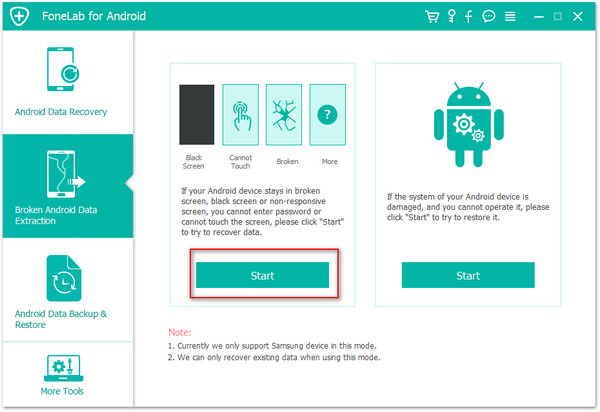
Step 2. Select the File Types you want to Restore from Broken Galaxy S6
You'll be taken to a screen with all kinds of supported file types that you can recover from your broken Samsung phone. Select the type of files you want to recover. "Select All" is tick by default. Then, click the "Next" button.
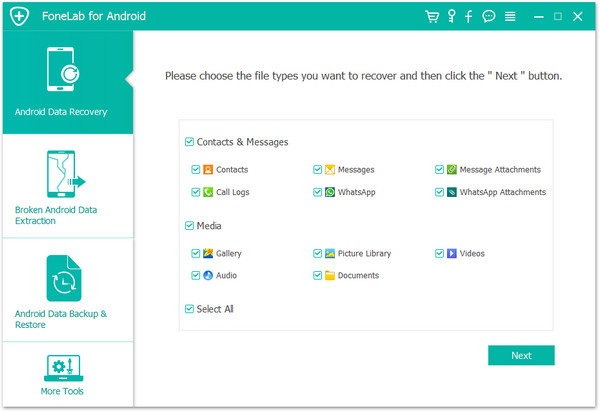
Step 3. Choose Your Broken Samsung Phone Fault Type
Now, you need to select a phone fault type. Please select "Black Screen (or the screen is broken)" option at the right side.
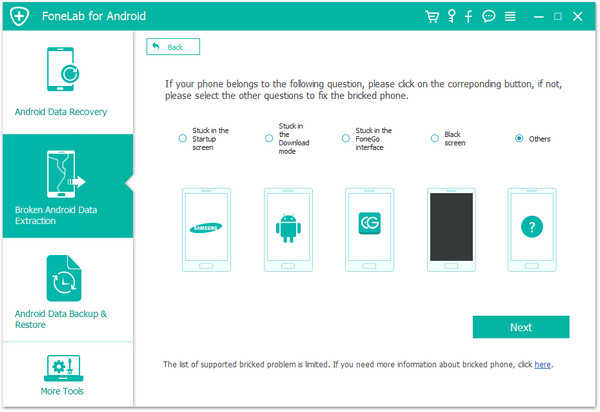
Step 4. Select your Broken Samsung Phone's Model
Please select your device's name and model. If you are not sure of the Samsung mobile phone model you own, hit the "How to confirm the device model" to check it.

Step 5. Enter into Download Mode for the Broken Phone
Once you choose the phone name and model, you will be asked to get your Samsung Android phone into the Download Mode. Just follow the three steps displayed on the window to finish it.
Tips: Download Mode for Samsung devices allows you to easily install new OTA Updates or flash new Android operating system files by pushing them from computer directly to Samsung phone using only a USB data cable.
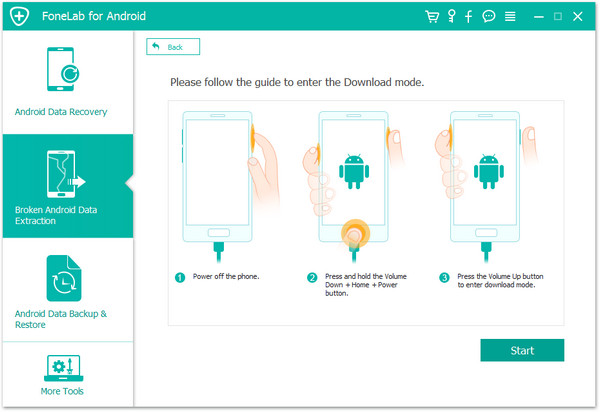
Note: After you finished the 3 steps of the guide and hit the "Start" button, the countdown will display on the phone screen in the program to tell you the process status.
Step 6. Begin to Analyze the Broken Samsung Galaxy S6
After entering into download mode, connect your device to PC via a USB cable. The program will download recovery package to your Samsung Galaxy Phone.
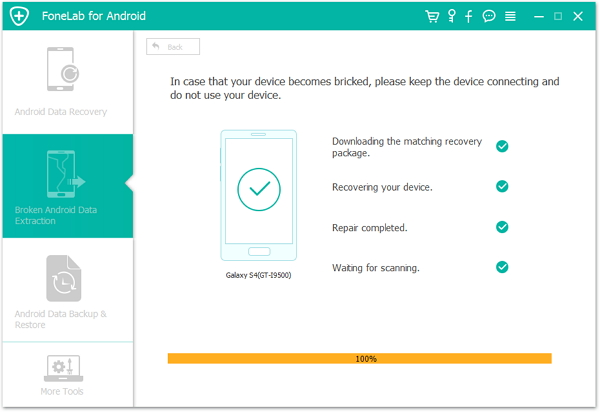
Step 7. Preview and Retrieve/Extract Photos from Broken Screen Galaxy S6
Upcoming screen shows all files recoverable from the broken phone. Preview them one by one and mark down those you need. Finally, click "Recover" to save all of them on your computer.

Free download the Android Broken Data Recovery:
.png)
.png)
Well done,only few steps,you successfully recover pictures, contacts, audieo, SMS messages, call history, videos and other documents from broken Samsung Galaxy S6 eaisly. All data stored on your broken Samsung phone are extract and saved on computer,you can use this Phone Transfer to transfer those restored file to Android devices from computer.However, before recover data from your broken android devices,please note that currently this Android Broken Data Recovery only supports retrieve data from some Samsung devices, such as Samsung Galaxy S7/S7 Edge, Galaxy S6/S6 Edge and so on, please wait patiently.When the version updated, we inform you at the first time,please join us in Facebook: Android Data Recvoery Facebook Page.
Read More:
How to Recover SMS from Broken Samsung Galaxy
How to Restore Contacts from Samsung with Broken Screen
How to Recover Lost Data from Samsung Phone