 Home >
Home >Many people like to download a lot of applications on iPhone,such as the games,the life tools.But some applications accounted a large capacity on iPhone, when you run several programs at the same time the iPhone will become very slow. How can we Clean iPhone Memory and Free-Up More Memory Space?It become an concern question around iPhone users.
In addition,iPhone don’t have file systems you can see, but there are still apps and files,those video file takes up a lot of storage space, to free up space on your iPhone,the best way you can do is deleting Music, Videos, Photos, and Other Media Files Permanently.
Clean iPhone Memory and Free-Up More Memory Space
Erase private data on iPhone permanently to to Clear iPhone Memory and Free-Up More Memory Space. The iPhone Data Eraser and iPhone Data Eraser(Mac) can help you clear junk files & uninstall unused Apps to speed up your iPhone.
-Permanently Erase Data and Settings from iPhone
-Erase Deleted Files: Pictures, Videos, Calls, SMS. Making Them Unrecoverable
-Free Up Valuable Space By Cleaning iDevice of Invalid Files, Cache files & More
-WARNING: iPhone "Restore" does not delete personal data! - From CNET
iPhone Data Eraser not only allows you to permanently remove Junk files from iPhone,but also can help you optimize and speed up your iPhone effectively. What's more,it designed for users to erase all data on iPhone before selling,including photos, memos, SMS, reminders, notes, apps, saved IDs, account setting and many more on iPhone.
.png)
.png)
This article provides you several simple & effective methods to Clear iPhone Memory and Free-Up More Memory Space.
Step 1. Launch iPhone Data Eraser on your computer or Mac
Run the program on your PC and then get the iPhone connected to it. If this is first connection, you will see this interface, which means you can now go to the handset and tap “Trust”. After this the computer can get access to your data and phone settings.
Then, choose “iOS Optimizer” on the left side.
.jpg)
After select the "optimize the iOS device" options, the program show you two parts "System Data" and "User Data" with 6 categories: iOS System Tune-up, Download Temp Files, App Generated Files, Log Files, Cached Files, Unused App Elimination. Choose some of them or select all options the to erase junk files and speed up the slow old iPhone, iPad device. Press the "Start Scan" button, then the program will begin scanning your device automatically.
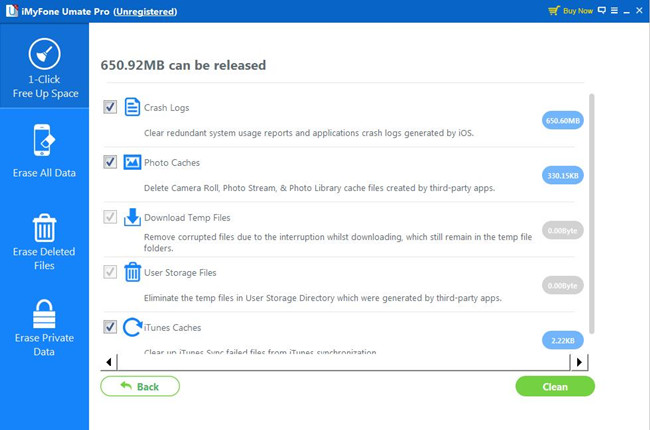
Step 2. Scan for iPhone Files and clean iPhone Memory and Free-Up More Memory Space
After finish scanning the slow iPhone device, the total amount of junk files will be displayed. Click on "CleanUp" to free up space for your device.
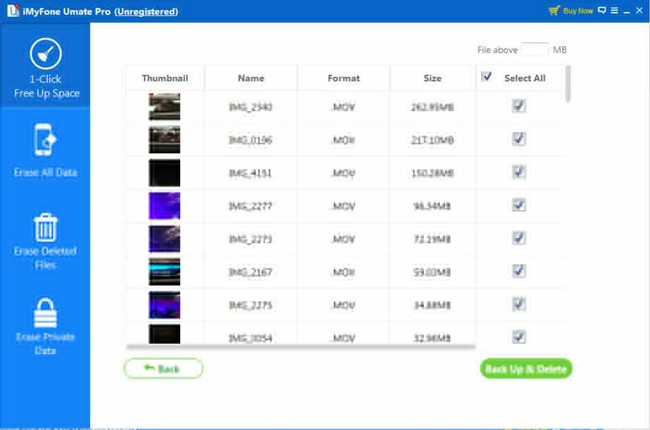
During cleanning process,please keeping connect your iPhone the computer.
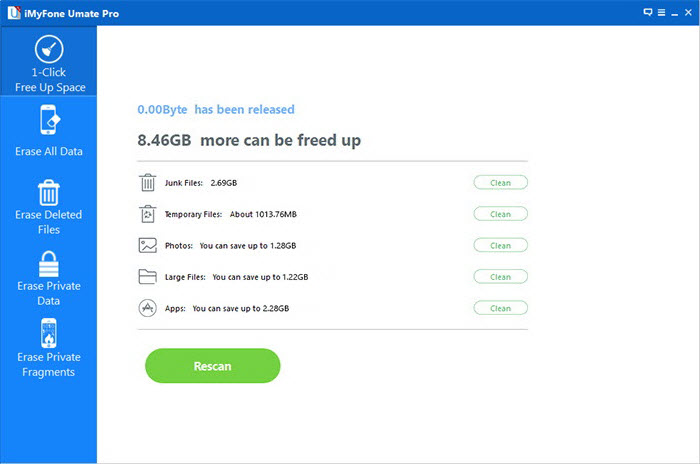
Please be aware that the images in the home directory can be previewed while those under “Deleted Data” can not. Tick both of them and click “Erase Now”. And when it is finished, press “Done”.
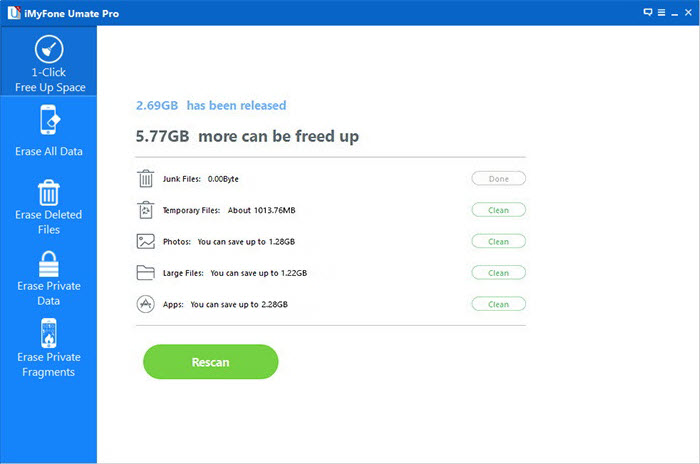
After finish clean all junk files on your iPhone device, you will see the window as follows: displaying the space information of your device.
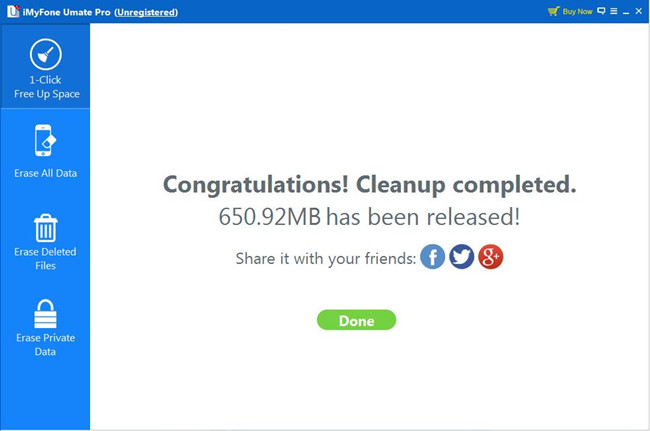
After the above wipe steps,all the excess files or Junk Files have been cleaned up on the iPhone.Your iPhone Memory must been cleaned up and the Memory Space have been freed up.The iPhone Data Eraser did a great help for you. You do not have to worry about the too many spam things on your iPhone and affect the speed of running the iPhone.
iPhone Data Eraser tool,which allows you delete cookies, error logs, game files, temp files and other junk files permanently and Free-Up More Memory Space.What’s more,this iPhone Data Eraser software not only can help you free up a lot of space for iPhone with one tap only,and remove all types of junk files,but also allows you to erase all data from iPhone permanently without restore before selling it.
.png)
.png)
More iPhone Data Eraser you will be interested:
How to Erase iPhone Data Permanently
If there is any way for a hacker or a normal guy to do any evil to your old iPhone even when you have wiped all the iPhone data? Yes, indeed. Unless you are not give or sell it to another person, chances are your personal information will be recovered by anyone with a professional tool like iOS Data Recovery. So, how are we going to prevent this? The answer is to overwrite the files that you have already removed. But, I don’t mean doing this manually. This software, iPhone Data Eraser, really helps a lot.