 Home >
Home > Products
Products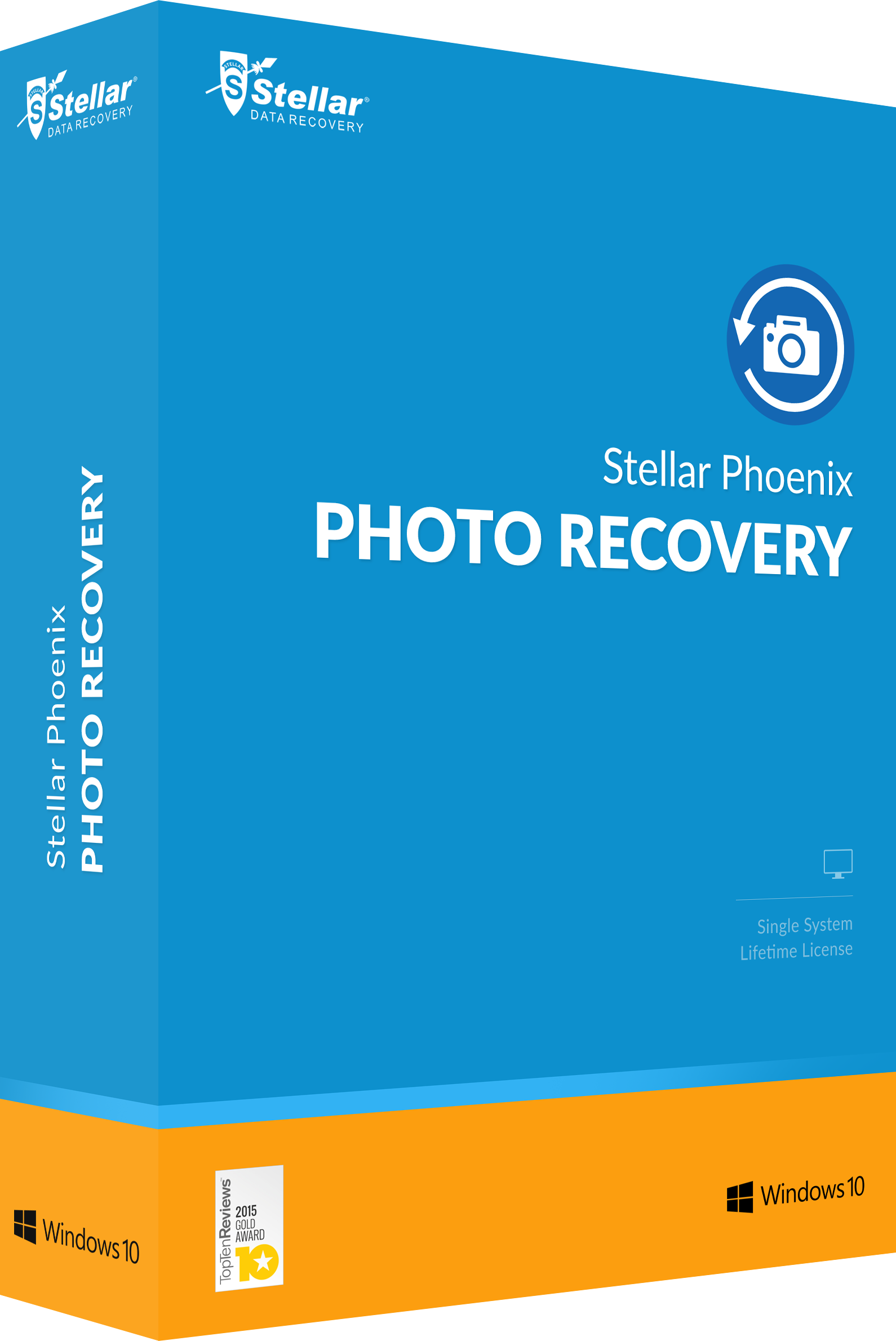 Price:$49.99
Price:$49.99
Recover Photo,Video,Music from Windows Computer,all you lost/deleted Multimedia Files are still on your computer,you can recover/restore them with a Photo data recovery software easily.
Photo Recovery Software is designed to repair, recover and restore files from damaged or corrupted devices.You can recover corrupted or deleted media files from cameras, external drives,Memory Card(flash cards, SD cards (mini, micro, SDHC), CF cards and mini disks) or even other hard drive!
Stellar Phoenix Photo Recovery will recover not just your photos, but also your images, music, videos, and other multimedia files,regardless if the file has been deleted, lost, damaged or corrupted.Stellar Phoenix Photo Recovery will recover from a variety of device types: laptop and desktop PCs, digital cameras, external hard drives, CDs, DVDs, USB Drives, and memory cards. It can even recover raw files from all major digital cameras.
Run on Mac: Mac Photo Recovery![]()


 Key Features
Key Features How to Recover Digital Cameras or Memory Card Lost Photos
How to Recover Digital Cameras or Memory Card Lost PhotosAll you lost/deleted photo,video,music or other Multimedia Files are still on your computer,cameras, external drives,Memory Card,USB drive,MP3/MP4 or even other hard drive!You can recover/restore them with Stellar Photo Recovery Software easily.
1.Download and install Stellar Photo Recovery software on your computer.


2.Connect the digital camera/mobile phone to your computer with the USB cable that came with the camera. If you have a memory card reader, place the Memory Card into the card
.jpg)
3.Reader and plug it into the computer.
4.Double-click the program icon to run Memory Card Recovery software.
5.Select the drive that corresponds to your digital camera.
.jpg)
6.Choose the file type you want to recover or select the model camera you are using.
7.Click the Options button, Select the location on your computer's hard drive where you want the recovered files to be saved.
.jpg)
8.Click "Start Scan." The program will automatically restore the photos it finds and save them to the location you specified. This process could take several minutes.
.jpg)


Tips: If you use Macintosh,you can learn more about Stellar Macintosh Photo Recovery,you can not only recover lost digital media files from internal Mac hard drive, but also recover deleted photo,video,songs from external hard disk, removable media such as USB flash, Memory stick,Memory Card, SD card, CF card, floppy disk, iPod etc.


 Related Articles
Related Articles