 Home >
Home > Products
Products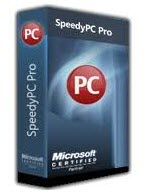 35.97
Price:$29.97
35.97
Price:$29.97
Ensure your computer cleaning, repair and optimization every month.SpeedyPC is a powerful and useful computer optimization toolbox,with this optimization software,you can keep your computer more and more fast,and speed up your computer.
Do you know how well your computer is operating?
Thanks to SpeedyPC Pro, it is now easy to find out. This innovative software scans your PC in search of ActiveX and Windows registry errors, process performance problems, dangerous malware, privacy files and junk files. It then goes about eliminating these problems, which means no more slow computer, clutter, error messages, freezing, crashes or erratic performance.
Just what you need to help your PC
Every good mechanic has a toolbox fully stocked with what he needs to get the job done. Consider SpeedyPC Pro your PC cleaning, repair and optimization toolbox. The program’s main scan takes care of the common problems, such as registry errors, that make computers perform poorly. SpeedyPC Pro also has many advanced tools to improve startup times, find the right program to open file extensions, defragment your computer’s memory and eject unwanted browser add-ons.
Speedy PC Pro is your Super Computer Helper ,SpeedyPC Pro is packed with tools to help solve your computer problems and frustrations. With:Cleans ActiveX and registry errors;Kicks out active malware;Stops unwanted processes;Cleans up clutter;Wipes away privacy files to protect your info;Improves PC startup times;Optimizes memory;Removes unneeded browser add-ons;Finds programs to open unknown file extensions;Manages restore points
For Mac: Stellar SpeedUp Mac![]()


 Key Features
Key Features Speed up your PC with ONLY 3 Steps - SpeedyPC Pro Tutorial
Speed up your PC with ONLY 3 Steps - SpeedyPC Pro Tutorial
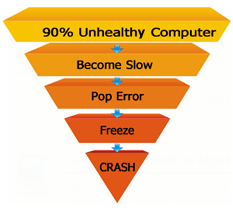
The following shows a step-by-step instructions on how to use the PC tune up program, with only 3 steps: Scan -> Report -> Fix and then you are done!

If you you use Windows Computer, please click the "Windows Version" free to download and Installation SpeedyPC Pro on your computer.
If you use Mac,please the "Mac Version" free to download and Installation Stellar Speed Up Mac on your Mac,you can free download and try!


STEP 1: Scan. Click to download and install SpeedyPC Pro on your computer running Windows (7, Vista, XP). Feel free to click “Click to Start Scan” button to continue.
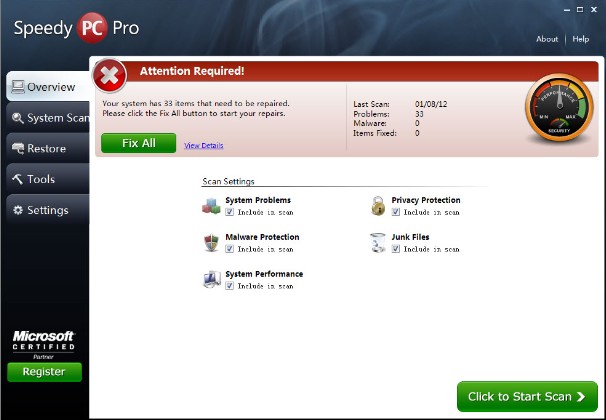
STEP 2: Report. After scan, your computer will show a variety of common problems that slow it down and cause errors.
.jpg)
STEP 3: Fix. Click "Fix All" to have the program take care of all of the problems it has found. It is that simple!




 Related Articles
Related Articles