 Home >
Home > Products
Products 69.95
Price:$59.95
69.95
Price:$59.95
All-in-one Android Video Converter,Video Downloader and Video Transfer for Android Phones&Tablets users
To convert, burn, copy, edit and download any video format without Quality loss for your Android devices. Not only fast convert videos to your Android devices,but also burn home DVD 30X faster conversion speed than other converters.Just enjoy videos anywhere and anytime. Use Guides&Screenshoots for Android Video Converter
 Convert,transfer videos 30X faster with 100% quality retained.
Convert,transfer videos 30X faster with 100% quality retained.
 Convert 2D Moives to 3D, Convert 4K videos and Play on Android phones or tablets.
Convert 2D Moives to 3D, Convert 4K videos and Play on Android phones or tablets.
 Support 158 formats for Android video,audio converting.
Support 158 formats for Android video,audio converting.
 Edit Android video and audio more quickly and easily.
Edit Android video and audio more quickly and easily.
 One-click to download and capture web video.
One-click to download and capture web video.
 Convert DVD moives to Android devices; burn and copy home DVD, edit and download videos to Android files
Convert DVD moives to Android devices; burn and copy home DVD, edit and download videos to Android files
 Better results with native code when using iMovie, Final Cut Pro, Adobe Premiere, etc.
Better results with native code when using iMovie, Final Cut Pro, Adobe Premiere, etc.
Supported OS:
For Mac:Mac OS X 10.10 (Yosemite), 10.9 (Mavericks), 10.8(Mountain Lion), 10.7, 10.6![]()
For Windows: Windows 8.1(64bits)/8 (64&32 bits)/7 (64&32 bits)/Vista (64&32 bits)/XP (32 bit)![]()


 Key Features
Key Features Convert and Transfer Videos to Android Phone or Tablet
Convert and Transfer Videos to Android Phone or TabletAndroid Video Converter(Windows&Mac), a powerful and useful video converter for you to convert/transfer any video format to Android devices easily and quickly. It can transfer convert video to almost all formats, including MOV, M4V, MP4, WMV, MKV, AVI, RM, MPEG, FLV, 3GP and more others to fit your Samsung, HTC, Motorola, Sony, LG and other Android devices.
Preparations:
Before we start, download and install Android Video Converter on your computer. Here two versions are provided: Android Video Converter for Windows and Android Video Converter (Mac).
Download the suitable one on your computer first:
.png)
.png)
Get the right one on your PC and follow the steps now. (Here we take Windows version for an example):
Step 1: Run the Android Video Convert on your PC
First of all,please install and run the Android Video Converter on your computer,the main window of the program is shown as follow:
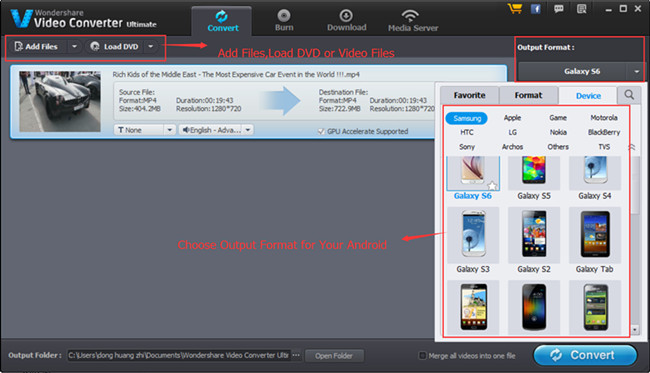
Step 2: Select Video Sources to the Program
Now click "Add Files" to select your videos files to add to the program for conversion. Also, you can go to "Convert" tab > "Add Files" or directly drag them to the interface.
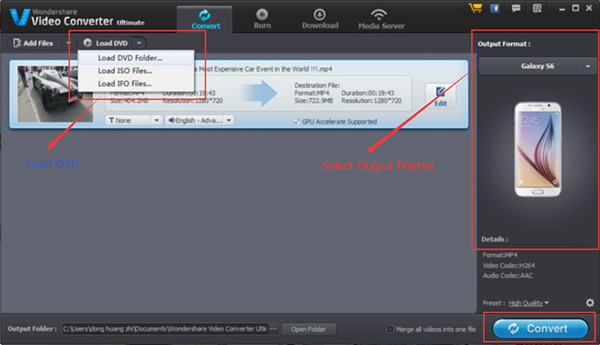
Step 3: Choose the Output Format for your Android devices
Just click "Output Format" on the right and go to "Format" to select the compatible format for your Android phone. Or you can turn to "Device" and select the type of Android.
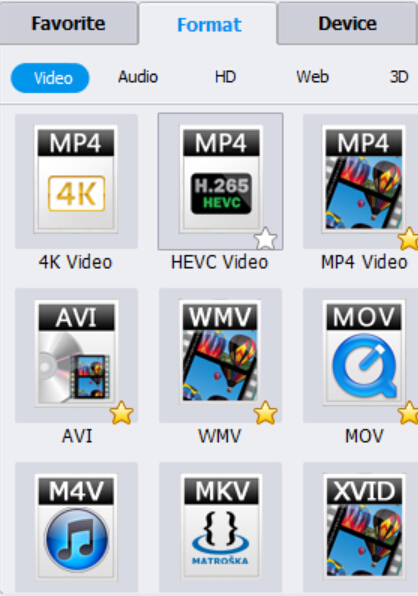
Turn to "Device" and select the type of Samsung(Here we take convert video for Samsung Galaxy for an example)
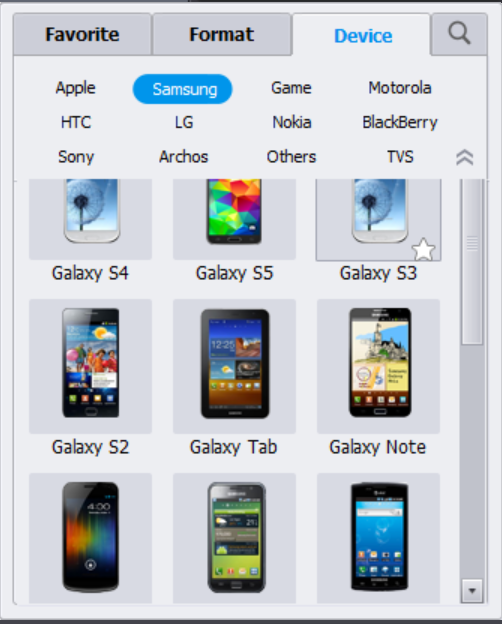
Notes:
1. Android Video Converter provides editing functions for you, including crop, effect, watermark, subtitles and so on. Click "Edit" button next to the video items and try them yourself.
2. You are also allowed to customize the output bitrates, frame rate, resolution, codec, etc. by clicking "Settings" at the bottom of the window.
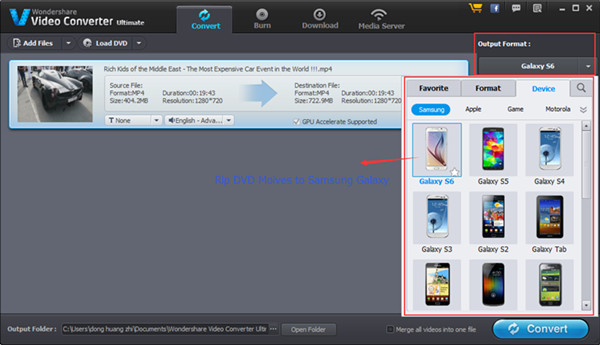
Step 4: Start to Convert Video to your Android devices
Simply click on "Convert" button. The videos will be transferred to the wanted formats. Form the progress bar, you can know the remaining time and the conversion process. Wait patiently now.

Once finished, go to the folder where they are saved and import them to your Android phone. No compatibility problems any more. Just enjoy your movies.
Step 5: Transfer the Converted Video from Computer to Android Devices
When the conversion process has been completed,you can find all the converted videos saved on your computer,then connect your Android devices to computer via USB cable,and use this Android Data Manager tool to copy the converted videos to Android from the output folder on computer.
.png)
.png)
Tips: The Android Video Converter is easy to use that any new Android users can perform the video conversion successfully without any difficulties. Besides converting videos, the video converter allows you to burn any homemade video in different formats to DVD5/DVD 9 disc, DVD folder, or ISO files. Try it now, you won't miss a wonderful all-in-once video converter program like this.


 Related Articles
Related Articles