 Home >
Home > Products
Products Price:$29.95
Price:$29.95
One-Click Root Software for Android Phones and Tablets
 One click to root, easy to use.
One click to root, easy to use.
 Enable to flash custom ROM, and remove built-in-apps after rooting.
Enable to flash custom ROM, and remove built-in-apps after rooting.
 Fully compatible with Android 2.1 and up.
Fully compatible with Android 2.1 and up.
 100% safe and secured Android root tool, no risk.
100% safe and secured Android root tool, no risk.
 Support for almost Android phones and tablets.
Support for almost Android phones and tablets.
Use Guides&Screenshoots Tech Spec:System Requirements![]()


 Key Features
Key Features How to Get Root Access to Your Android Phones and Tablets
How to Get Root Access to Your Android Phones and TabletsAndroid Root helps Android users have their Android phones or tablets rooted before they have access to flash to other OS and optimizing their battery, internal storage, and so on. All process of rooting can be done with 1 simple click.
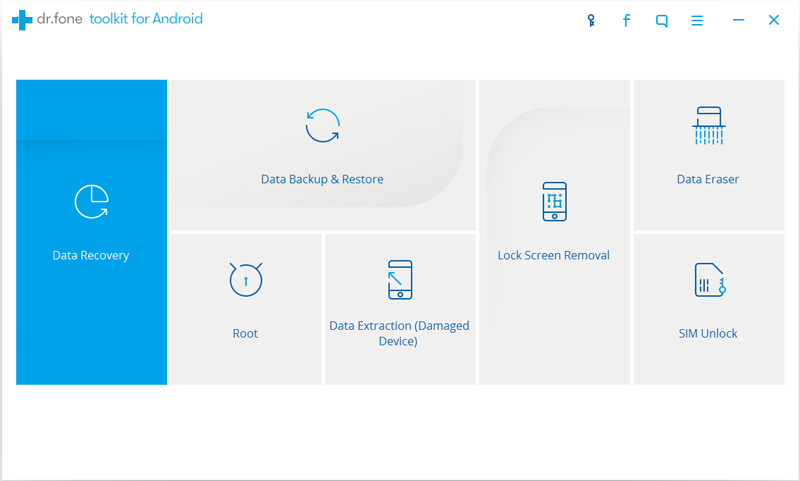
Step 1. Download and Install the Software on Your PC
After installing Android Root on your computer, select "Android Root" feature from the software's main page.
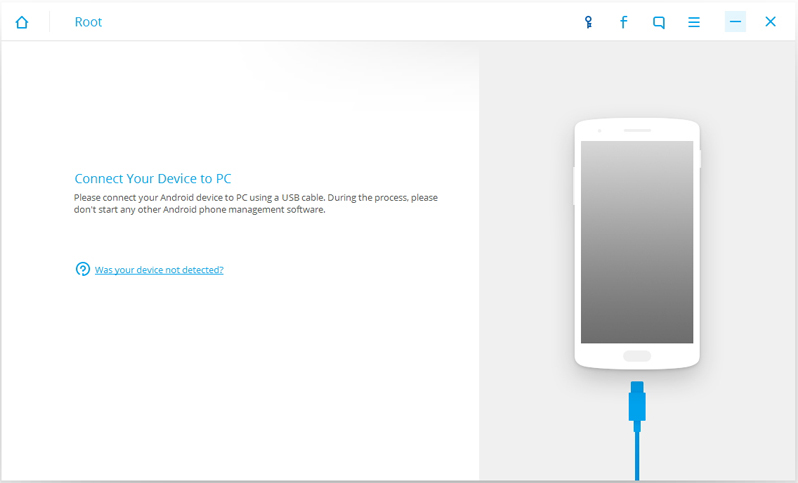
Step 2. Connect Your Android Phone to PC
After that, you will be asked to connect your Android phone or tablet to the computer. The software will detect the connected device automatically.
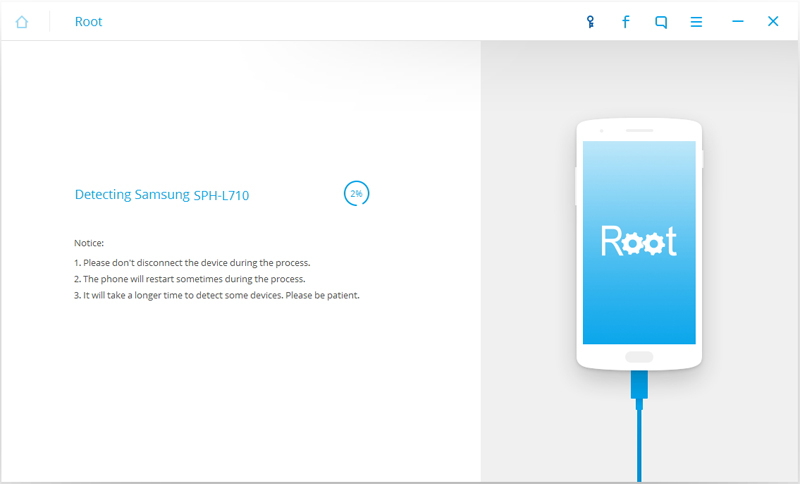
After detecting, the program will begin to recognize your device as shown below to check if your device has been rooted.
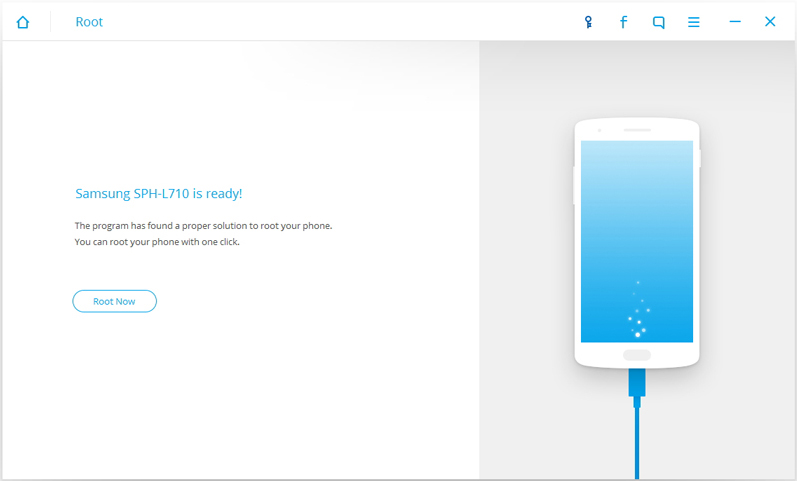
Step 3.Root Your Android Phones or Tablets by 1-Click
In this step,the program ready to root your Android phone. Just click "Root Now" button to start rooting your Android device or tablet in one click.
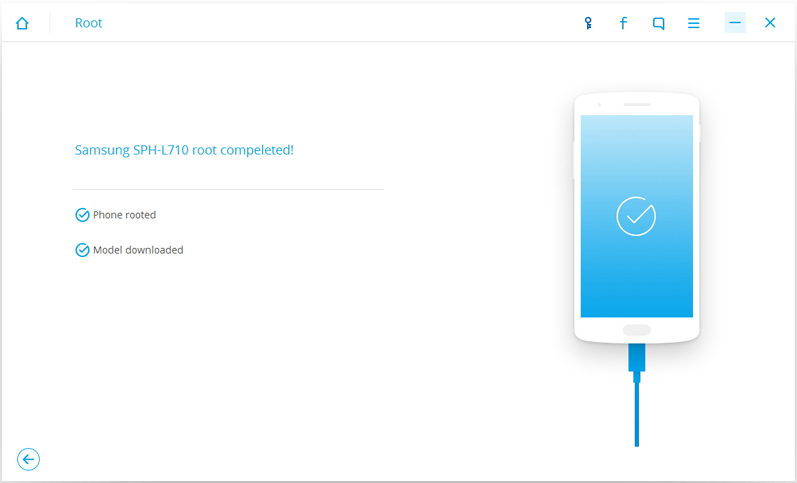
The rooting process may take some time and wait patiently.When the process is done, it will display a message telling you that the rooting process is complete.


After you've successfully root Android phone with Android Root, you can ignore the Android app notification, remove bloatware, move the app to the SD card and extend your Android battery life.


 Related Articles
Related Articles