 Home >
Home >[Summary]: When you have bought a new iPad Pro,do you want to transfer music, photos, videos and other data from iPhone 12/11/XS/XR/X/8/7/6S/6/5S to iPad Pro? Please keep reading this article,we will teach you two ways to sync everything from iPhone to iPad pro,and you can also transfer data between old iPad and the new iPad Pro just follow the same steps.
The iPad Pro-More iPad than ever.So apps can do more than ever.iPad Pro comes with a variety of built in apps that make it easy to take on the essential things you do every day. And on the App Store, you’ll find incredible apps designed just for iPad, so there’s virtually no limit to what you can do.Huge in almost every way.Even with its massive display, iPad Pro has an astonishingly slim and light design-just 6.9 mm thin and 1.57 pounds.Yet thanks to the strong unibody enclosure, it feels well‑balanced and sturdy. For all its capabilities, the most surprising thing about iPad Pro may be how easily it seems to disappear in the hand.

The new iPad Pro owns some new features that will make you want one,you can use iPad pro to take 4k videos;touching up your photos;writing and painting anything on iPad Pro with a pencil,ect.The iPad Pro is the biggest tablet yet for Apple fans to enjoy their digital life,however, many people might selling the old iPad and purchase an new iPad Pro.When you have get an new iPad pro and you use iPhone before,the first thing you need to do is transfer everything from iPhone to iPad Pro,including music, photos, videos, playlist, TV show,ect. Many ios users may want to sync data between iPhone and iPad Pro to have a seamless Apple life.Here will focus on how to transfer files from iPhone to iPad Pro with an easy and fast way.
Two Solutions to Transfer Music, Photos, Videos,etc from iPhone to New iPad Pro
| Solution 1: Sync Data from iPhone to New iPad Pro with iTunes Solution 2: Directly Transfer Data between iPhone and iPad Pro with the Phone Transfer |
Step 1.Connect your iPhone to your computer.
Step 2.Now please run iTunes and make sure you have the latest version.
Step 3.Select your device.
Step 4.Save the files that you downloaded from the iTunes Store or App Store.
Click File > Devices > Transfer Purchases. Then wait for the transfer process to finish.
(If you want to save health and activity data from your iPhone, you’ll need to encrypt your backup: Select the box called Encrypt [device] backup and make a memorable password.
Write down your password and store it somewhere safe, because there's no way to recover your iTunes backups without this password.)
Step 5.If you don't need to save health and activity data, you can make a backup that isn't encrypted. Just click Back Up now.)

Step 6.After the process completes, make sure that your backup finished successfully in iTunes Preferences > Devices. You should see the name of your iPhone, along with the date and time that iTunes created the backup. If you encrypted your backup, you should also see beside the name of your device.

Step 7.Connect your new iPad Pro to your computer.
Step 8.Open iTunes. Make sure that you have the latest version.
Step 9.Choose the content that you want to add to your iPad Pro from your iTunes library(songs,videos,photos ect,.)

Step 10.Extra and copy the selected files to your iPad Pro. A panel should appear. Locate your device.

Disadvantage: However, do you think this method is very multiplex? Wanna sync files from iPhone to iPad Pro with an simple way?Calm down please.Following we will recommend an perfect method as you wish.This method not only allows you transfer all data between iPhone and new iPad Pro directly,but also can help you backup and restore data from iPad Pro.
The Phone Transfer,which is a powerful all-in-one iOS data transfer, backup and restore tool, it supports transfer more than 10 types of data including videos, music, photos,contacts,messages,apps, notes,bookmarks etc.from iPhone to the new iPad Pro.It helps you to directly transfer all contents from iPhone to new iPad Pro completely and easily.What’s more,before upgrade or jailbroken your iPad pro, iPad Air,ect,this Mobile Transfer program can help you backup and restore iPad Pro data.Now,please do not hesitate to download the phone transfer program and have a try!
.png)
.png)
Step 1. Download the Phone Transfer and be in Motion on Your Computer.
Free download the Phone Transfer. In the primary window, click “Phone to Phone transfer” options.
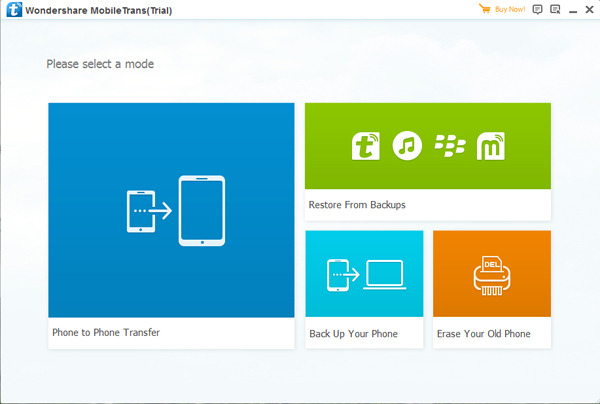
Note: Make sure iTunes has been installed on your computer first.
Step 2.Connect your iPhone and iPad Pro to PC or Mac
Plug your iPhone and Pad Pro into PC or Mac and launch Phone Transfer Tool.Then you will see the home page.To sync iPhone music, Photos, Videos,etc to iPad Pro, simply click Start button under Phone to Phone Transfer option.

Select what types of contents you want to transfer from iPhone or old iPad

Tips: The program will scan and sync all data including music,videos,photos,contacts, messages,apps,etc.from iPhone without any quality loss.
Step 3.Begin to Sync music, video, photos, calendar, iMessages and contacts from old iPad, iPhone to iPad Pro
Now the program would check all of items automatically on the middle panel, you can also uncheck items you don't need.Simply click on Start Copy. After a short time,at last you could successfully to completely transfer media files and other document from iPhone to iPad Pro.

The Phone Transfer is capable of transferring music, photos, videos,etc between any two iDevice so that you can copy everything from iPhone to iPad directly,even though the data on your device haven’t backed up before. iPhone 12, iPhone 11, iPhone XS,iPhone XR, iPhone X, iPhone 8,iPhone 7, iPhone 6S, iPad Pro,iPad Mini, iPad Air, iPod touch are supported.
Free download the phone transfer and have a try:
.png)
.png)
Related Articles You May Like:
Erase Data on old iPad before Selling and buy an new iPad Pro
How to Recover Lost Data from iPad on iOS 9
How to Backup and Restore Data from iPad Pro