 Home >
Home >4K resolution has two kinds of specifications, respectively 3840 x 2160 and 4096 x2 160 pixels. 4K video is called 4K Ultra High Definition (Ultra High Definition) digital cinema. 1080P Full HD has begun to spread, its 1920 x 1080 resolution (that is often said 2K) to subvert the people's minds in just appeared, today, as technology advances, the next generation of high-definition technology is beginning gradually beyond 1080P, this is what we often hear of 4K. The 16th Shanghai International Film Festival ushered in the "4K era" on 2013.
With the arrival of 4K, iPhone 6S and iPad Pro also can watch 4K video. However, since 4K video requires a great deal of storage space, therefore, an iPhone 6S or iPad Pro can save multiple 4K video simultaneously. There is no doubt that this will be complicated to iOS users, you have to look one by one and delete one by one. So, is there an easy way to solve the above problems? To solve this problem, we are committed to research, and finally find the perfect way to play 4K video on your iPhone X, iPhone 8, iPhone 7 and iPad Pro/iPad mini 4.
| Part 1: How to Download 4K Videos from Youtube for Free Part 2: How to Convert 4K Video to iPhone 6S(Plus) or iPad Pro |
As we all know that the 4K video is around four times larger than standard 1080 HD video, with a native resolution of 4096x2160 compared to 1920x1080.If you want to play 4k HD/UHD video on the new iPad Pro and iPhone 6s(6s plus),so we'd better convert the 4K (Ultra HD) videos to other format and watch them on iPhone 6S/6S Plus.Today,we teach you how to use a iPhone 6S/6s Plus 4K Video Converter to download 4K (Ultra HD) video from YouTube on Mac or Windows computer,then convert and transfer the 4K video to MP4 Movie (*.mp4) format for iPhone and iPad, and let’s see how it works!

Such a wonderful way is through the use of our iPhone iPad Video Converter or iPhone iPad Video Converter for Mac two software, both can help you download 4k videos from Youtube and other videos website,then convert 4K videos, 1080p videos, MKV, M2TS/MTS/TS/AVCHD, MOV, WMV and any other videos format to MP4 Movie (*.mp4) or other formats for iPhone 6s/iPad Pro . What’s more, you can make your 4K video versatile by instantly converting them to AVI, WMV, MP4, MKV, FLV, 3GP, MPG--even convert video to 3D. Burn video files to DVD disc, DVD folder, or iSO files, download or record videos from YouTube, Google, Yahoo, Myspace, CNN and other video-sharing sites, convert home DVD video to any video/audio, for playback on iPhone 6S or iPad Pro.
Free download the iOS Video Converter and have a try!
.png)
.png)
Key features of both two video converter:
* You can convert any video in 3840 x 2160 or 4096 x 2160 4k resolution.
* It allows you to edit the 4k video such as crop, trim, merge, watermark, rotate, effects and many more.
* You can play the 4k videos in your iOS device and also download them directly from YouTube using the in-built downloader with this application.
* iPhone iPad Video Converter helps you convert the 4k videos for portable devices like Android devices, iPad, iPhone, TVs, DVD, etc.
* Converts files 30x faster than other converters.
* Record any 4k videos from streaming online sites.
To download 4K Ultra HD Videos from Youbube and any other video website (like Google, Yahoo, Myspace, CNN and other video-sharing sites) for free,you can use our iPhone iPad Video Converter,which allows you directly download 4K videos from YouTube using the in-built downloader; Or using the professional Youtube Videos Downloader Converter,which is a Youtube video download tool and YouTube video converter. It has the complete functions to download YouTube video, archive Youtube video, and convert YouTube video to iPhone, iPad, Android devices other mobile devices. Let’s show you how to use Youtube Videos Download tool to download 4k videos from Youtube for free and save time.
Free download the video download tool and begin to download 4k videos from Youtube or any video Website:


Tips: The Youtube Video Downloader (4k video download tool) works perfectly with Internet Explorer and Firefox only. Use any one to effortlessly download videos.
Step 1: Find What 4K Video You Want to Download on Youtube
First of all,please launch Internet Explorer or Firefox and open the video(s) you plan to download. Play the video(s). In additional, you can use the YouTube Video Downloader’s integrated browser in the “Online Video” window to find the video you want to download.

Step 2. Download the 4k Video(s) online video in Two Ways
Way 1) Press the Download button which should appear upon pageload on the top right corner of the video.
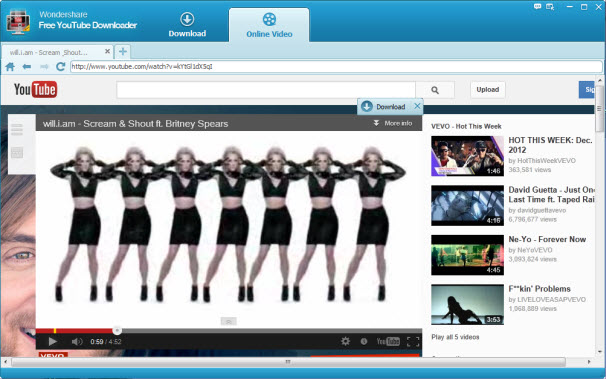
Way 2) Or copy the URL of each video and click the + Paste URL button in Youtube Video Download tool’s “Downloading” interface.
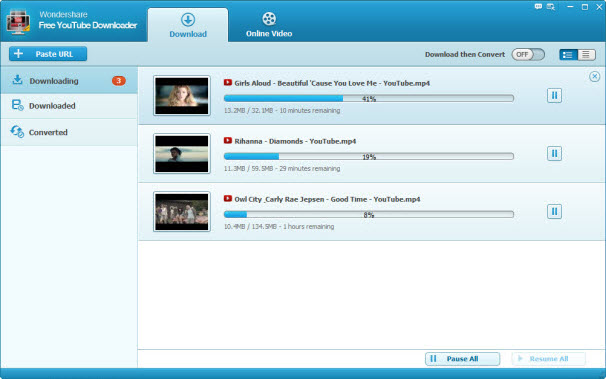
Tips: The Youtube Videos Downloader&Converter allows you download 5 videos at one time (after adjusting settings, the maximum is 10). Now,you can feel free to download the 4K Ultra HD Videos and enjoy videos on the go. Let’s teach you how to convert the downloaded 4K videos to iPhone 6s, iPhone 6s plus and iPad Pro, iPad mini 4,ect.
Tips: For Pro version, the 4K videos to iPhone iPad video converter allows you transfer those converted 4K Videos to iPhone 6S/6s Plus, iPad Pro/iPad mini 4 directly if you tick Automatically transfer to current device option.
Step 1: Add 4K Videos to iPhone iPad Video Converter or iPhone iPad Video Converter for Mac
Install and run iPhone iPad Video Converter on your computer or run iPhone iPad Video Converter for Mac on your Mac . Click on the “Import” button to locate and add 4K videos to the program.
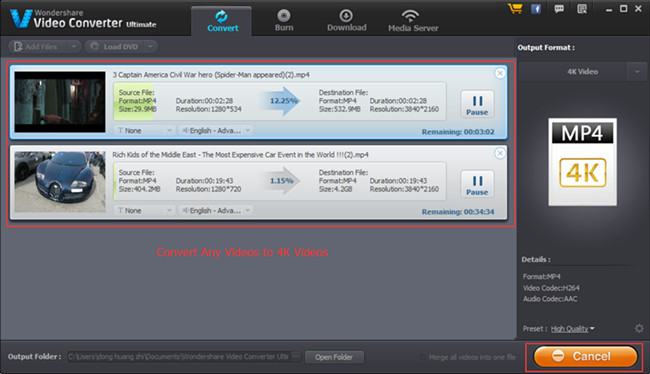
Step 2: Choose the Output Format for Your 4K videos
Then click "Output Format" on the right and select the supported video format,and select corresponding output profile for iPhone 6S or iPad Pro. It's recommended to choose Video Files > Customized MP4 Movie (*.mp4).. (Here we choose MP4 format) Also, you can go to "Device" tab to choose your iPhone model.
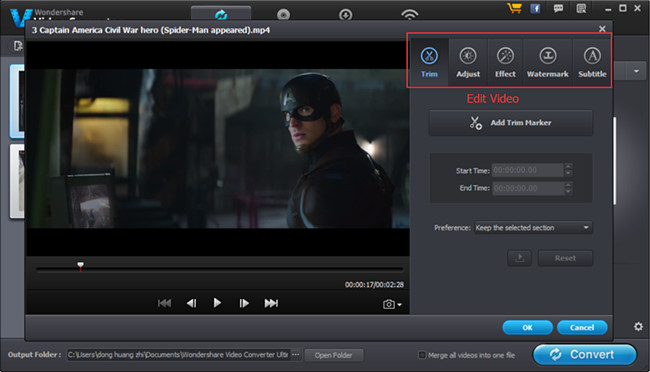
Eg: The display size of iPhone 6S is 1334*750, while you're customizing your output profile, you can choose 1334*750 by choosing the video size. Besides, you can change the video size manualy.
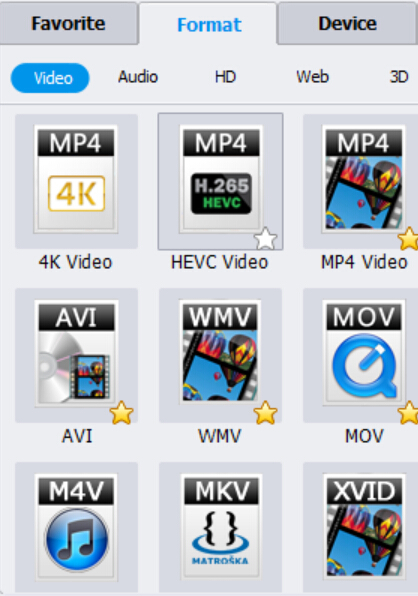
Turn to "Device" and select the type of "Apple",to convert 4K videos to iPhone 6s(Here we take convert video for iPhone 6/6 plus for an example)
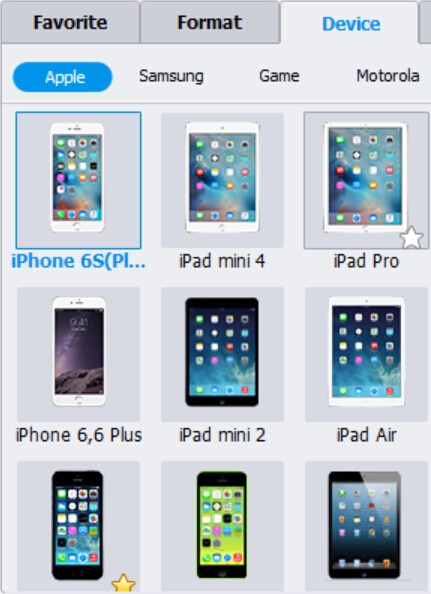
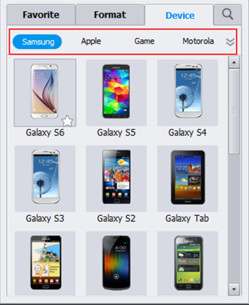
Watch the video before the Conversion processing
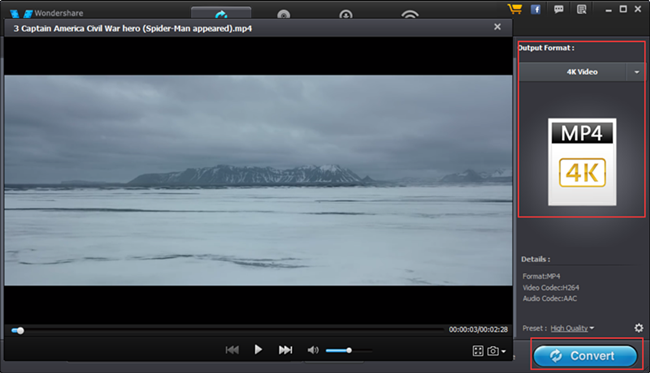
Step 4: Start Converting Your 4K Movies for iPhone 6s plus
Simply click “Convert Now” button and wait for a moment to your 4K movies are finished.
Click on the ”Convert Now” button to start the conversion. The software supports batch conversion, so you can convert multiple 4K videos at a moment.
.jpg)
Step 5: Transfer Converted 4k video to iPhone 6/6s (Plus),iPad Pro
Well done!You have finished converting video to 4k videos for iPhone,iPad or Android devices,now you need to transfer those converted 4K movies to iPhone 6s/6/iPad Pro.Here,we recommend you two userful data transfer to move files between iPhone,Android and computer.
iPhone iPad Data Manager: Move the converted 4K video from your computer to iPhone 6/6s(plus) or iPad Pro fast and easily. Besides, it can also support transfer contacts,sms,photos,videos,call logs,ect between iPhone,iPad and computer directly.
Android Data Manager: Transfer the converted 4K, 3D video from your computer to Android Samsung Galaxy S7/S6/S5/Note/Ace directly. Besides, it can also support downloading 4K videos to Android devices directly.
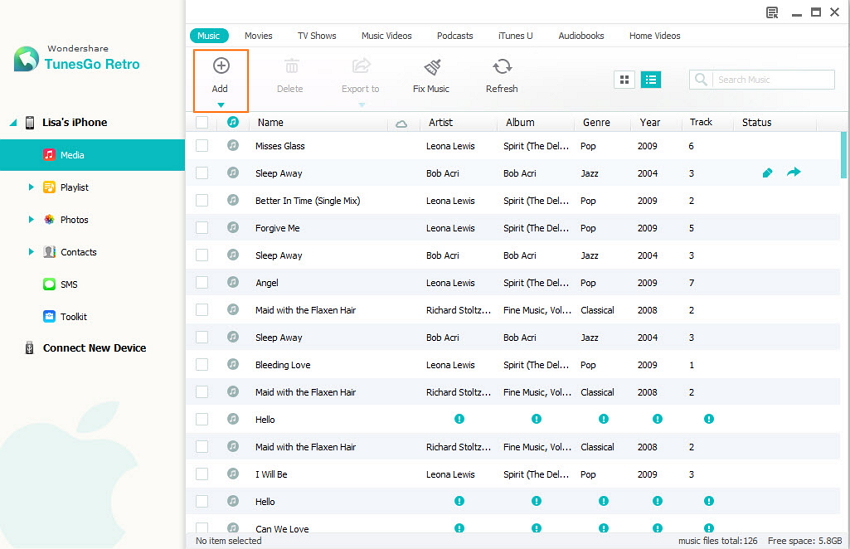
Free dwonload the iPhone iPad Video Converter:
.png)
.png)
Related Articles:
How to convert video to Samsung Galaxy S7/S6/S5/S3/S4
How to convert and transfer video to Android phone
How to recover deleted data from iPhone 6S