 Home >
Home >Topic: How to back up WhatsApp chat history, including messages, photos and Videos from iPhone 12/11/XS/XR/X/8/7/6S/6/SE/5S/5/4S/4 to PC or Mac
More and more people use WhatsApp to chat with their friends for free,we can send messages, photos, videos between iOS and Android, iOS to iOS, Android to iOS,for a long time and much of WhatsApp conversation stored in iPhone.To avoiding your WhatsApp data lost or deleted on iPhone, iPad,we should backup WhatsApp Messages,Photos and Videos from iPhone to computer regular.Before factory reset your iPhone,you must to backup WhatsApp photos & videos and restore to iPhone after factory reset.This article teach you a easy guide to backup precious WhatsApp Messages, Images & Videos from iPhone to computer,and keeping your important WhatsApp data safety.
iOS WhatsApp Backup & Restore not only can help you backup or export WhatsApp messages,pictures,videos from iPhone, iPad to computer directly,but also allows you transfer WhatsApp to from old iPhone to new iPhone 12/11/XS/XR/X/8/7/6S/6/SE;sync WhatsApp messages from iPhone, iPad to Android phones or tablets directly.However,you can use this powerful iPhone WhatsApp Backup & Restore tool to backup WhatsApp photos and videos from old iPhone, iPad to computer,then restore iOS WhatsApp backup to new iPhone 12/11/XS/XR/X/8/7/6S/6(Plus), iPad Pro/Air/mini, Samsung Galaxy S20/S11/Note 10 and other Android devices.


iOS WhatsApp Transfer, Backup & Restore Features:
| Part 1:Backup WhatsApp Messages, Photos and Videos on from iPhone to Computer Part 2:Restore Backed Up WhatsApp Messages/Photos/Videos to iPhone |
1. Backup Your iPhone/iPad/iPod Touch
Firstly launch MobileTrans and select "WhatsApp Transfer" module. Then you choose "Backup WhatsApp messages" under WhatsApp tab.

Step 1. Connect your iPhone/Android phone to a computer
Connect your iPhone/Android phone to the computer. After it's connected, select the function of "Backup WhatsApp messages". It will load the WhatsApp messages and attachments firstly before a backup.
Here is an example after Android phone is connected:

Step 2. Select files and begin to back up WhatsApp messages
◆ Now, click on the "Start" button. For the iPhone, you don't need to do anything else during backup.
◆ On the Android device, the software will prompt how to back up in detail after you click on "Start". You can see popup windows like these images.
◆ When you see this window, you go to operate on Android phone and back up WhatsApp to your Android's local storage.

Please log in to WhatsApp on the Android device and restore WhatsApp data from the phone's internal storage.

Step 3. Backup completed
Keep your phone connected in the entire backup process. You'll see this on software after it completes the backup.

If you have purchased a new iPhone 12, iPhone 11/XS or iPhone XR, iPad Pro,and you have make WhatsApp data backup before from old iPhone/iPad devices,you can connect your new iPhone 12/11/XS/XR/X to computer,then use this iOS WhatsApp Restore tool to restore WhatsApp messages,photos and videos to new iPhone/iPad directly.Let’s teach you how to restore iOS WhatsApp conversations to new iPhone 7/7 plus device as example.
Select the function of "Restore to Device" under WhatsApp tab. Connect your Apple phone or Android phone to computer. By default, it will detect and display the backup that you’ve ever made by "Backup WhatsApp messages" function of MobileTrans.
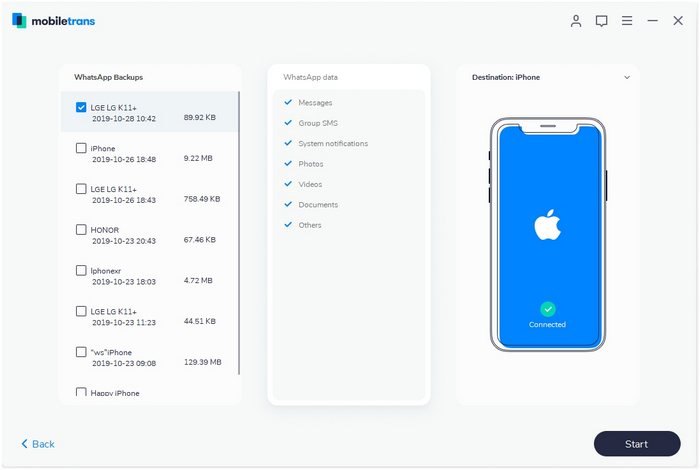
You just wait until it completes converting data to a destination phone. You will see a window like below image after it completes the restore.

Free download the iOS WhatsApp Transfer, Backup & Restore and have a try!


All is done!If you want to sell the old iPhone, iPad, you can back up WhatsApp data in iPhone,iPad before transmission. Or you will lose all the conversations forever.If you have purchase a new Samsung Galaxy S20/S11/Note 10 or other Android phone,you can also use this program to transfer WhatsApp messages from iPhone to Samsung Galaxy directly.
Related Articles:
How to Transfer WhatsApp Images & Videos from iPhone to Android
Backup WhatsApp Messages and Restore to iPhone After Factory Reset
Transfer WhatsApp Messages from old iPhone to new iPhone 7/6S/6/SE
How to Recover Deleted WhatsApp Messages from iPhone
Recover Deleted WhatsApp Messages from Samsung Galaxy